FUJITSU ServerView Resource Orchestrator Cloud Edition V3.1.0 User Manual
Page 20
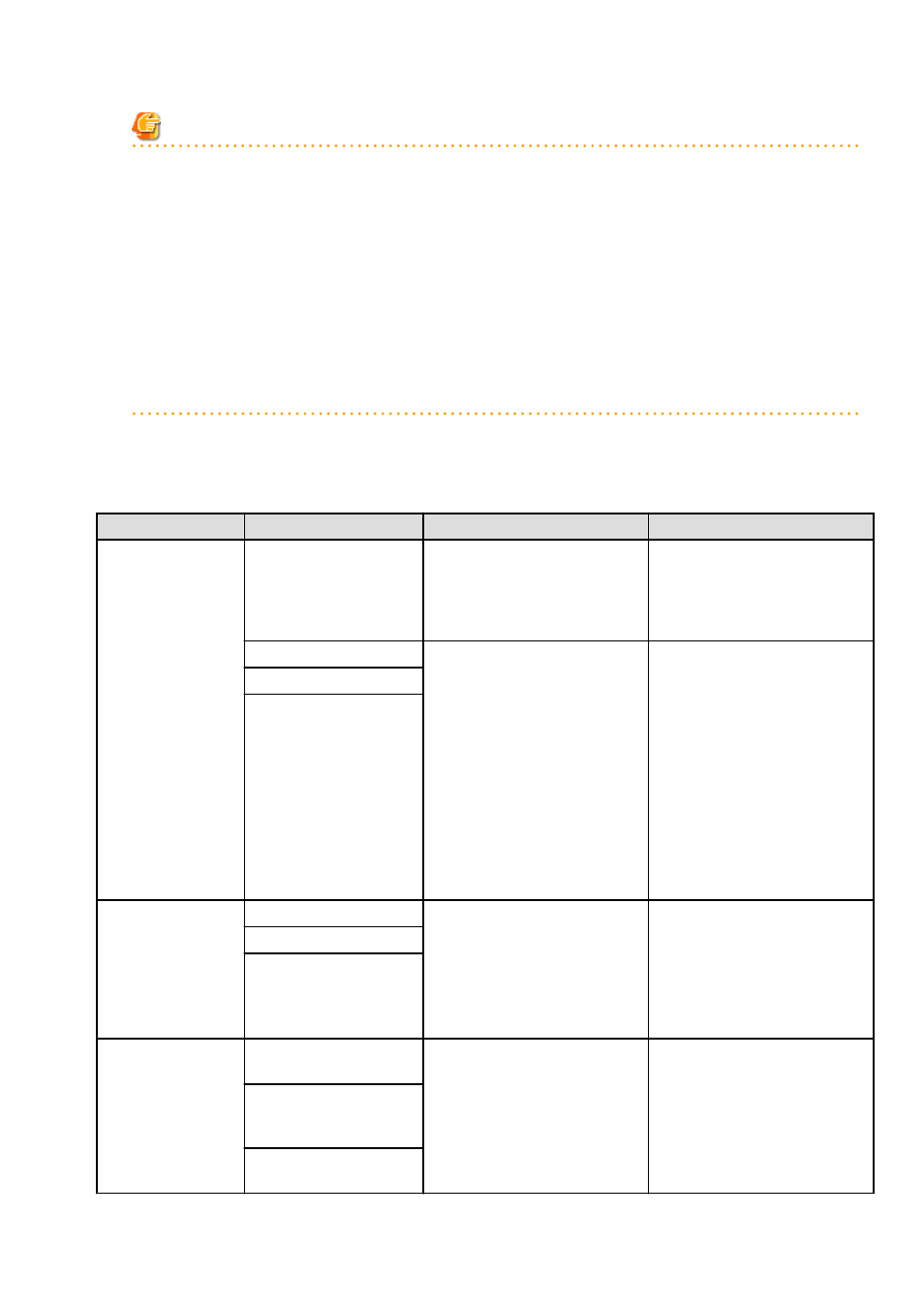
Note
-
If the application process checkbox is being changed from on to off after the manager starts its operation, make sure that there
are no pending processes before changing it. If there are pending processes, finish all of them by cancelling, approving, rejecting,
accepting, or dismissing each of them.
-
Set the following settings on "L-Platform 1/2" and "L-Platform 2/2" before operations commence. This attribute cannot be
switched once operations have commenced.
-
Overcommit function
-
System disk for physical L-Servers
-
Setting method for host name
-
Setting method for L-Server's resource name
-
Setting method for folder's resource name
3.
Restart the manager for the settings (except OS Property) to take effect.
This table contains the settings involved for each step.
Step
Setting Items
Description
Definition file reference
Step 1 Application
Process
Application process function
Select whether to use the application
process. (*1)
If "Disable" has been specified, the
Request Tab will not be displayed on
the ROR Console.
-
L-Platform subscription
The Application Process regarding L-
Platforms can be set. (*1)
If "Enable" is selected in Application
process and all these settings are
cleared, the Request tab will be
displayed on the ROR Console, but it
will not be possible to use the
application process. However, if
"Enable" is selected in the
Application process, these settings
can be modified for each tenant using
the tenant management windows of
the ROR Console.
Refer to "18.2.3 Setting Application
process settings" and "18.2.4 Setting
Application process to be used" in the
"Setup Guide CE". (*2)
L-Platform reconfiguration
L-Platform cancellation
Step 2 Email
SMTP server name
The host name and port number of the
SMTP server, and the sender's mail
address can be set. Also, when all
parameters are defined, the Mail
Sending function is enabled, and
SMTP server authentication is
defined as none.
Refer to each setting of "18.1 Settings
for Sending Email" in the "Setup
Guide CE".
Port number
Sender's email address
Step 3 Tenant
Perform user management by
tenant administrator
Settings for management of users by
the tenant administrator and the
reflection of information on the
directory service when registering
users can be set.
Refer to each setting of "8.6.1 Settings
for Tenant Management and Account
Management" in the "Operation
Guide CE".
Setting method for
registering a tenant user by
tenant administrator
Update user information to
the directory service
- 8 -
