FUJITSU ServerView Resource Orchestrator Cloud Edition V3.1.0 User Manual
Page 70
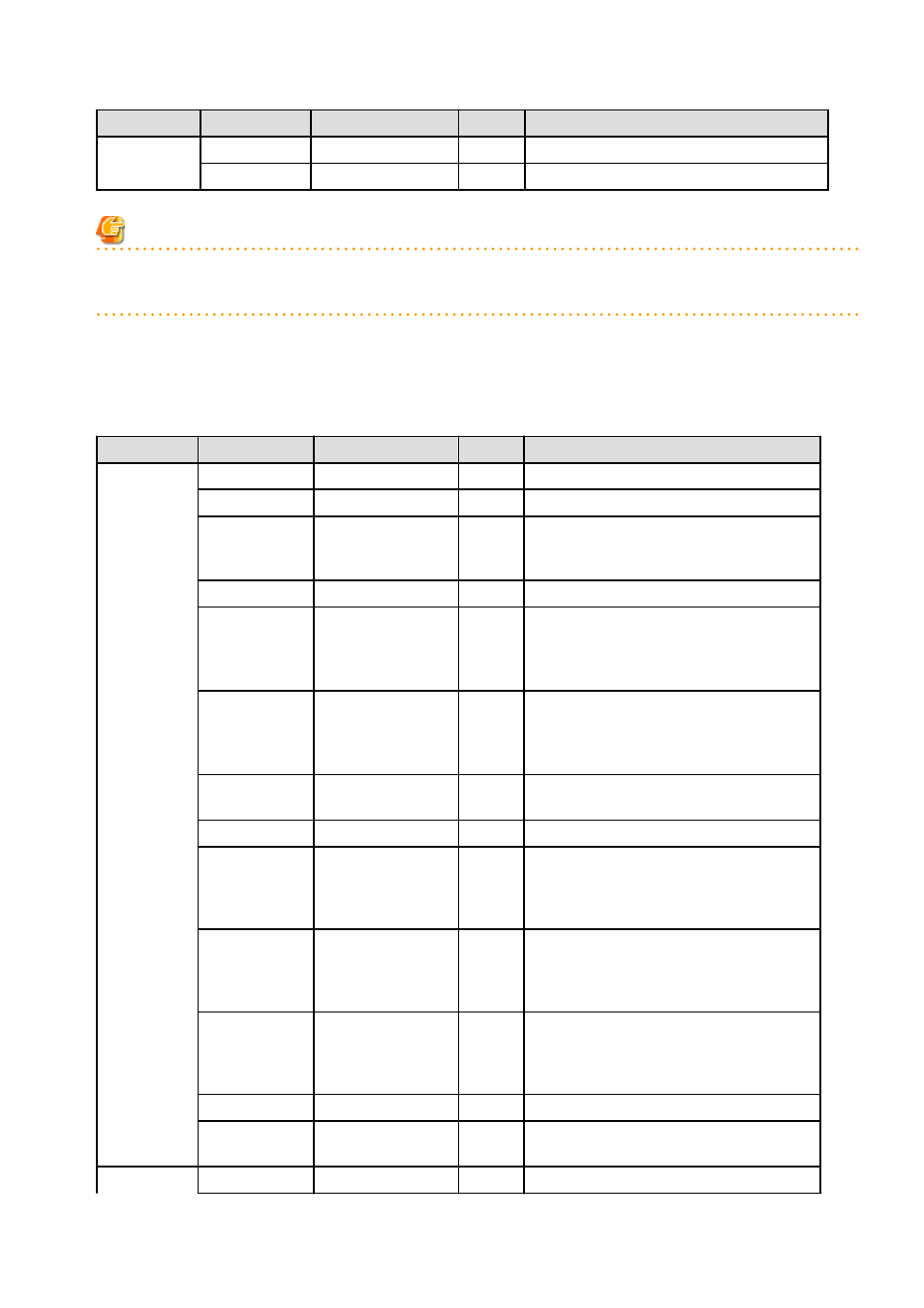
Item
Column name
Explanation
Unit
Description
vmnppcktrecv
No. of inbound packets
packets
Physical or virtual network device port units
vmnpmbrecv
Receive size
Mbits
Physical or virtual network device port units
Note
About the data output as CSV
At the collection start time, information for the analysis period is output. Data for anticipated periods in the future is not output.
6.2.6.2 Effective resource use (VMware resource allocation optimization)
This section describes CSV file items for different reports.
VMware rsc. usage cond. (List of virtual machine)
Item
Column name
Explanation
Unit
Description
CPU
sdattim
Collection start time
yyyy/mm/dd HH:mm:ss
sysname
System name
resrcid
Resource ID
VMware unique ID is specified before the colon,
and the virtual machine name is specified after the
colon.
recid
Record ID
VMW_GCPU
consflag
Interval (flag
displayed)
-
If collection interval is 10 minutes: 1
-
If collection interval is 1 hour: 2
-
If collection interval is 24 hours: 3
consintl
Interval
second
-
If collection interval is 10 minutes: 600
-
If collection interval is 1 hour: 3600
-
If collection interval is 24 hours:86400
coverage
Data coverage ratio
Displays the ratio of data collected during the
interval from 0 through 1
vmgcused
CPU utilization
%
vmgcallmin
resource allocation
(reserved) of a
resource pool or a
virtual machine
MHz
vmgcallmax
resource allocation
(Limit) of a resource
pool or a virtual
machine
MHz
If there is no limit, -1 will be displayed.
vmgcallshrs
resource allocation
(Shared) of a resource
pool or a virtual
machine
MHz
The value for the shared memory of a VMware
virtual machine
vmgcnumcpu
CPU number
number
vmgcusemhz
Virtual machine CPU
usage
MHz
Memory
sdattim
Collection start time
yyyy/mm/dd HH:mm:ss
- 58 -
