FUJITSU ServerView Resource Orchestrator Cloud Edition V3.1.0 User Manual
Page 21
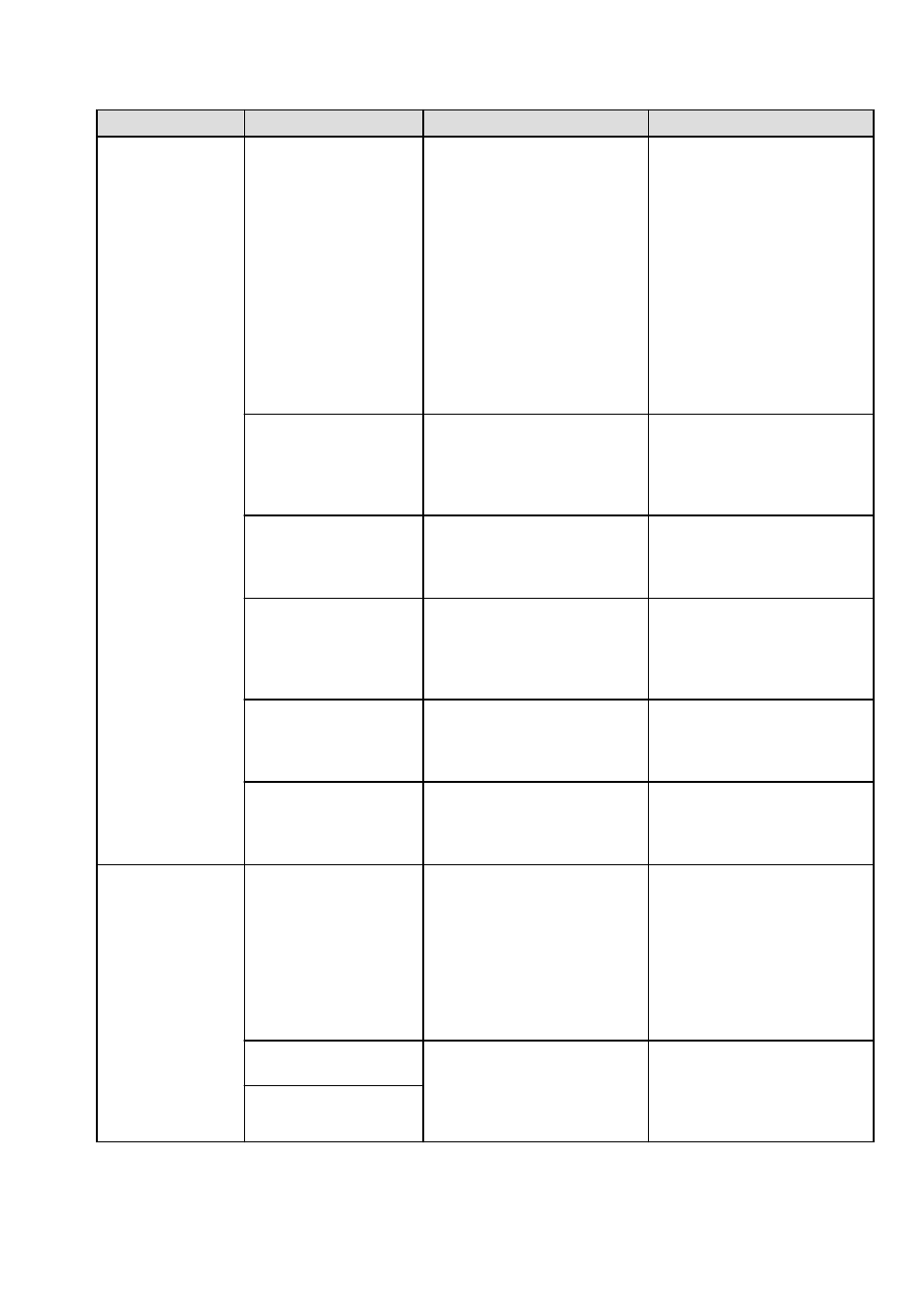
Step
Setting Items
Description
Definition file reference
Step 4 L-Platform1/2
Overcommit function
The L-Platform Management
overcommit function can be set.
When "Enable" is selected, the
definition for displaying the reserved
CPU frequency and memory in the
System Condition Server List is also
made.
Neither the number of CPUs nor the
memory size set in "Display Function
Settings for Estimated Price" and
"Usage Charge Calculator Settings",
which are settings related to the
overcommit function, are set here.
Please change the setting if necessary.
Refer to "18.6 Settings for the
Overcommit Function" in the "Setup
Guide CE" and "8.8 System
Condition Server List Setting" in the
"Operation Guide CE".
Distribution ratio setting
method
The simple selection method for the
distribution ratios of CPUs and
memory that corresponds to the
distribution ratio settings of VMware
can be set.
Refer to "8.5.4 Distribution Ratio
Setting" in the "Operation Guide CE".
Reconfigure an L-Platform
from the template
When making an L-Platform usage
application, the value specified in the
L-Platform template can be modified.
Refer to "8.5.1 Settings for
Permissions to Change L-Platform
Templates" in the "Operation Guide
CE".
Server specification setting
method
When making an L-Platform usage
application, or when changing the
configuration of an L-Platform, the
server specification setting method
can be set.
Refer to "8.5.3 Settings for the
Simplified Reconfiguration
Function" in the "Operation Guide
CE".
Segment display method
When performing an application to
use an L-Platform, the method for
setting up the subnets that are
allocated to segments be can set.
Refer to "8.5.2 Subnet Settings at
Segment Editing" in the "Operation
Guide CE".
System disk for physical L-
Servers
When a physical L-Server is deployed
from the L-Platform window, the disk
to use as the system disk for the
physical L-Server can be set.
Refer to "18.9 System Disk Settings
for Physical L-Servers" in the "Setup
Guide CE".
Step 5 L-Platform2/2
Setting method for host
names
The Host Name of the virtual server
can be set.
"Tenant name + sequential number" is
displayed, only when "tenant name +
sequential number" is specified in the
host name settings for virtual servers.
The settings cannot be modified from
other settings to "tenant name +
sequential number".
Refer to "18.4 Setting the Host Names
for Virtual Servers" in the "Setup
Guide CE".
Setting method for the L-
Server's resource name
The setting method for the resource
names of the folders and the L-Server
of the L-Platform created when
applying to use an L-Platform can be
set.
Refer to "18.5 Setting the Method for
Setting Resource Names" in the
"Setup Guide CE".
Setting method for the
folder's resource name
- 9 -
