Point – FUJITSU ServerView Resource Orchestrator Cloud Edition V3.1.0 User Manual
Page 53
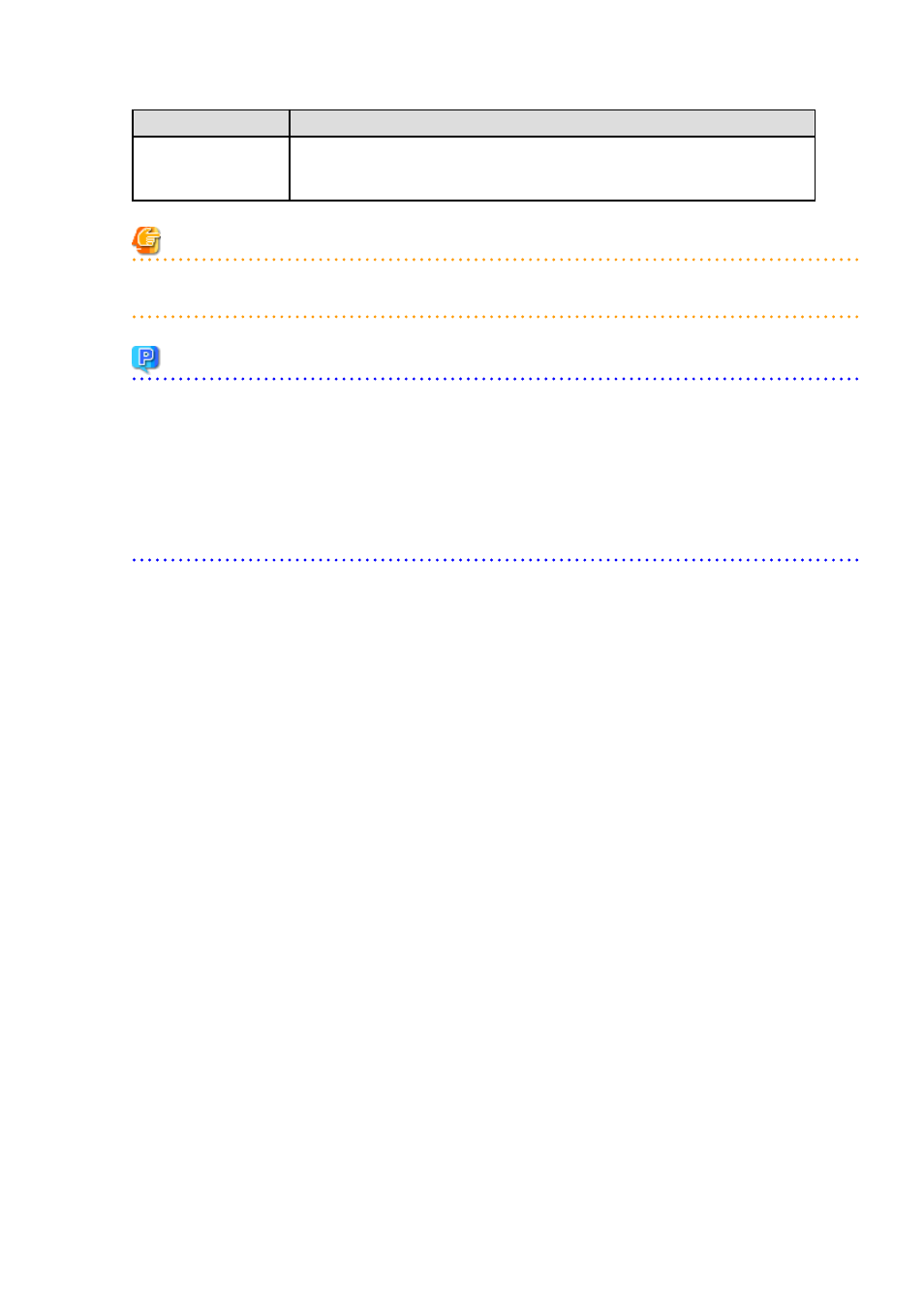
Item
Explanation
Total Added Disk(GB)
The total value of the disk size for added disks. If there are multiple added disks, the total
value for those disks is output. The unit is GB.
Example: 60.0
Note
Clicking the server list column headers to sort the columns is effective only for the range displayed in that same page. The sorting
specification is reset when the next or previous page is displayed. Sorting spanning multiple pages is not available.
Point
The following describes how to find an L-Server to display when there are a large number of servers in the server list.
1.
Select the checkbox for the tenant in the pane on the left. If you do not know the tenant name, select the Select/Deselect
All checkbox so that all tenant checkboxes are checked.
2.
Click the Search button in the pane on the left.
3.
Use the browser's "find on this page" feature to find the L-Server to display while the server list for the tenant found in step
2 is displayed in the pane on the right. You can change the number of items displayed per page with the drop-down list at the
top of the pane on the right. For example, change the number of results displayed from 50 to 300.
- 41 -
