2 capacity planning operations – FUJITSU ServerView Resource Orchestrator Cloud Edition V3.1.0 User Manual
Page 55
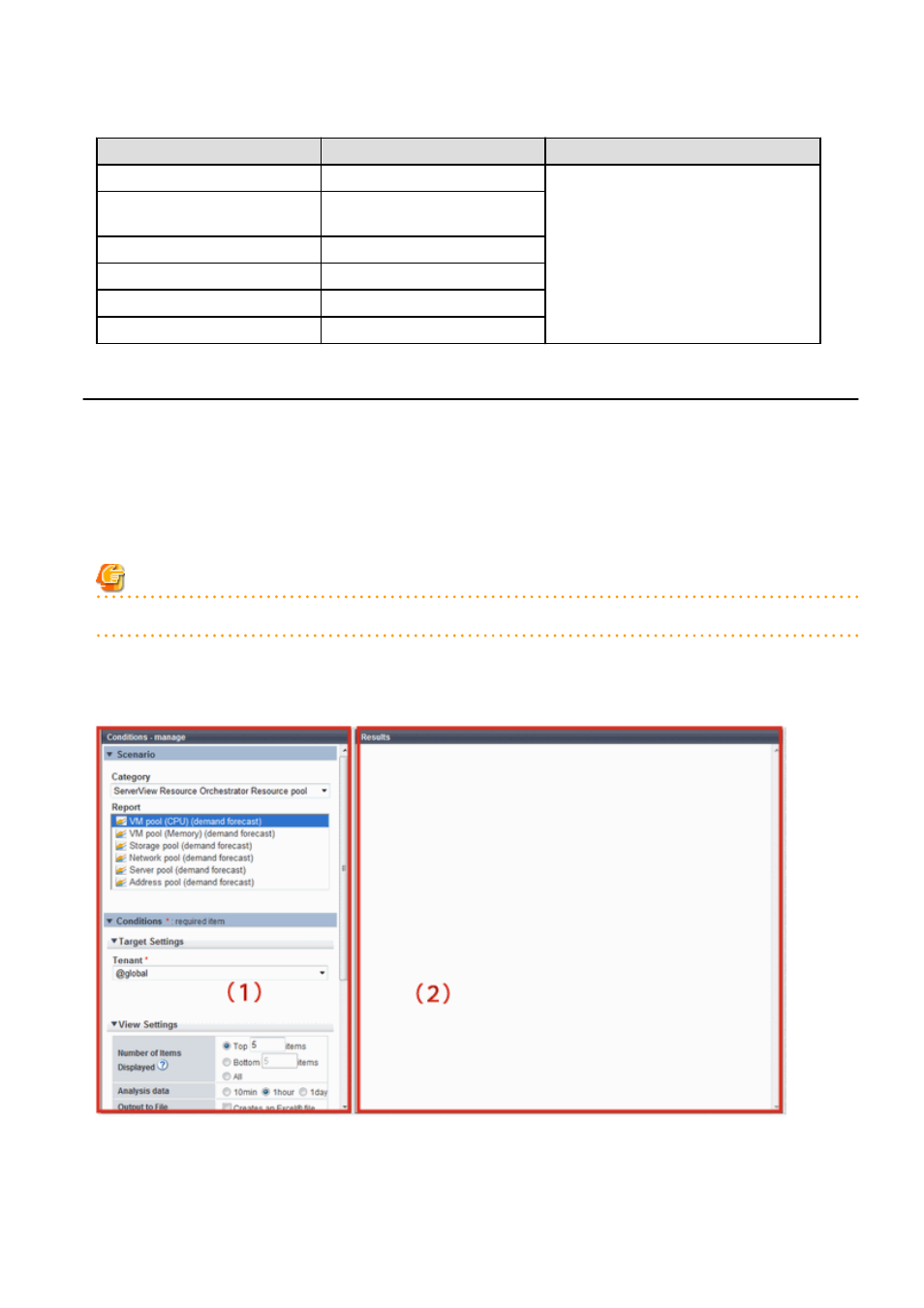
ServerView Resource Orchestrator Resource pool
Reports Reports
Display item
Description
VM pool(CPU) (demand forecast)
VM pool(CPU) (demand forecast)
Perform regression analysis based on historical
CPU usage and memory usage to anticipate
future resources that will be used.
VM pool(Memory) (demand
forecast)
VM pool(Memory) (demand
forecast)
Storage pool (demand forecast)
Storage pool (demand forecast)
Network pool (demand forecast)
Network pool (demand forecast)
Server pool (demand forecast)
Server pool (demand forecast)
Address pool (demand forecast)
Address pool (demand forecast)
6.2 Capacity Planning Operations
This section explains capacity planning operations.
How to open the Configuration Management screens
1.
From the ROR console, select the Dashboard tab, then select Capacity Planning in the displayed sub tab.
2.
The Capacity Planning window will be displayed.
Note
Do not perform operations in the Capacity Planning window using the right-click shortcut menu.
Capacity planning layout
When started, the following Capacity Planning window is displayed:
The Capacity Planning window is made up of the following elements:
- 43 -
