Point – FUJITSU ServerView Resource Orchestrator Cloud Edition V3.1.0 User Manual
Page 22
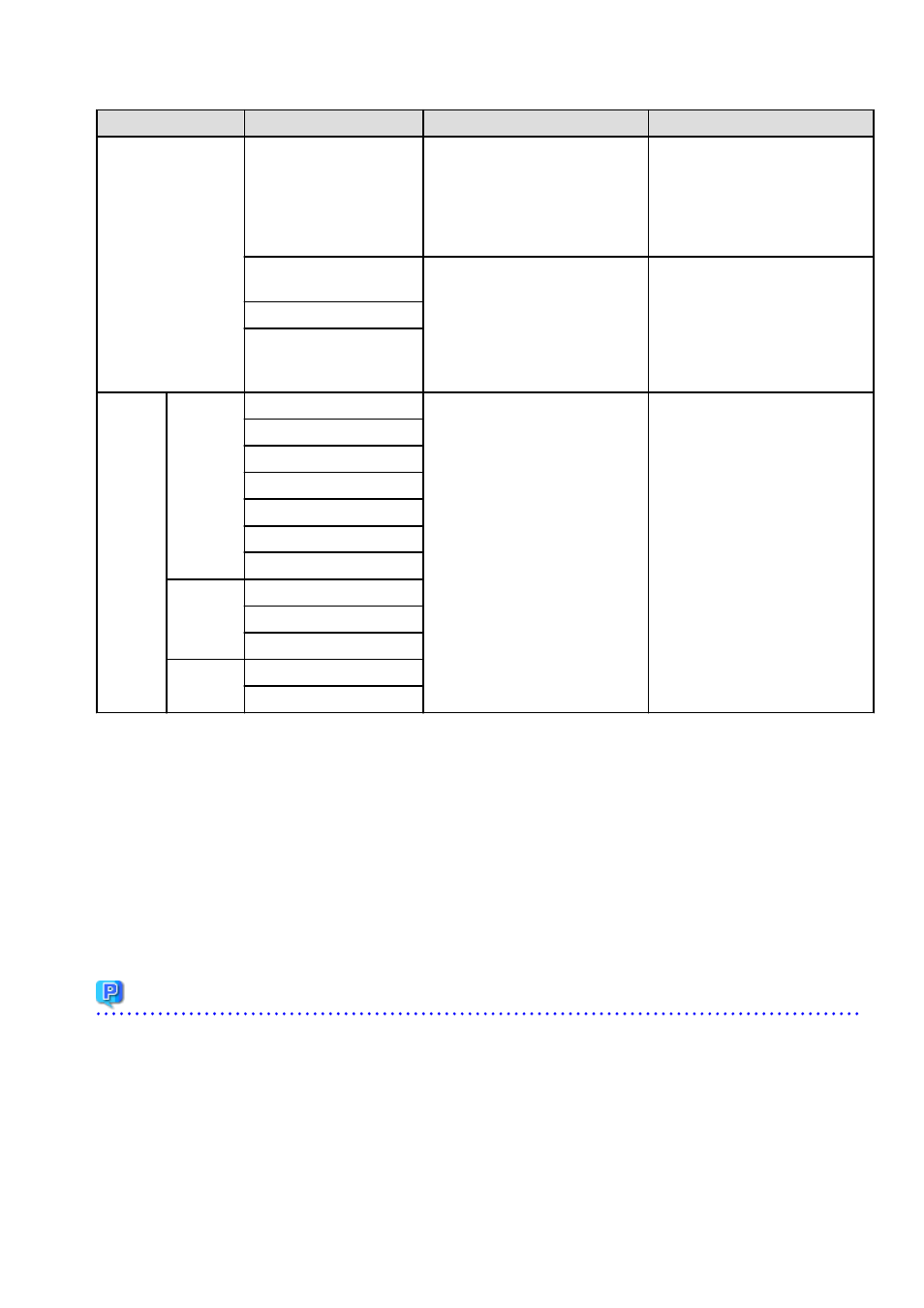
Step
Setting Items
Description
Definition file reference
Step 6 Accounting
Usage fee (estimated price)
for L-Platform Tab
It is possible to set whether to display
the Usage fee (the estimated price) on
the L-Platform Tab in the L-Platform
Management window based on L-
Platform template accounting
information.
Refer to "8.7.1 Display Function
Settings for Estimated Price" in the
"Operation Guide CE".
Display of the Accounting
tab
The usage charge calculator function
can be set.
Refer to "8.7.3 Usage Charge
Calculator Settings" in the "Operation
Guide CE".
Default cut-off date
Default receiver's email
address for usage fee
information
Step 7
OS
Propertie
s
Windows
Domain name
The default values of the information
on the [OS] tab, etc. can be set when
creating a virtual L-Server.
Refer to "Appendix C.1.7 OS
Property Definition File" in the
"Setup Guide CE".
Full name
Organization name
Product key
License mode
Administrator password
Confirm password
Linux
Domain name
DNS search path
Hardware clock setting
Windows/
Linux
Primary DNS server
Secondary DNS server
*1: "Global settings" common across systems are used for the application process instead of "Unique settings" for each tenant. Refer to
"
" for information on " Unique settings".
*2: Regarding the use of the setup wizard and definition file:
-
In the setup wizard, the six items explained in "18.2.3 Setting Application process settings" and "18.2.4 Setting Application process
to be used" in the "Setup Guide CE" are displayed grouped into three items.
-
When the items in the setup wizard are not checked, "false" is set for the corresponding item described in "18.2.3 Setting Application
process settings". When the items are checked, "true" is set.
-
For the items described in "18.2.4 Setting Application process to be used", the definitions corresponding to the items checked in the
setup wizard are configured.
Point
In the setup wizard, the items explained in the sections indicated below are configured.
-
"Chapter 8 Changing Settings" in the "Operation Guide CE"
-
"Chapter 18 Post-Installation Procedures" in the "Setup Guide CE"
-
"C.1.8 OS Property Definition File" in the "Setup Guide CE"
Start the setup wizard, and configure any items that need to be changed but are not configured in the setup wizard.
- 10 -
