Template information, Segment information, Image information – FUJITSU ServerView Resource Orchestrator Cloud Edition V3.1.0 User Manual
Page 159: Software information
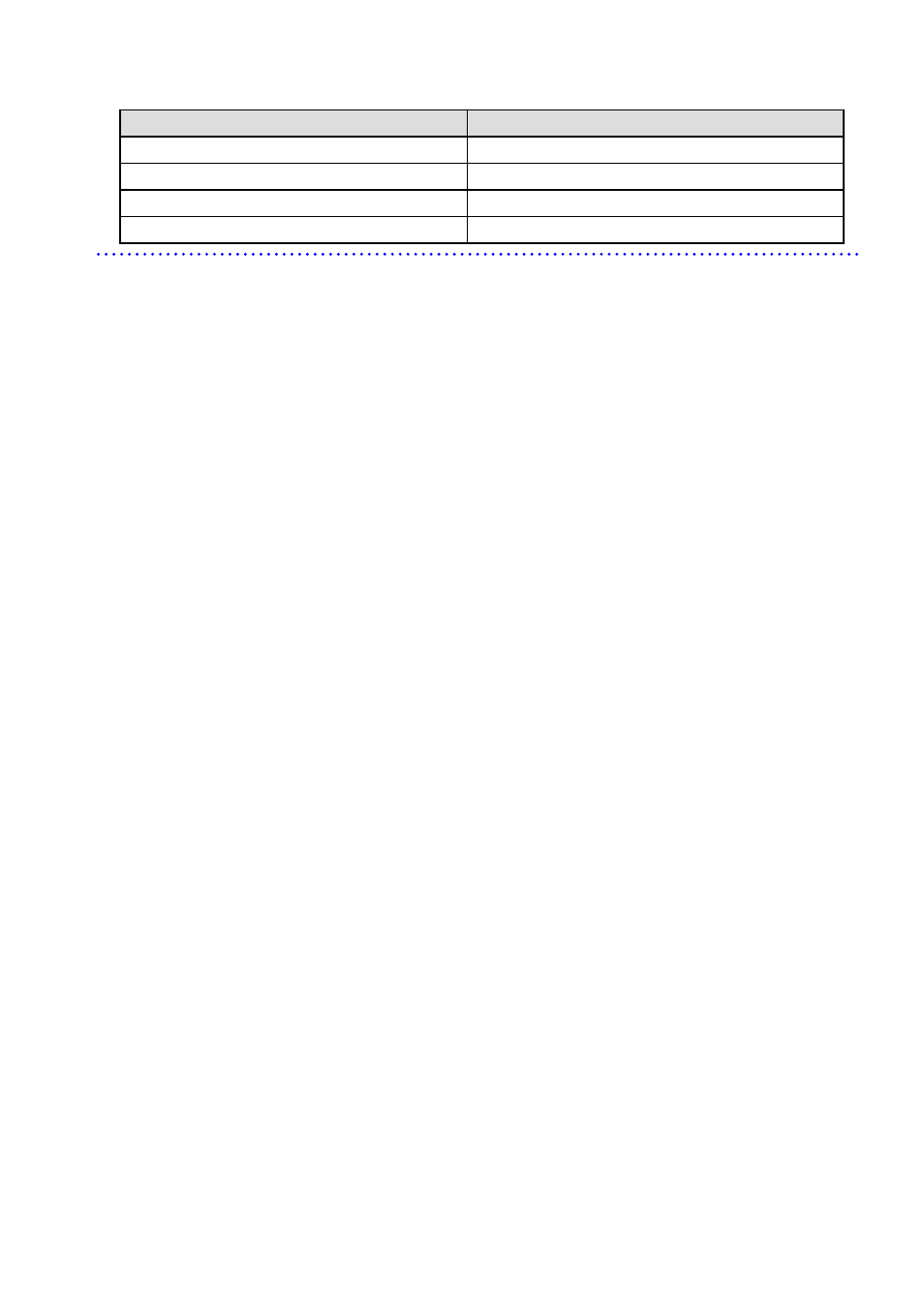
Delete command
Display Command
Template information deletion (cfmg_deletetemplate)
Display a list of template information (cfmg_listtemplate)
Segment deletion (cfmg_deletenetinfo)
Segment list display (cfmg_listnetinfo)
Image information deletion (cfmg_deleteimageinfo)
Display a list of image information (cfmg_listimageinfo)
Software information deletion (cfmg_deletesoft)
Software information list display (cfmg_listsoft)
Template Information
Use the following procedure to delete template information.
1.
Check the L-Platform template name displayed at L-Platform Management > L-Platform Management in the L-Platform tab
screen of the ROR Console, and check that the template information to be deleted is not being used by a deployed L-Platform.
Use the Template information list display (cfmg_listtemplate) command, and take a note of the name of the L-Platform template
ID that corresponds to the L-Platform template name in step 1.
2.
If the publication settings are "Published", the template information cannot be deleted.
Use the L-Platform template publication settings (cfmg_showtemplate) command to change the publication settings to "Hidden".
Refer to "9.15 cfmg_showtemplate (Changing L-Platform Access Setting)" in the
"
Reference Guide (Command/XML) CE" for
information on this command.
3.
Use the Template information deletion (cfmg_deletetemplate) command to delete the template information specified with the L-
Platform template ID noted in step 1.
Segment Information
Use the following procedure to delete segment information.
1.
Use the Template information list display (cfmg_listtemplate -v) command to output a list of template information, and use this to
see if the segment configuration information to be deleted is associated with template information in the ->
> < vnet> ->
2.
Use the Segment deletion (cfmg_deletenetinfo) command to delete the segment information.
Image Information
Use the following procedure to delete image information.
1.
Use the Template information list display (cfmg_listtemplate -v) command to output a list of template information, and use this to
see if the image information to be deleted is associated with template information in the ->
2.
Use the Delete image information command (cfmg_deleteimageinfo) to delete the image information.
Software Information
Use the following procedure to delete software information.
1.
Use the Image information list display (cfmg_listimageinfo -v) command to output a list of image information, and use this to see
if the software information to be deleted is associated with image information in the
2.
Use the Software information deletion (cfmg_deletesoft) command to delete the software information.
- 147 -
