2 view settings – FUJITSU ServerView Resource Orchestrator Cloud Edition V3.1.0 User Manual
Page 60
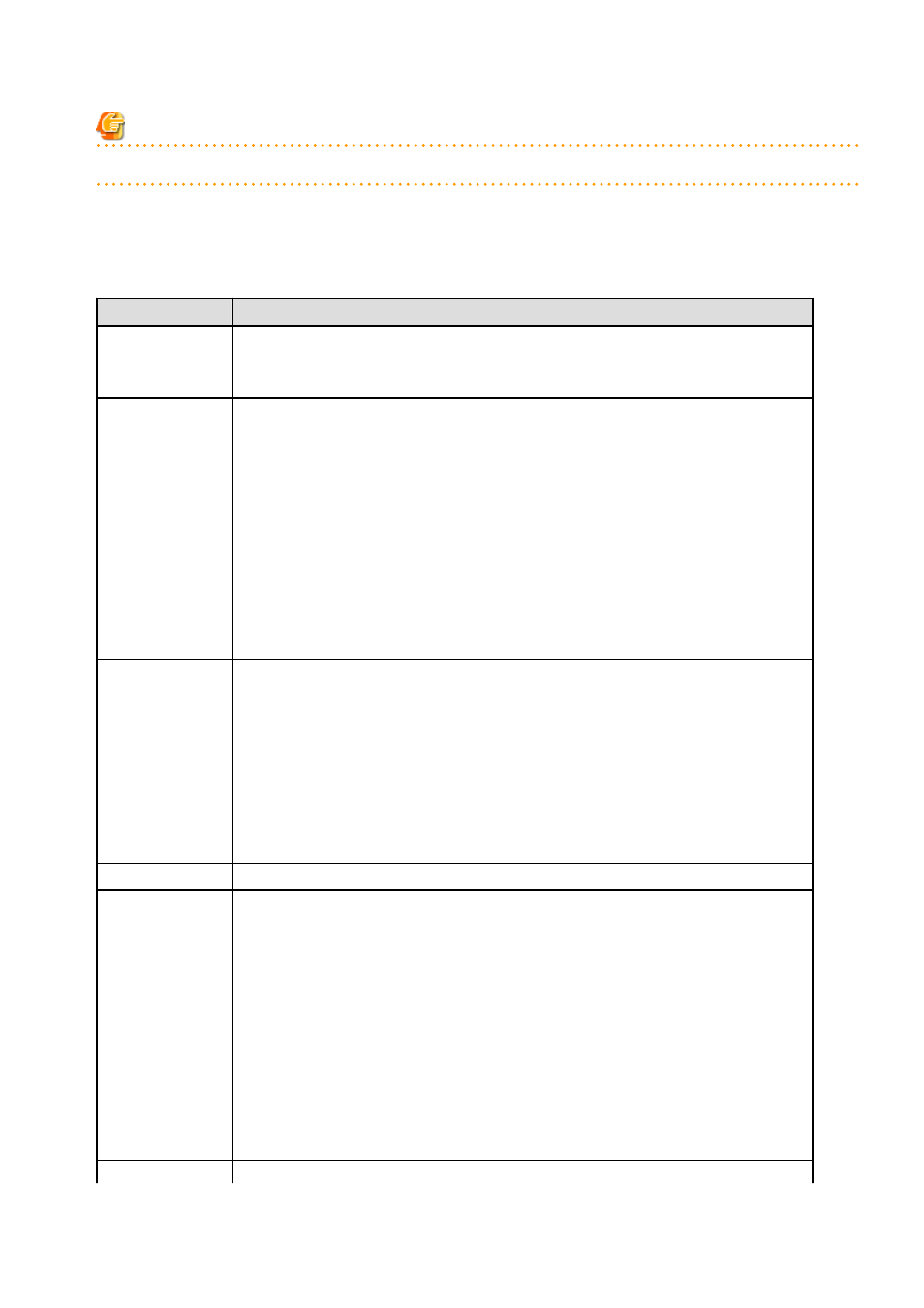
Note
Virtual hosts that have been stopped for more than 5 hours do not display virtual machine candidates for reallocation.
6.2.2.2 View Settings
The following explains specifications relating to the number of display items, data intervals, and file output:
The items to be set differ depending upon the report type.
Item
Description
Threshold
Specify the CPU and memory usage rates that will be tolerated on the consolidation destination server
(optional).
If this is specified, it is shown as a red line in the graph.
Analysis mode
Specify the analysis method.
-
Hourly
The maximum value for resource usage by time slot is calculated for each consolidation candidate
server and displayed as a stack.
Check that there is no problem with the resources by time unit after consolidation.
-
Weekly
The maximum value for resource usage by day of the week is calculated for each consolidation
candidate server and displayed as a stack.
Check that there is no problem with the resources by day of the week unit after consolidation.
-
time-line
The maximum value for resource usage calculated for each consolidation candidate server and
displayed as a stack.
Number of Items
Displayed
Select the number of data items to use for analysis.
The number of data items can be selected as follows:
-
Top (Bottom)
An integer between 1 and 1000 can be entered.
Only the entered number of data items will be displayed.
If there is a large amount of data to be displayed, it may be difficult to read the graphs. Therefore,
it is recommended you specify 10 items only.
-
All
All data will be displayed.
Operating time
Specify the time period to output the results of the analysis.
Analysis data
Select the data interval to use for analysis.
The following data intervals can be selected:
-
10 min
Data retention period: 7 days
Appropriate for analysis of about one day's worth of data.
-
1 hour
Data retention period: 6 weeks
Appropriate for analysis of about one week's worth of data.
-
1 day
Data retention period: 13 months
Appropriate for analysis of one month or mores' worth of data.
It may not be possible to select this with some report types or methods of analysis.
Output to File
The content of the results window is output as an Excel file.
- 48 -
