FUJITSU ServerView Resource Orchestrator Cloud Edition V3.1.0 User Manual
Page 59
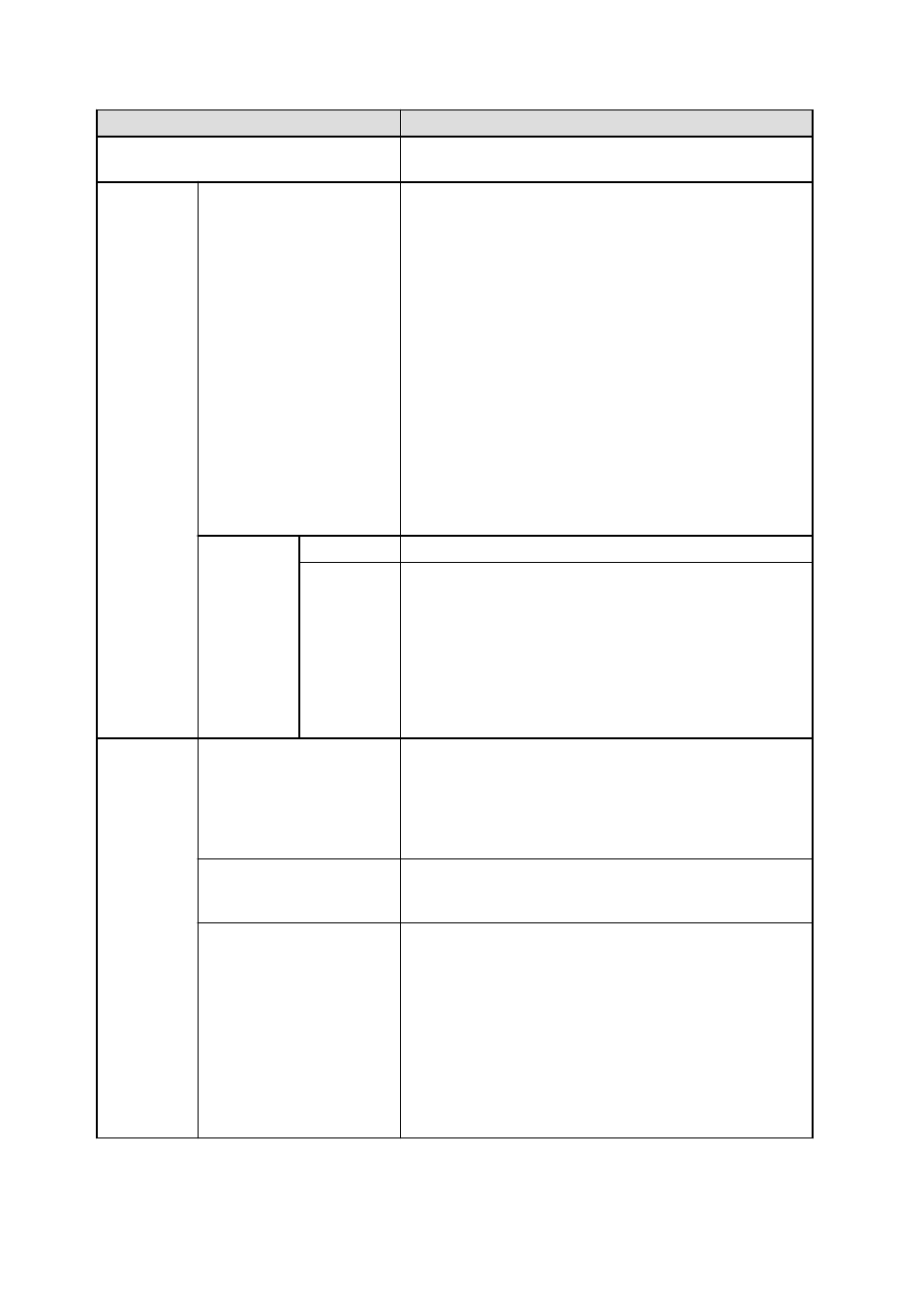
Item
Description
Tenant
Select the tenant to be used for VMware virtual machine simulation from
the tenant menu.
Relocation
candidate
Relocation candidate
To add a candidate for reallocation, click Add, then add using the Add
Relocation candidate dialog that is displayed.
A list of candidates for reallocation is shown when making additions.
The display format is "host name:virtual machine name".
The maximum number of relocation candidates is 50.
The maximum number of selectable hosts that contain the virtual
machines of a relocation candidate is 5.
To delete a candidate for reallocation, click Delete for the relevant
virtual machine and delete it.
However, as there is no data for L-Servers that have not been run during
the specified analysis period, they are not displayed in the results
window.
Also, while it is possible to configure without using this product and
select a virtual machine that is not being managed as an L-Server,
perform one of the following if executing a reallocation:
-
Reallocate using VMware's own functionality
-
After importing as an L-Server, reallocate using this product
Add
Relocation
candidate
Host
Select the source host from the host menu.
Virtual
machine
Select the virtual machine that is the candidate for reallocation.
Multiple options can be selected.
Relationship information with the VM host for virtual machines that
have performed migration, deployment, and release operations may not
be updated immediately after the operations. The relationship between
the VM host and the VM guest may require up to 1 hour to be updated
on the screen.
For example, if the migration operation is not reflected, after specifying
the pre-migration VM host on the host, select the virtual machine.
Aggregation
target's
information
Direct input of installed resource
Aggregate to a host in operation
If the consolidation destination host has already been registered in the
tenant, select Aggregate to a host in operation.
The number of CPUs and amount of memory in the specified host are
shown as black lines in the displayed graph.
If the host to be consolidated is not registered, select Direct input of
installed resource.
Host
If Aggregate to a host in operation was selected, select the
consolidation destination host from the menu.
Hosts chosen for consolidation cannot be specified.
CPU
Core Number
Memory
If Direct input of installed resource was selected, specify the
consolidation destination server CPU clock number (GHz), number of
cores in the CPU, and loaded memory capacity (GB) as numbers.
-
Specify a number between 0.001 and 1000 for CPU (clock count).
-
Specify an integer between 1 and 1000 for Core Number for the
number of cores in the CPU.
-
Specify a number between 0.001 and 1000000 for the memory.
The specified number of CPUs and amount of memory are shown as
black lines in the displayed graph.
- 47 -
