6 csv file items, Point – FUJITSU ServerView Resource Orchestrator Cloud Edition V3.1.0 User Manual
Page 63
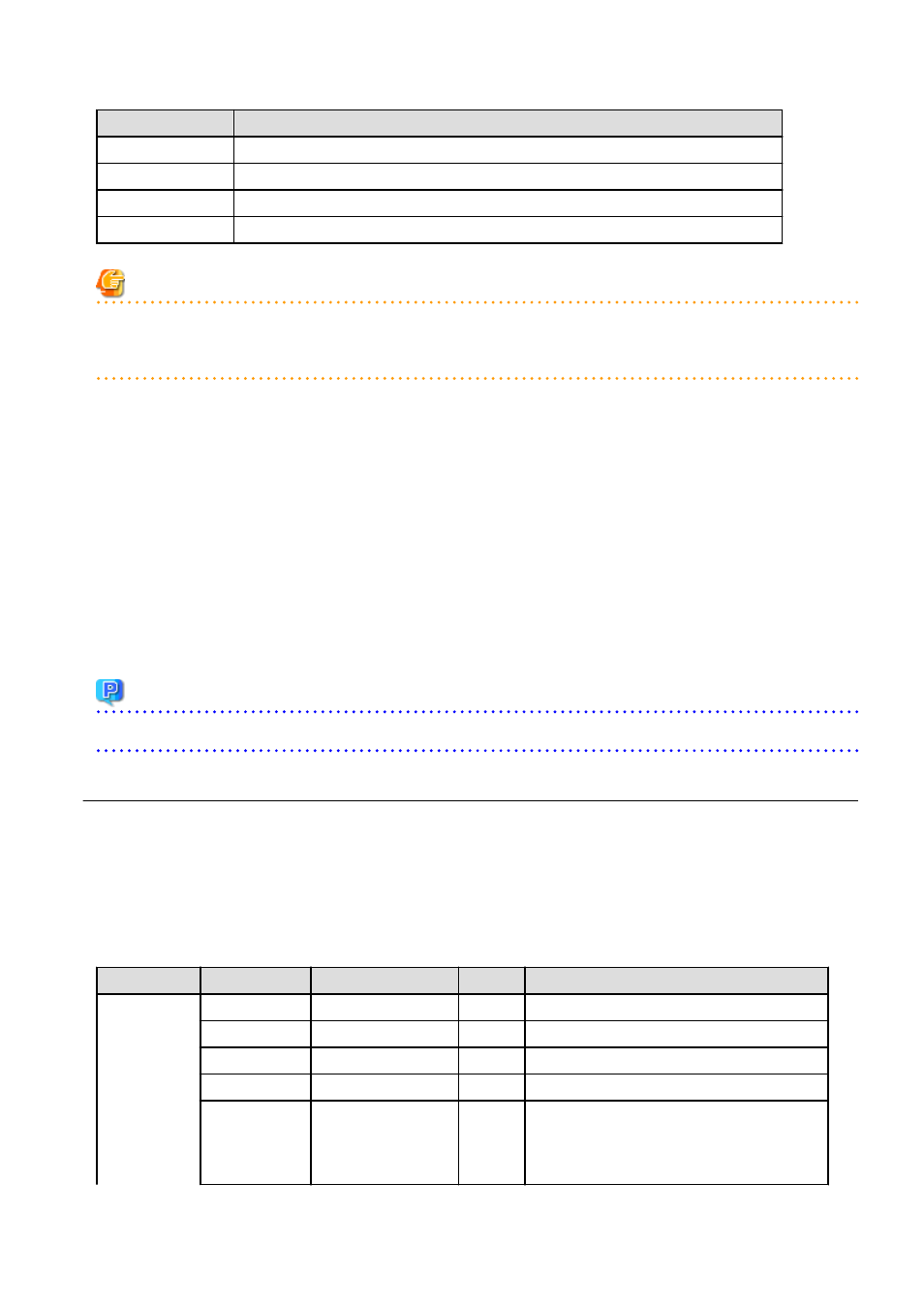
String
Description
VMW_GCPU
CPU usage
VMW_MEM
Memory usage
VMW_DISK
Disk I/O count, disk throughput
VMW_NET
Network send and receive count, network throughput
Note
The memory usage displayed in the report for the VMware rsc. usage cond.(List of host) in the VMware virtual machine relocation
category is the "Total value of memory usage by all currently operating virtual machines and memory usage for vSphere services". Use
this to check the increase or decrease of memory usage due to adding or reallocating virtual machines.
When the ServerView Resource Orchestrator Resource pool category is selected
The table with the latest information for the resource pool shows the value at the point of Date and time/Date time. However, it changes
as shown below depending upon the specification of [Conditions]-[View Setting]-[Analysis data].
-
"10min" is specified:
"Date and time" in the extreme right column is the average value of the time period after 10 minutes have elapsed.
-
"1hour" is specified:
"Date and time" in the extreme right column is the average value of the time period after 1 hour has elapsed.
-
"1day" is specified:
"Date time" in the extreme right column is the average value of the time period after 1 day has elapsed.
Point
ALL_ROR_SERVER, which includes all servers within tenants, is displayed in Host Name at the top of the results window.
6.2.6 CSV File Items
Use the Save in CSV format button to display downloaded CSV file items by category.
Note that the CSV file encoding is Shift-JIS.
6.2.6.1 Effective resource use (VMware virtual machine relocation)
This section describes CSV file items for different reports.
VMware rsc. usage cond. (List of host)
Item
Column name
Explanation
Unit
Description
CPU(VMW_P
CPU)
sdattim
Collection start time
yyyy/mm/dd HH:mm:ss
sysname
System name
resrcid
Resource ID
Physical.CPU
recid
Record ID
VMW_PCPU
consflag
Interval (flag
displayed)
-
If collection interval is 10 minutes: 1
-
If collection interval is 1 hour: 2
-
If collection interval is 24 hours: 3
- 51 -
