Hitachi TAGMASTORE MK-90RD011-25 User Manual
Page 327
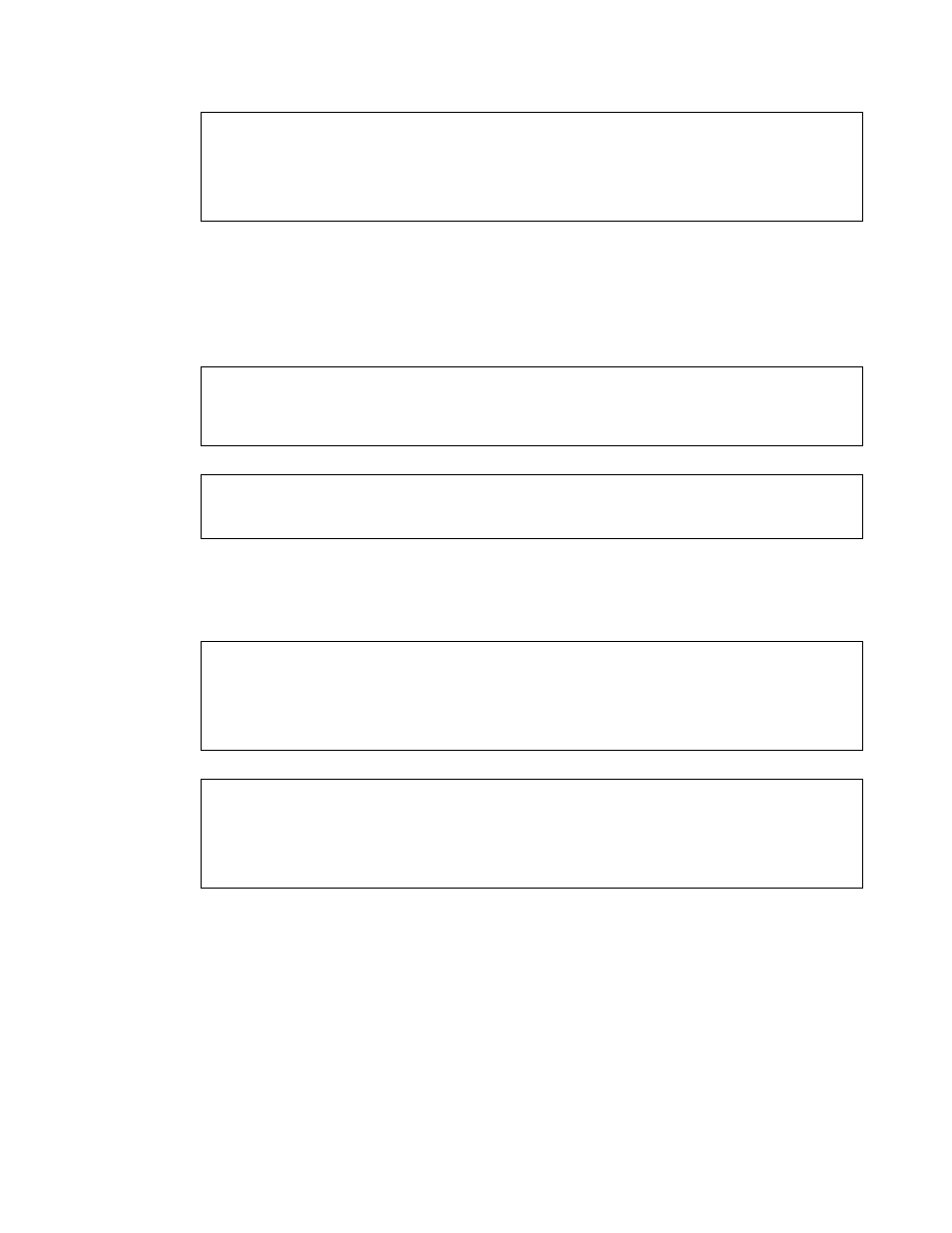
Hitachi Command Control Interface (CCI) User and Reference Guide
309
inqraid $Phy -CLI
DEVICE_FILE PORT SERIAL LDEV CTG H/M/12 SSID R:Group PRODUCT_ID
Harddisk0 CL2-K 61456 194 - s/s/ss 0004 1:01-10 OPEN-3
Harddisk1 CL2-K 61456 256 - s/s/ss 0005 1:01-11 OPEN-3
Harddisk2 CL2-K 61456 257 - s/s/ss 0005 1:01-11 OPEN-3
Harddisk3 CL2-K 61456 258 - s/s/ss 0005 1:01-11 OPEN-3
Harddisk4 - - - - - - - DDRS-34560D
Device Object Name of the Partition for Windows NT
–
\Device\HarddiskX\PartitionY Æ \DskX\pY
Device Object Name of the PhysicalDrive for Windows NT
–
\Device\HarddiskX\Partition0 Æ HarddiskX
inqraid $LETALL -CLI
DEVICE_FILE PORT SERIAL LDEV CTG H/M/12 SSID R:Group PRODUCT_ID
D:\Dsk0\p1 - - - - - - - DDRS-34560D
E:\Dsk1\p1 CL2-K 61456 194 - s/s/ss 0004 1:01-10 OPEN-3
F:\Dsk1\p2 CL2-K 61456 194 - s/s/ss 0004 1:01-10 OPEN-3
inqraid $Phy -CLI
DEVICE_FILE PORT SERIAL LDEV CTG H/M/12 SSID R:Group PRODUCT_ID
Harddisk0 - - - - - - - DDRS-34560D
Harddisk1 CL2-K 61456 194 - s/s/ss 0005 1:01-11 OPEN-3
The user wants to know the relationship between LDM volumes and a group of the
configuration files, and then will be able to find a group of the configuration file by given a
KEY WORD to “raidscan -find verify” command.
raidscan -pi $LETALL -find verify
DEVICE_FILE Group PairVol PORT TARG LUN M SERIAL LDEV
E:\Vol44\Dsk0 ORA ORA_000 CL2-K 7 2 - 61456 194
F:\Vol45\Dsk0 ORA ORA_000 CL2-K 7 2 - 61456 194
G:\Dmt1\Dsk1 ORB ORB_000 CL2-K 7 4 - 61456 256
G:\Dmt1\Dsk2 ORB ORB_001 CL2-K 7 5 - 61456 257
G:\Dmt1\Dsk3 ORB ORB_002 CL2-K 7 6 - 61456 258
raidscan -pi $LETALL -find
DEVICE_FILE UID S/F PORT TARG LUN SERIAL LDEV PRODUCT_ID
E:\Vol44\Dsk0 0 F CL2-K 7 2 61456 194 OPEN-3
F:\Vol45\Dsk0 0 F CL2-K 7 2 61456 194 OPEN-3
G:\Dmt1\Dsk1 0 F CL2-K 7 4 61456 256 OPEN-3
G:\Dmt1\Dsk2 0 F CL2-K 7 5 61456 257 OPEN-3
G:\Dmt1\Dsk3 0 F CL2-K 7 5 61456 258 OPEN-3
