5 start-up procedures in bash – Hitachi TAGMASTORE MK-90RD011-25 User Manual
Page 170
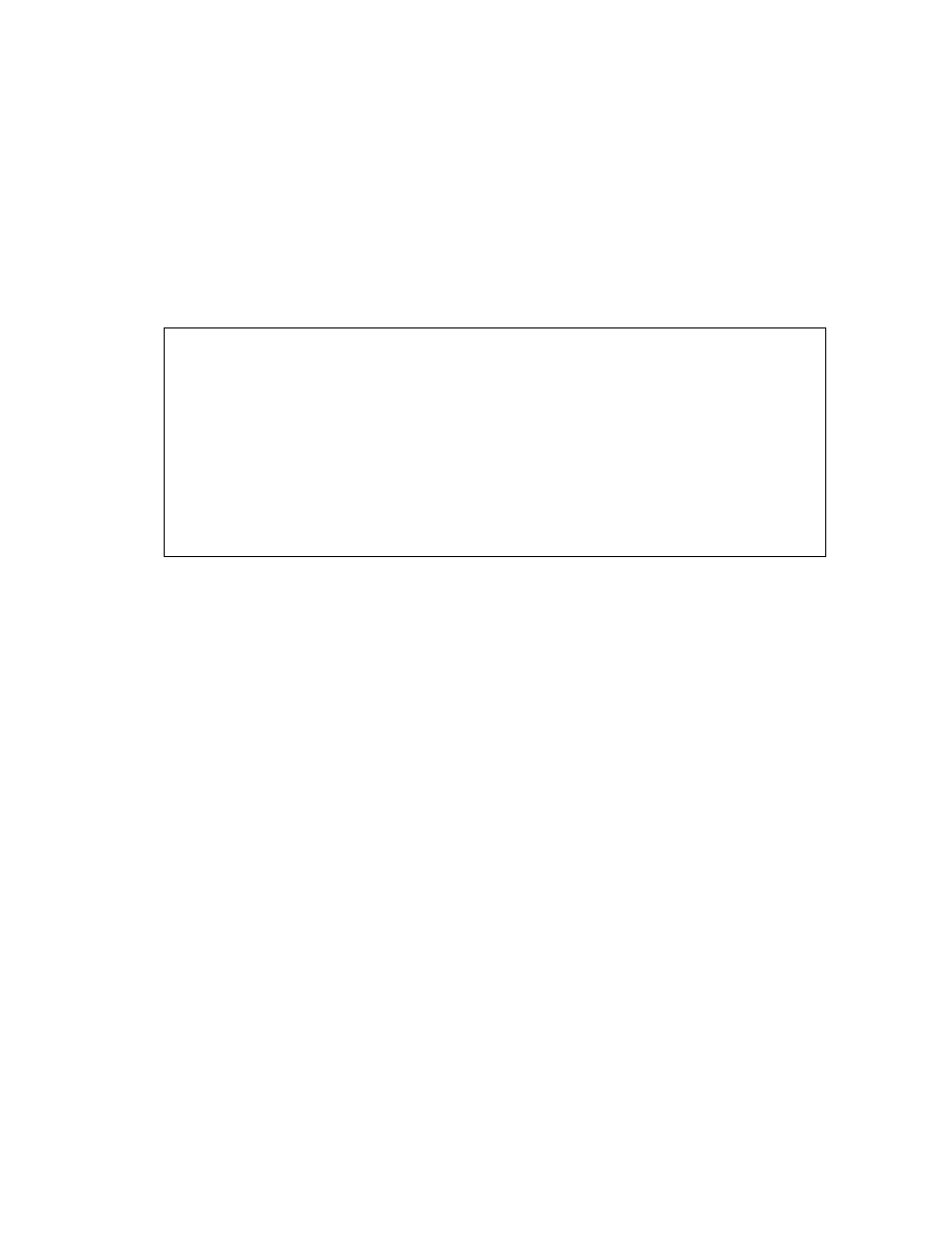
152
Chapter 3 Preparing for CCI Operations
3.5.5 Start-up Procedures in Bash
CCI (RAID Manager) does not recommend to be used through the bash, because the bash will
not be provided as official release in OpenVMS 7.3-1.
(1) Create the shareable Logical name for RAID if undefined initially.
You need to define the Physical device ($1$DGA145…) as either DG* or DK* or GK* by using
SHOW DEVICE command and DEFINE/SYSTEM command, but then does not need to be
mounted.
$ show device
Device Device Error Volume Free Trans Mnt
Name Status Count Label Blocks Count Cnt
$1$DGA145: (VMS4) Online 0
$1$DGA146: (VMS4) Online 0
:
:
$1$DGA153: (VMS4) Online 0
$
$ DEFINE/SYSTEM DKA145 $1$DGA145:
$ DEFINE/SYSTEM DKA146 $1$DGA146:
:
:
$ DEFINE/SYSTEM DKA153 $1$DGA153:
(2) Define the environment for RAID Manager in LOGIN.COM.
If Raid Manager command and HORCM will be executing in different jobs (different
terminal), then you must redefine LNM$TEMPORARY_MAILBOX in LNM$PROCESS_DIRECTORY
table as follows:
$ DEFINE/TABLE=LNM$PROCESS_DIRECTORY LNM$TEMPORARY_MAILBOX LNM$GROUP
