PLANET WGSW-52040 User Manual
Page 58
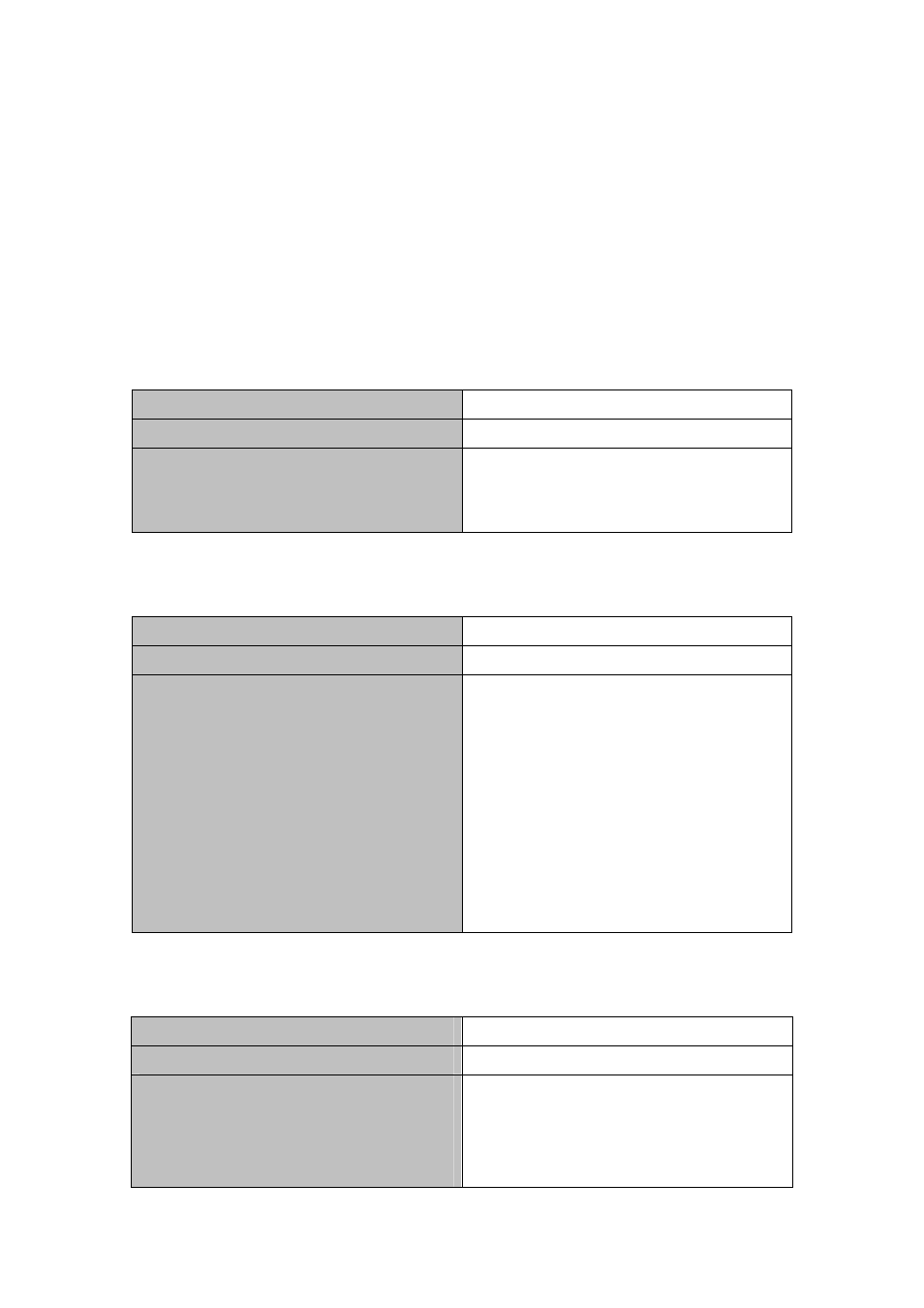
3. Configure IP address of SNMP management base
4. Configure engine ID
5. Configure
user
6. Configure
group
7. Configure
view
8. Configuring
TRAP
9. Enable/Disable
RMON
1. Enable or disable SNMP Agent server function
Command
Explanation
Global Mode
snmp-server enabled
no snmp-server enabled
Enable the SNMP Agent function on the
switch; the no command disables the SNMP
Agent function on the switch.
2. Configure SNMP community string
Command
Explanation
Global Mode
snmp-server community {ro | rw} {0 | 7}
[access {
[ipv6-access
{
] [write
]
no snmp-server community
[access {
[ipv6-access
{
Configure the community string for the switch;
the no command deletes the configured
community string.
3. Configure IP address of SNMP management station
Command
Explanation
Global Mode
snmp-server securityip {
}
no snmp-server securityip
{
Configure IPv4/IPv6 security address which is
allowed to access the switch on the NMS; the
no command deletes the configured security
address.
4-11
