3 dhcp option 82 application examples, Dhcp, Ption – PLANET WGSW-52040 User Manual
Page 279: Pplication, Xamples
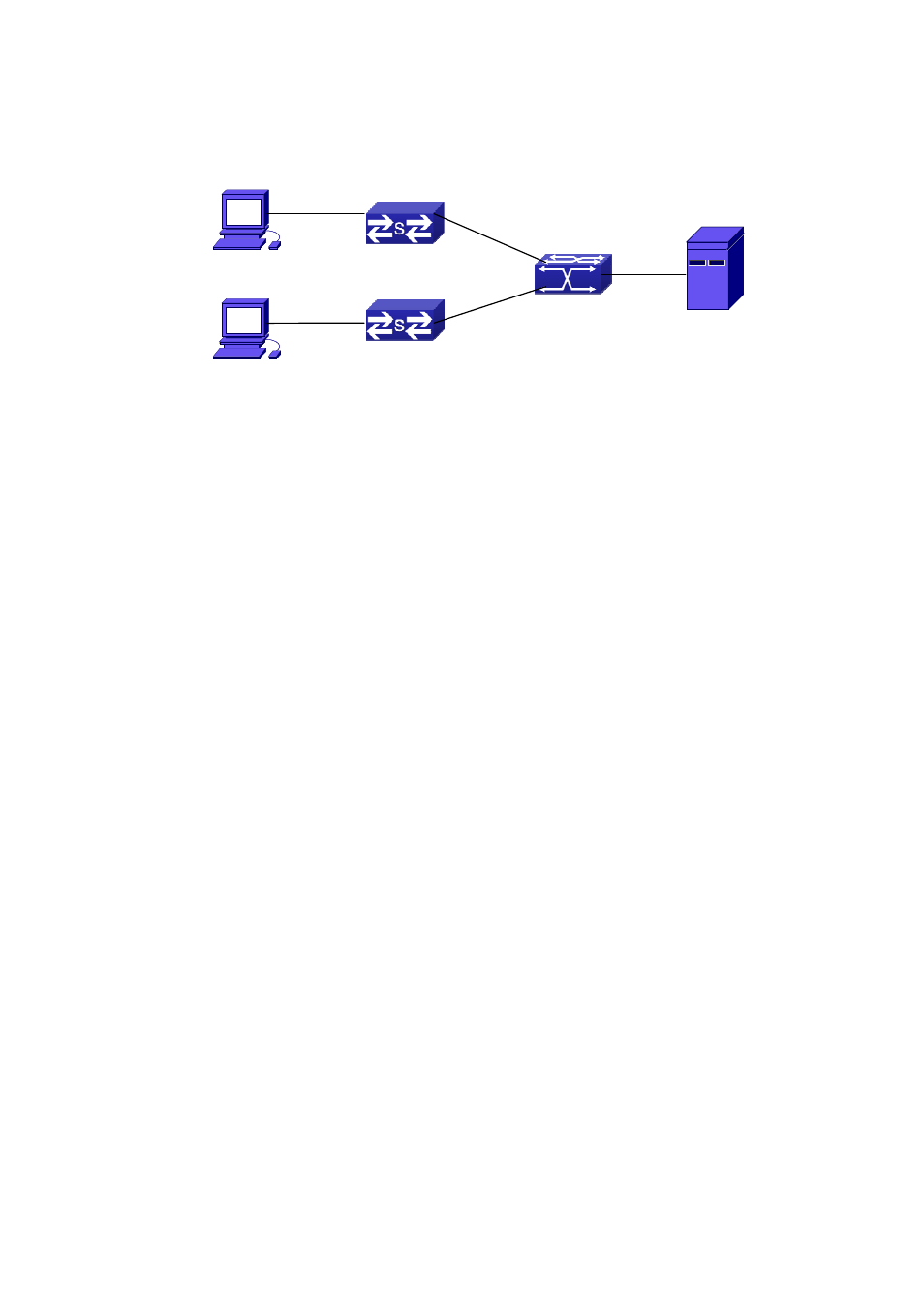
33.3 DHCP Option 82 Application Examples
Vlan2:ethernet1/3
DHCP Relay Agent
Switch3
Switch1
Switch2
DHCP Client PC1
Vlan3
DHCP Server
Vlan2:ethernet1/2
DHCP Client PC2
Figure 33-1: A DHCP option 82 typical application example
In the above example, layer 2 switches Switch1 and Switch2 are both connected to layer 3
switch Switch3, Switch 3 will transmit the request message from DHCP client to DHCP serer
as DHCP Relay Agent. It will also transmit the reply message from the server to DHCP client to
finish the DHCP protocol procedure. If the DHCP option 82 is disabled, DHCP server cannot
distinguish that whether the DHCP client is from the network connected to Switch1 or Switch2.
So, all the PC terminals connected to Switch1 and Switch2 will get addresses from the public
address pool of the DHCP server. After the DHCP option 82 function is enabled, since the
Switch3 appends the port information of accessing Switch3 to the request message from the
client, the server can tell that whether the client is from the network of Swich1 or Swich2, and
thus can allocate separate address spaces for the two networks, to simplify the management
of networks.
The following is the configuration of Switch3(MAC address is 00:30:4f:02:33:01):
Switch3(Config)#service dhcp
Switch3(Config)#ip dhcp relay information option
Switch3(Config)#ip forward-protocol udp bootps
Switch3(Config)#interface vlan 3
Switch3(Config-if-vlan3)#ip address 192.168.10.222 255.255.255.0
Switch3(Config-if-vlan2)#ip address 192.168.102.2 255.255.255.0
Switch3(Config-if-vlan2)#ip helper 192.168.10.88
Linux ISC DHCP Server supports option 82, its configuration file /etc/dhcpd.con is
ddns-update-style interim;
ignore client-updates;
33-58
