PLANET WGSW-52040 User Manual
Page 50
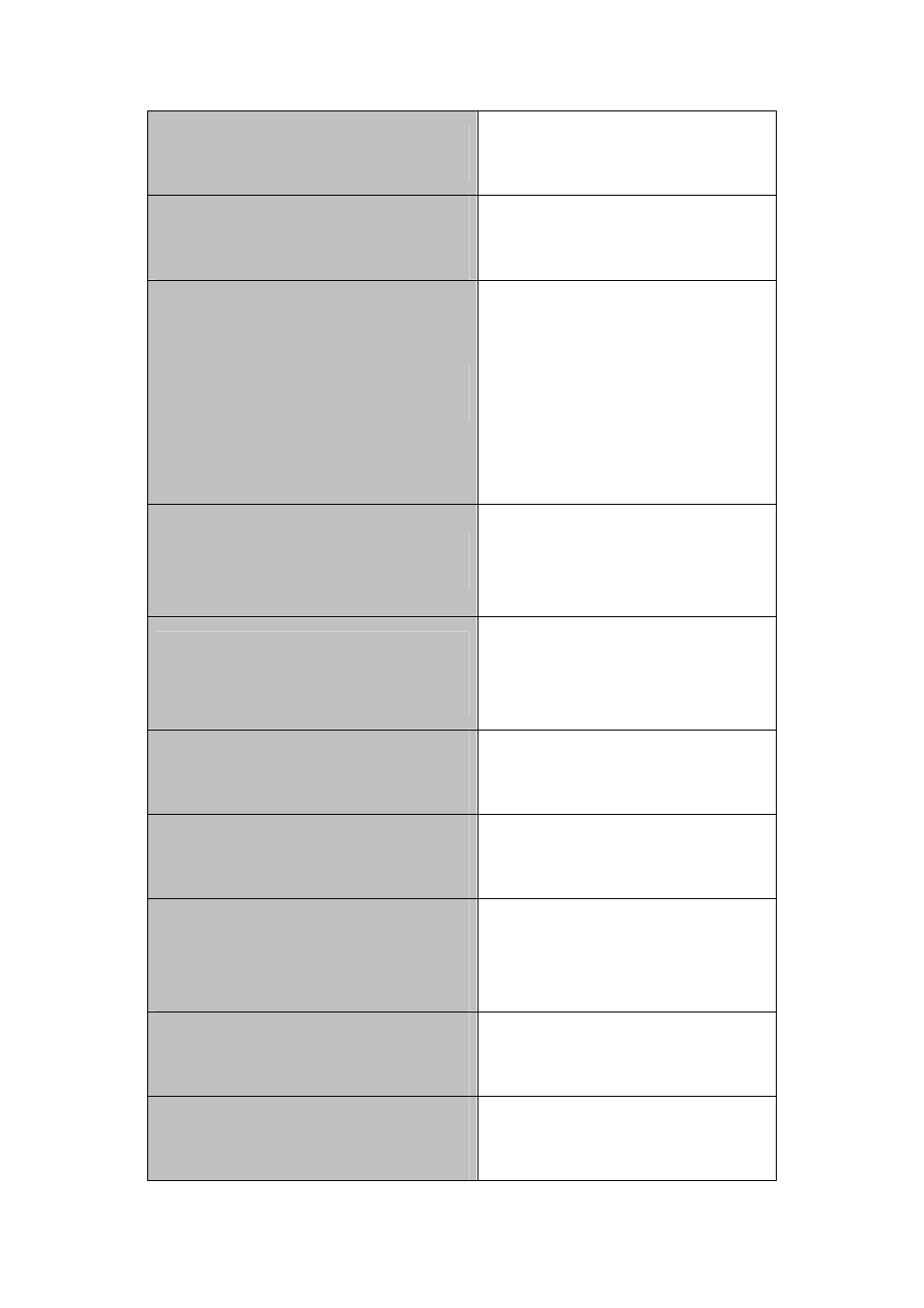
telnet-server enable
no telnet-server enable
Enable the Telnet server function in the
switch: the no command disables the
Telnet function.
username
<privilege>] [password [0 | 7]
no username
Configure user name and password of
the telnet. The no form command deletes
the telnet user authorization.
aaa authorization config-commands
no aaa authorization config-commands
Enable command authorization function
for the login user with VTY (login with
Telnet and SSH). The no command
disables this function. Only enabling this
command and configuring command
authorization manner, it will request to
authorize when executing some
command.
authentication securityip
no authentication securityip
Configure the secure IP address to login
to the switch through Telnet: the no
command deletes the authorized Telnet
secure address.
authentication securityipv6
no authentication securityipv6
Configure IPv6 security address to login
to the switch through Telnet; the no
command deletes the authorized Telnet
security address.
authentication ip access-class
{
no authentication ip access-class
Binding standard IP ACL protocol to login
with Telnet/SSH/Web; the no form
command will cancel the binding ACL.
authentication ipv6 access-class
{
no authentication ipv6 access-class
Binding standard IPv6 ACL protocol to
login with Telnet/SSH/Web; the no form
command will cancel the binding ACL.
authentication line {console | vty | web}
login method1 [method2 …]
no authentication line {console | vty | web}
login
Configure authentication method list with
telnet.
authentication enable method1
[method2 …]
no authentication enable
Configure the enable authentication
method list.
authorization line {console | vty | web}
exec method1 [method2 …]
no authorization line {console | vty | web}
Configure the authorization method list
with telnet.
4-3
