3 typical applications of selective qinq, 3 typical applications of selective qinq -85 – PLANET WGSW-52040 User Manual
Page 163
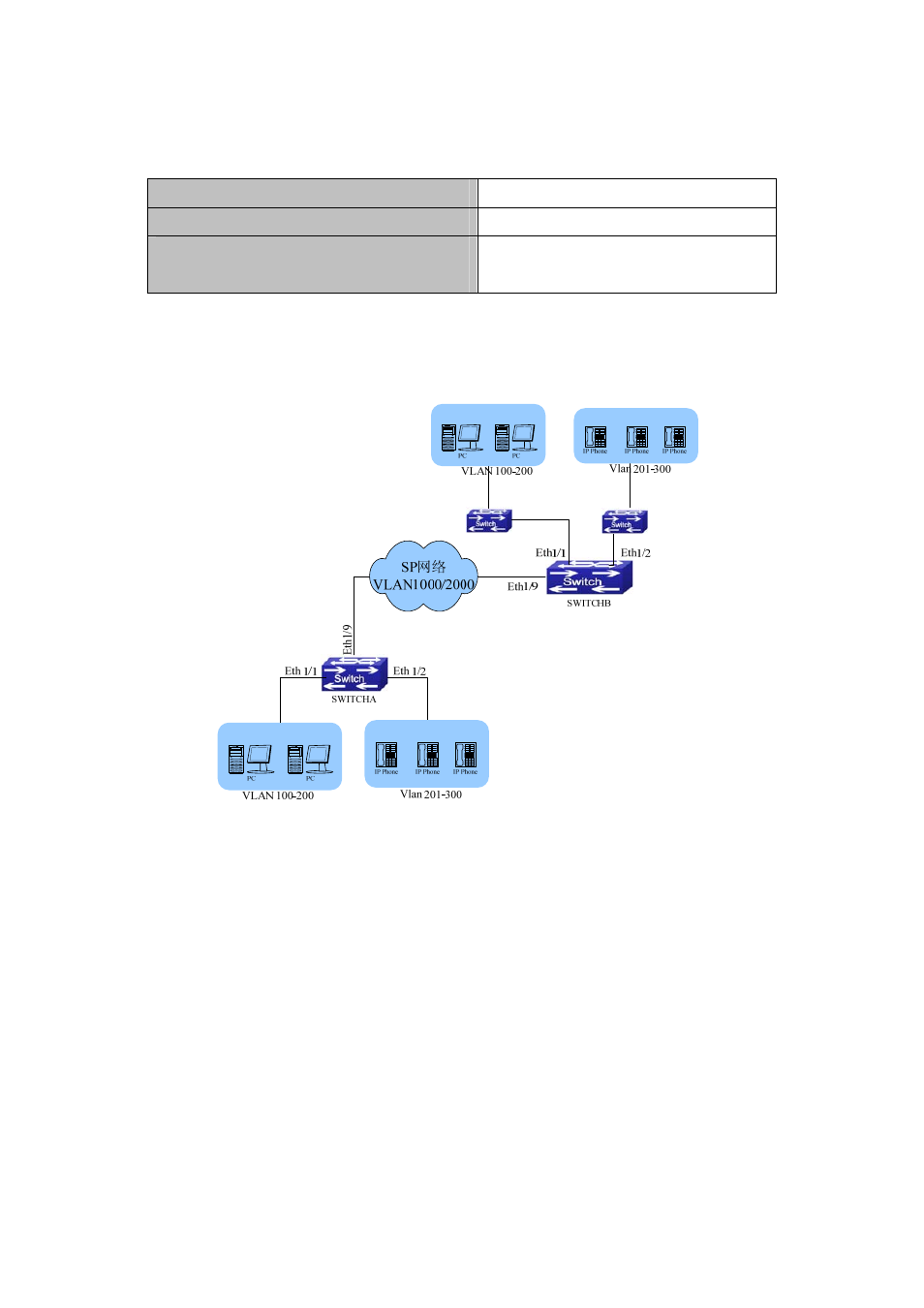
2. Configure selective QinQ of port
Command Explanation
Port mode
dot1q-tunnel selective enable
no dot1q-tunnel selective enable
Enable/disable selective QinQ of the
port.
20.3.3 Typical Applications of Selective QinQ
Figure 20-5: Selective QinQ application
1. Ethernet1/1 of SwitchA provides public network access for PC users and Ethernet 1/2 of
SwitchA provides public network access for IP phone users. PC users belong to VLAN 100
through VLAN 200, and IP phone users belong to VLAN 201 through VLAN 300. Ethernet 1/9
of SwitchA is connected to the public network.
2. Ethernet1/1 and Ethernet1/2 of SwitchB provide network access for PC users belonging to
VLAN 100 through VLAN 200 and IP phone users belonging to VLAN 201 through VLAN 300
respectively. Ethernet 1/9 is connected to the public network.
3. The public network permits packets of VLAN 1000 and VLAN 2000 to pass.
4. Enable the selective QinQ on Ethernet1/1 and Ethernet1/2 ports of Switch A and Switch B
respectively. Packets of VLAN 100 through VLAN 200 are tagged with the tag of VLAN 1000
as the outer VLAN tag on Ethernet1/1, and packets of VLAN 201 through VLAN 300 are
20-85
