2 dnsv4/v6 configuration task list, Onfiguration – PLANET WGSW-52040 User Manual
Page 490
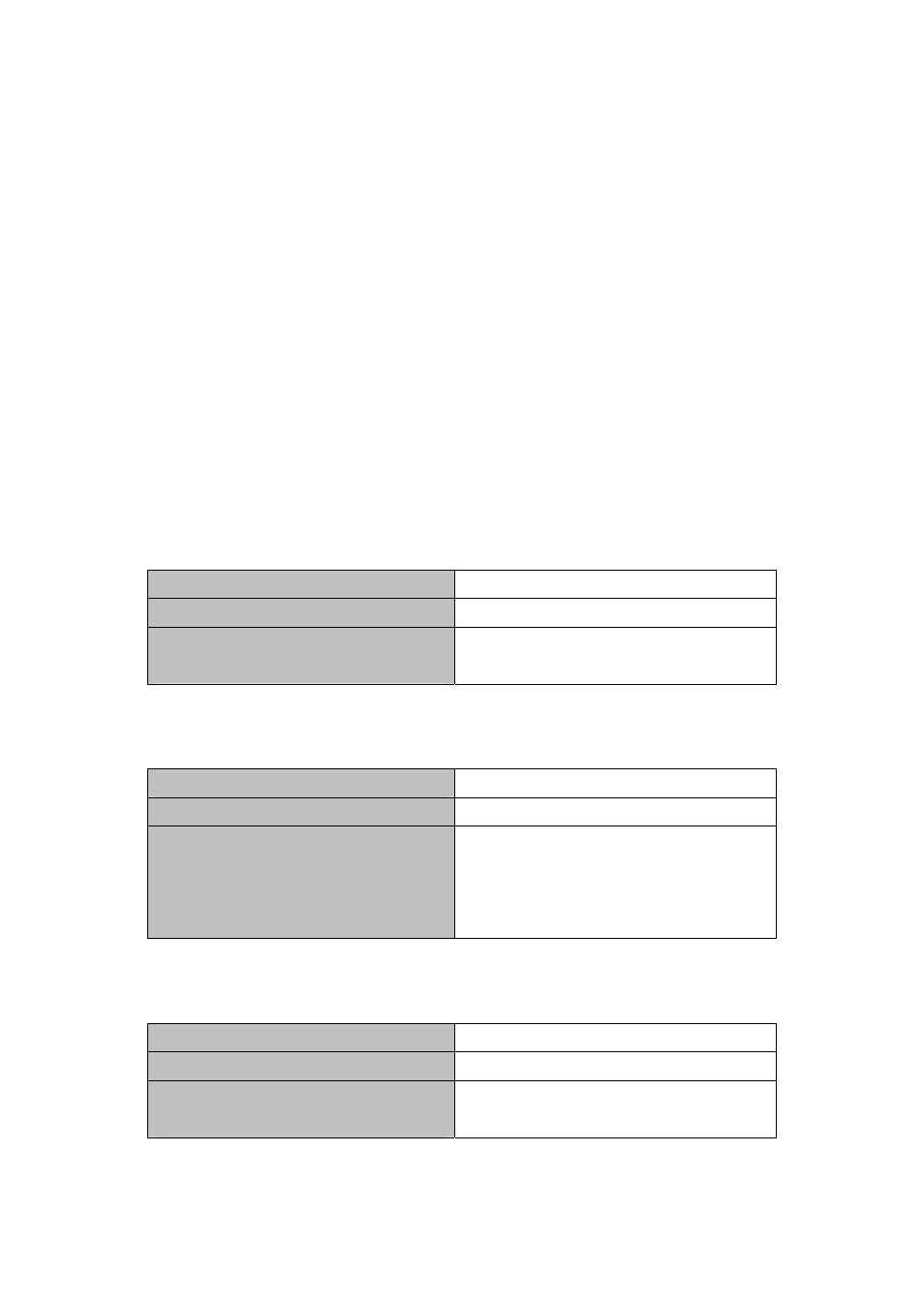
65-61
that accept email for a given Internet domain. By providing a world-wide, distributed keyword-based
redirection service, the Domain Name System is an essential component of the functionality of the Internet.
65.2 DNSv4/v6 Configuration Task List
1. To enable/disable DNS function
2. To configure/delete DNS server
3. To configure/delete domain name suffix
4. To delete the domain entry of specified address in dynamic cache
5. To enable DNS dynamic domain name resolution
6. Enable/disable DNS SERVER function
7. Configure the max number of client information in the switch queue
8. Configure the timeout value of caching the client information on the switch
9. Monitor and diagnosis of DNS function
1. To enable/disable DNS function
Command Explanation
Global Mode
ip domain-lookup
no ip domain-lookup
To enable/disable DNS dynamic lookup
function.
2. To configure/delete DNS server
Command Explanation
Global Mode
dns-server {
} [priority
no dns-server {
}
To configure DNS server, the no form of this
command deletes DNS server.
3. To configure/delete domain name suffix
Command Explanation
Global Mode
ip domain-list
no ip domain-list
To configure/delete domain name suffix.
4. To delete the domain entry of specified address in dynamic cache
