3 ipv6 troubleshooting, 3 ipv6 troubleshooting -13 – PLANET WGSW-52040 User Manual
Page 234
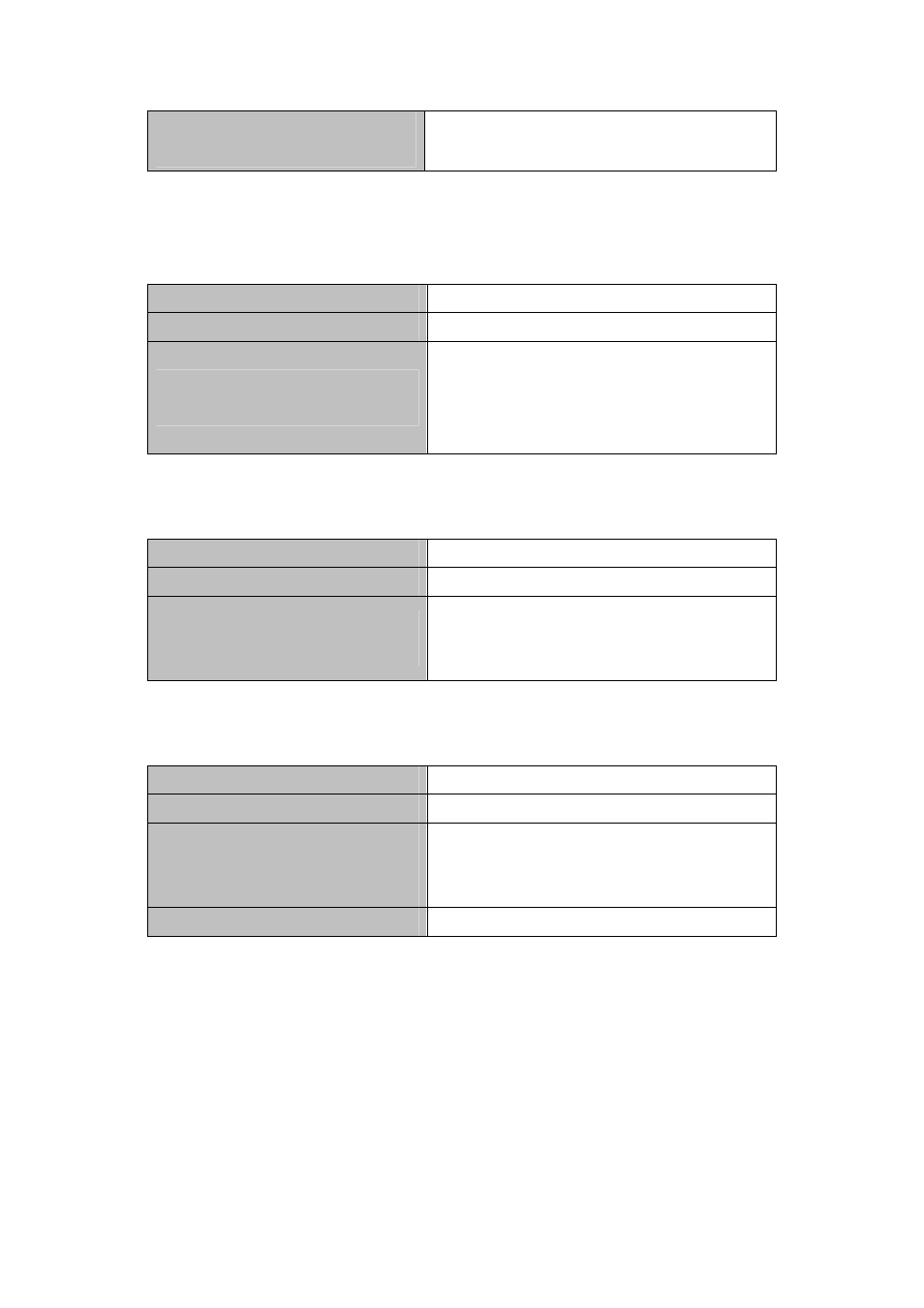
ipv6 default-gateway
no ipv6 default-gateway
Configure IPv6 default gateway of the router.
The no command cancels the configuration.
2. IPv6 Neighbor Discovery Configuration
(1) Configure DAD Neighbor solicitation Message number
Command Explanation
Interface Configuration Mode
ipv6 nd dad attempts
no ipv6 nd dad attempts
Set the neighbor query message number sent in
sequence when the interface makes duplicate
address detection. The no command resumes
default value (1).
(2) Configure Send Neighbor solicitation Message Interval
Command Explanation
Interface Configuration Mode
ipv6 nd ns-interval
no ipv6 nd ns-interval
Set the interval of the interface to send neighbor
query message. The NO command resumes
default value (1 second).
(3) Configure static IPv6 neighbor Entries
Command Explanation
Interface Configuration Mode
ipv6 neighbor
interface
Set static neighbor table entries, including
neighbor IPv6 address, MAC address and
two-layer port.
no ipv6 neighbor <ipv6-address>
Delete neighbor table entries.
26.2.3 IPv6 Troubleshooting
If the connected PC has not obtained IPv6 address, you should check the RA
announcement switch (the default is turned off)
26-13
