Chapter 15 port security, 1 introduction to port security, 2 port security configuration task list – PLANET WGSW-52040 User Manual
Page 127: Chapter 15 port security -49, Ntroduction to, Port, Security -49, Security, Onfiguration
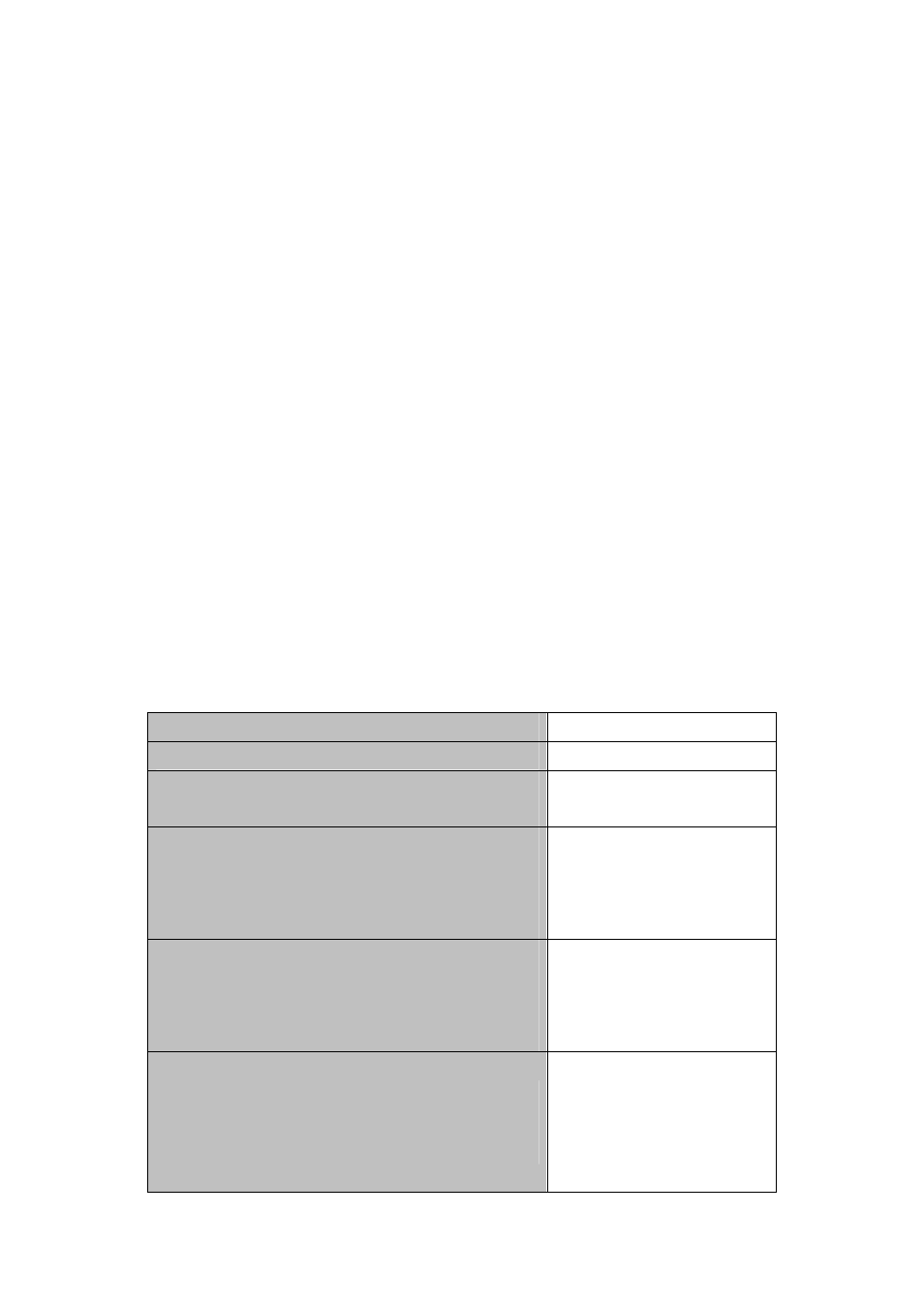
Chapter 15 PORT SECURITY
15.1 Introduction to PORT SECURITY
Port security is a MAC address-based security mechanism for network access controlling. It is
an extension to the existing 802.1x authentication and MAC authentication. It controls the
access of unauthorized devices to the network by checking the source MAC address of the
received frame and the access to unauthorized devices by checking the destination MAC
address of the sent frame. With port security, you can define various port security modes to
make that a device learns only legal source MAC addresses, so as to implement
corresponding network security management. After port security is enabled, the device detects
an illegal frame, it triggers the corresponding port security feature and takes a pre-defined
action automatically. This reduces user’s maintenance workload and greatly enhances system
security.
15.2 PORT SECURITY Configuration Task List
1. Basic configuration for PORT SECURITY
Command Explanation
Port mode
switchport port-security
no switchport port-security
Configure port-security of the
interface.
switchport port-security mac-address
<mac-address> [vlan
no switchport port-security mac-address
<mac-address> [vlan
Configure the static security
MAC of the interface.
switchport port-security maximum <value> [vlan
]
no switchport port-security maximum <value> [vlan
]
Configure the maximum
number of the security MAC
address allowed by the
interface.
switchport port-security violation {protect | restrict |
shutdown}
no switchport port-security violation
When exceeding the maximum
number of the configured MAC
addresses, MAC address
accessing the interface does
not belongs to this interface in
15-49
