TA Triumph-Adler DC 2435 User Manual
Page 63
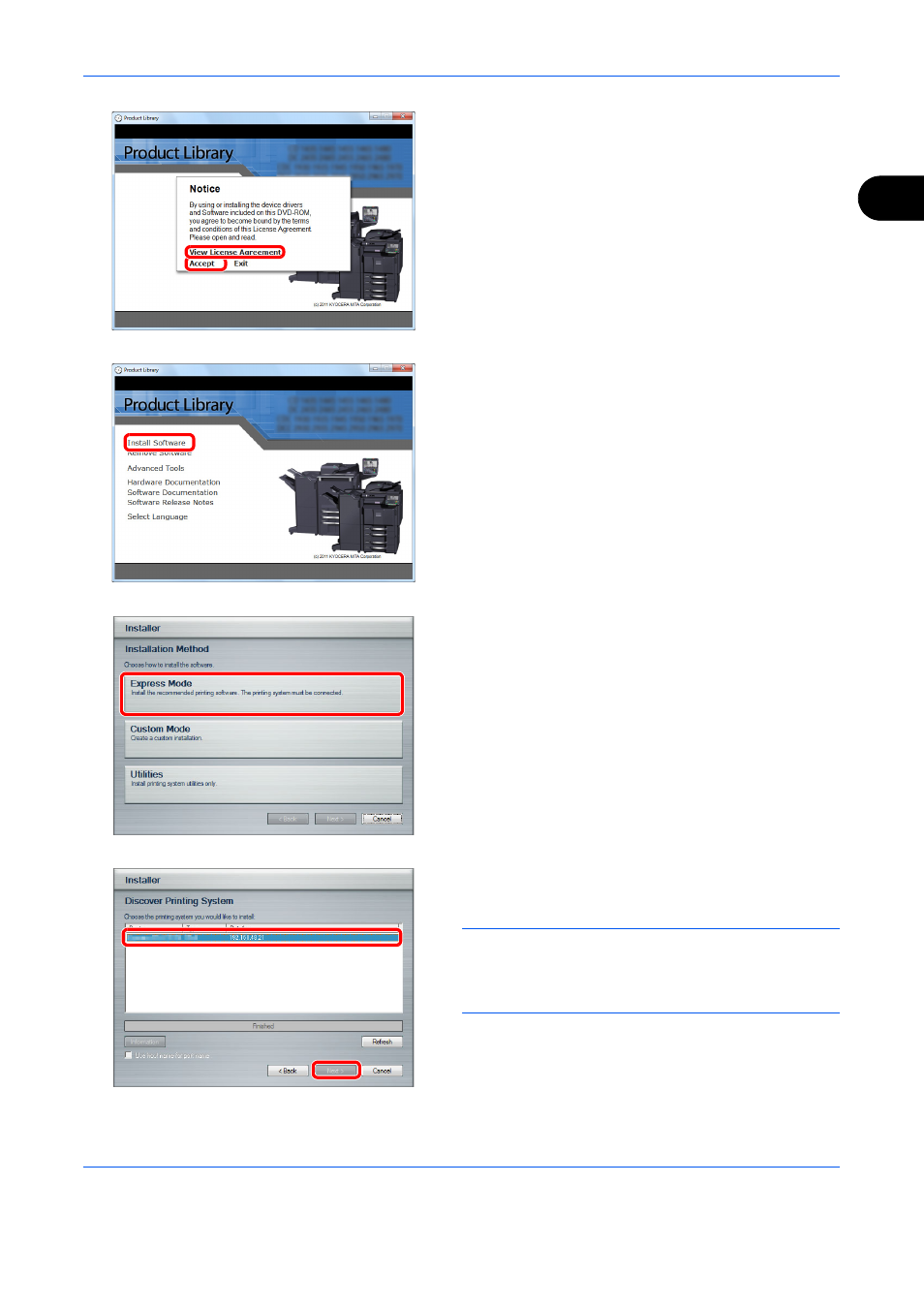
Preparation before Use
2-17
2
2
Click View License Agreement and read the
License Agreement. Click Accept.
3
Click Install Software.
4
Click Express Mode.
5
Select the print system to be installed and click
Next.
NOTE:
If the print system detection window appears
and the installer fails to detect the machine, verify that
it is connected to the computer via a network or USB
cable and that it is turned on and click Reload.
