Document processor, Paper feeder (500-sheet x2), Large capacity feeder (1,500-sheet x 2) – TA Triumph-Adler DC 2435 User Manual
Page 522: Side feeder (3,000-sheet), 1,000-sheet finisher, 4,000-sheet finisher
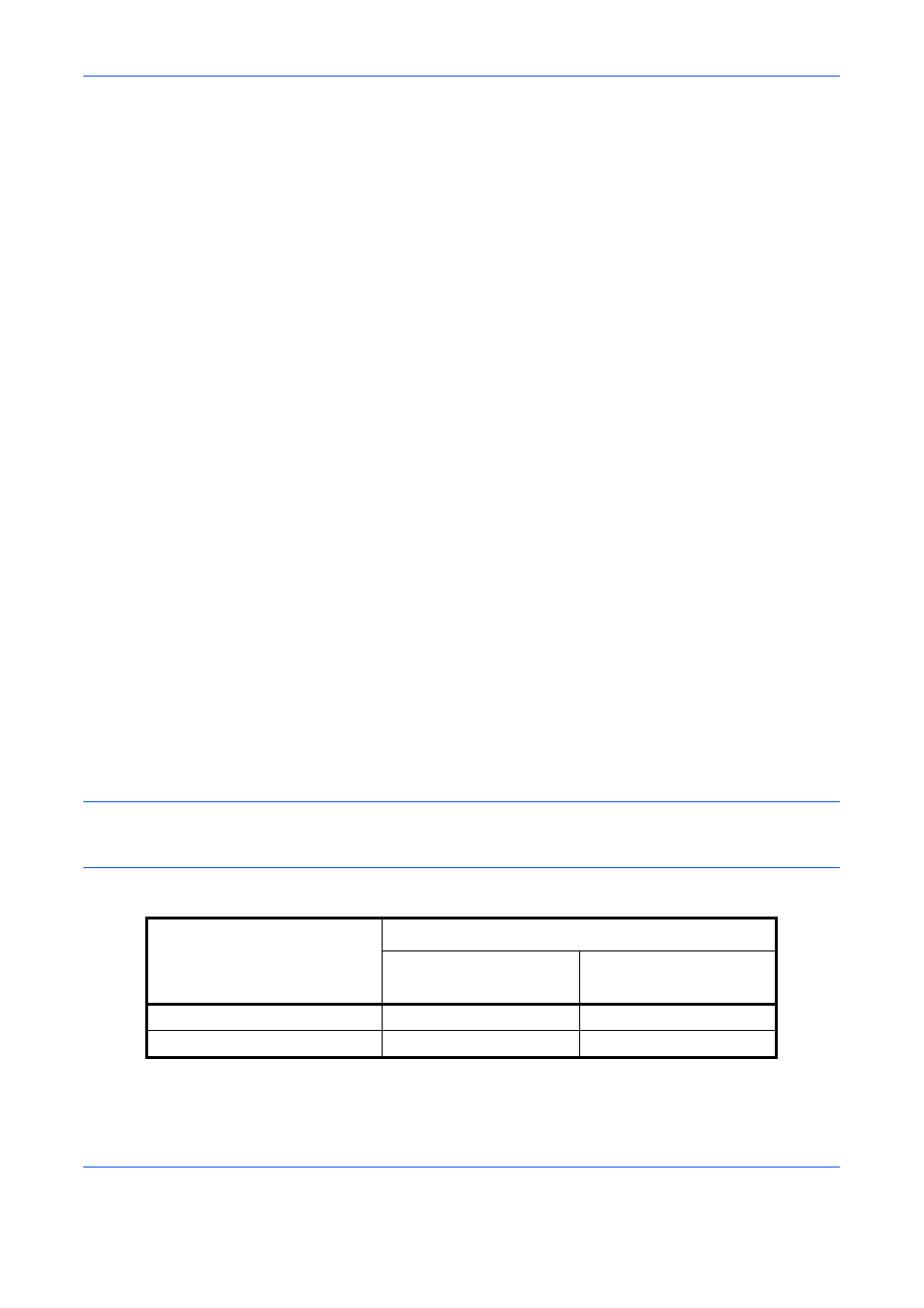
Appendix-4
Document Processor
Automatically scans originals. Also you can perform duplex copying and split copying.
For document processor operation, refer to Loading Originals in the Document Processor on page 2-45.
Paper Feeder (500-sheet x2)
Two additional cassettes identical to the printer’s cassette can be installed in the printer. Paper capacity and
loading method are the same as the standard cassettes. Refer to The standard cassettes on page 2-28 for
loading paper.
Large Capacity Feeder (1,500-sheet x 2)
In addition to the printer's cassettes, you can also install an optional large capacity feeder (1,500-sheet x 2)
capable of holding up to 3,000 sheets of A4, B5 or Letter paper. Refer to The Large Capacity Feeder (1,500-
sheet x 2) (Option) on page 2-31 for loading paper.
Side Feeder (3,000-sheet)
In addition to the printer's cassettes, you can also install an optional side feeder (3,000-sheet) capable of holding
up to 3,000 sheets of A4, B5 or Letter paper. Refer to Side Feeder (3,000-sheet) (Option) on page 2-34 for
loading paper.
1,000-sheet Finisher
This is a document finisher capable of holding large print runs and of separating and offsetting multiple copies
of a printout into individual copies. It can also staple or hole-punch (optional) the offset printouts.
4,000-sheet Finisher
This is a large-capacity document finisher capable of holding large print runs and of separating and offsetting
multiple copies of a printout into individual copies. It can also staple or hole-punch (optional) the offset printouts.
User can select manual staple by operation button. A mail box and folding unit are also available as options.
Manual staple mode
You can staple copied paper manually without any copying operation. It is useful when you have forgotten to set
the staple sort mode before starting copying, or when you want to staple originals.
NOTE:
Manual stapling cannot be executed when the machine is in operation.
If there are no staples when manual stapling is performed, the stapling position lamps and stapling position key
LEDs all blink. Add staples. For details, refer to Replacing Staples on page 11-8
Maximum number of sheets available for manual stapling
Paper size
Paper weight
- 90 g/m
2
( - 24.0 lb. Bond)
91 - 105 g/m
2
(24.3 - 28.0 lb. Bond)
A4, A4-R, B5, Letter, 16K
65 sheets
50 sheets
A3, B4, Folio
30 sheets
30 sheets
