Job storage – TA Triumph-Adler DC 2435 User Manual
Page 211
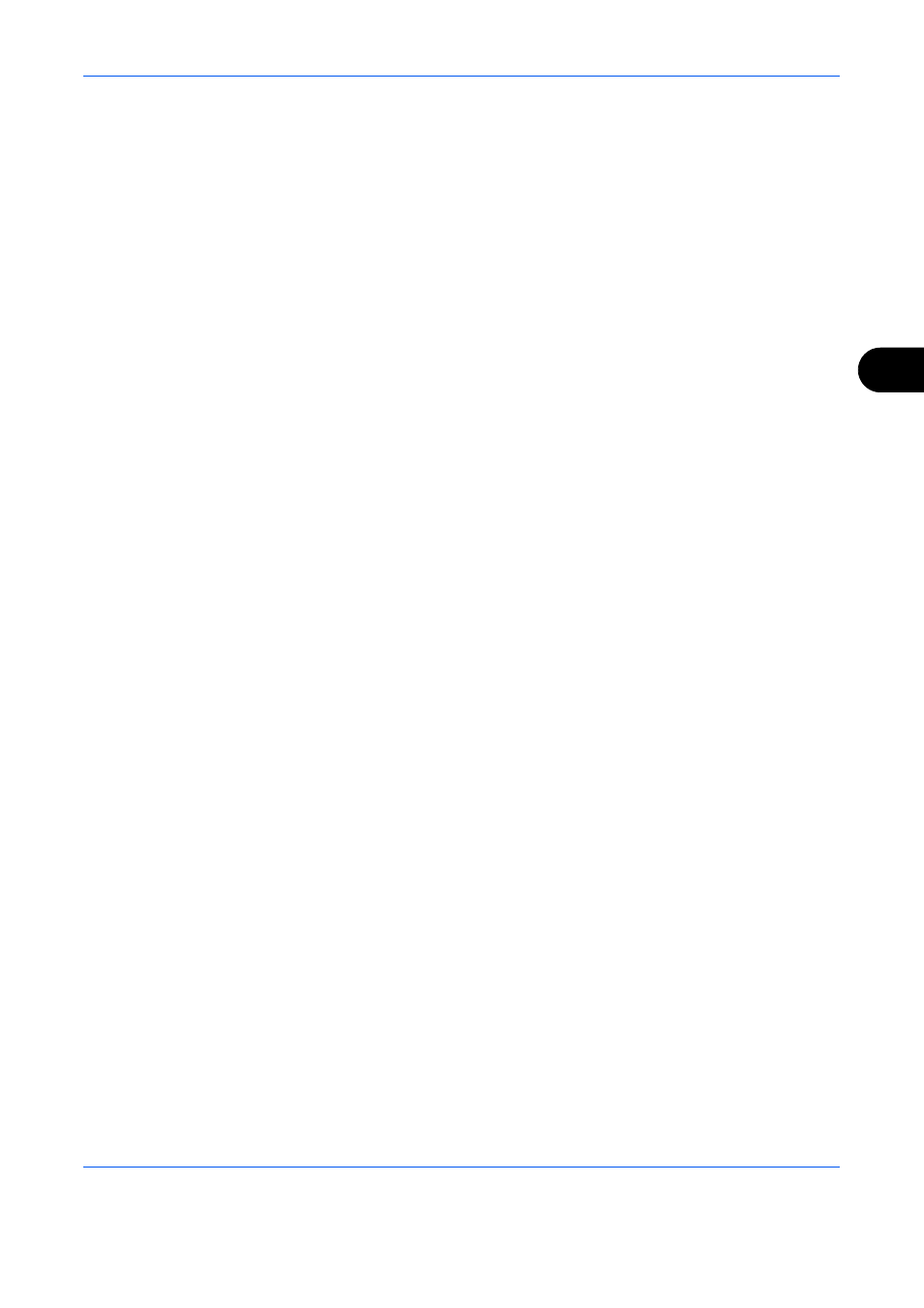
Printing
5-11
5
Job Storage
Job storage is a Job storage (e-MPS) option that lets you store a print job permanently on the hard disk for
printing later. You also have the option of protecting the print job from unauthorized printing by using an access
code. This feature is available when a hard disk is installed and selected in the Device Settings tab.
Job storage is useful for jobs that need to be available for printing at any time, even if the printing system has
been turned off and turned on again.
If desired, you can attach a four-digit access code to a Job storage job, so that you can print a job without anyone
else seeing it, or restrict printing to approved users. When the access code is used, the job is not printed until a
user prints it at the printing system’s operation panel.
Refer to the Printing System Driver User Guide on how to print a job as Proof and Hold Print job using the printer
driver.
