Precautions with paper jams, Cassette 1 – TA Triumph-Adler DC 2435 User Manual
Page 488
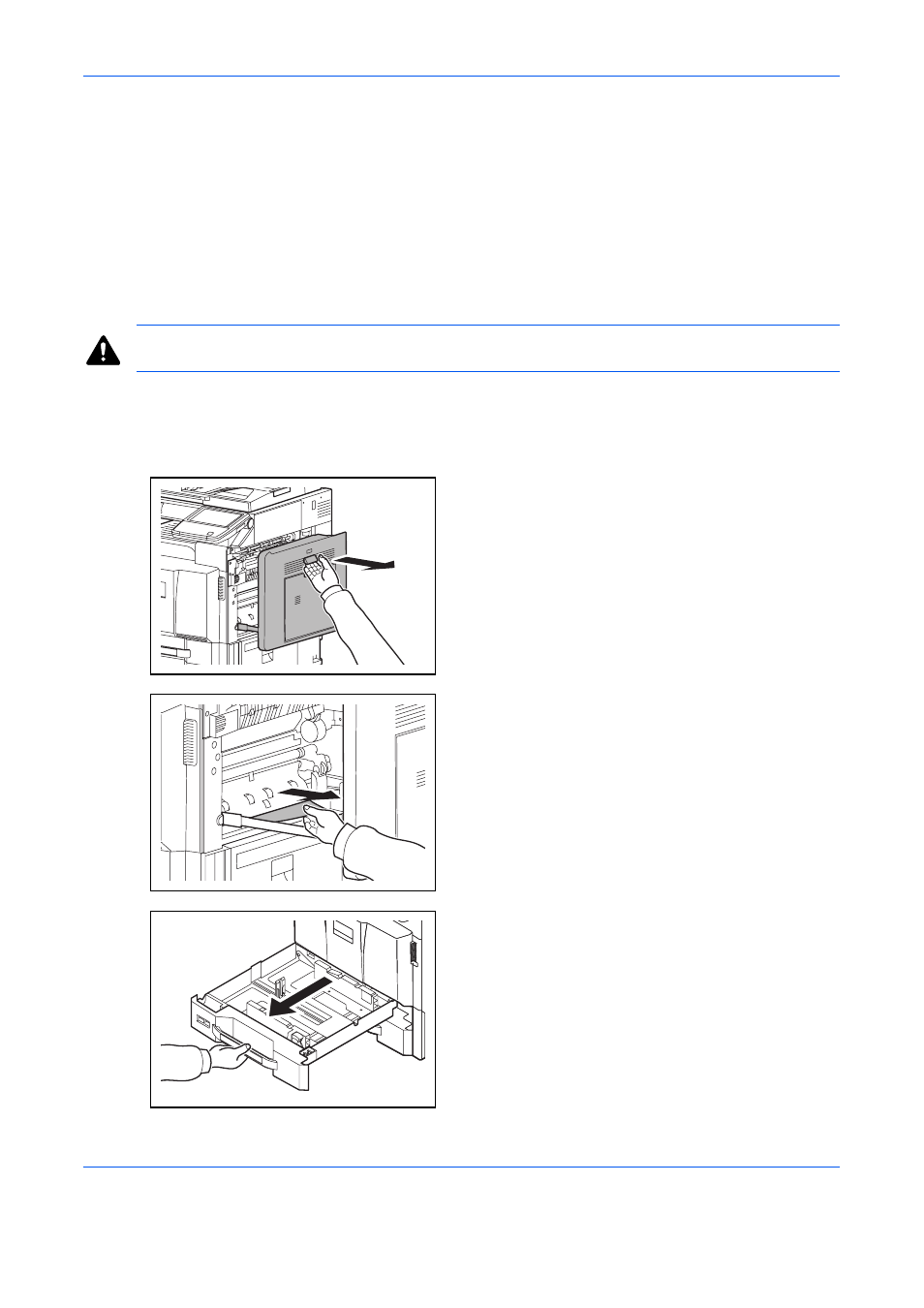
Troubleshooting
12-22
After you remove the jam, the machine will warm up again and the error message will be cleared. The machine
resumes with the page that was printing when the jam occurred.
Precautions with Paper Jams
• Do not reuse jammed papers.
• If the paper tears during removal, be sure to remove any loose scraps of paper from inside the machine.
Scraps of paper left in the machine could cause subsequent jamming.
• Discard paper that has jammed in the optional document finisher. A page affected by a paper jam will be
printed again.
CAUTION:
The fixing unit is extremely hot. Take sufficient care when working in this area, as there is
a danger of getting burned.
Cassette 1
Follow the steps below to clear paper jams in cassette 1.
1
Pull up right cover 1 lever and open the right cover 1.
2
Remove the jammed paper.
3
Pull out cassette 1.
