Management 10-31, Select the paper size, Press [media type] to specify media type – TA Triumph-Adler DC 2435 User Manual
Page 443: Select the media type and press [ok, Press [ok
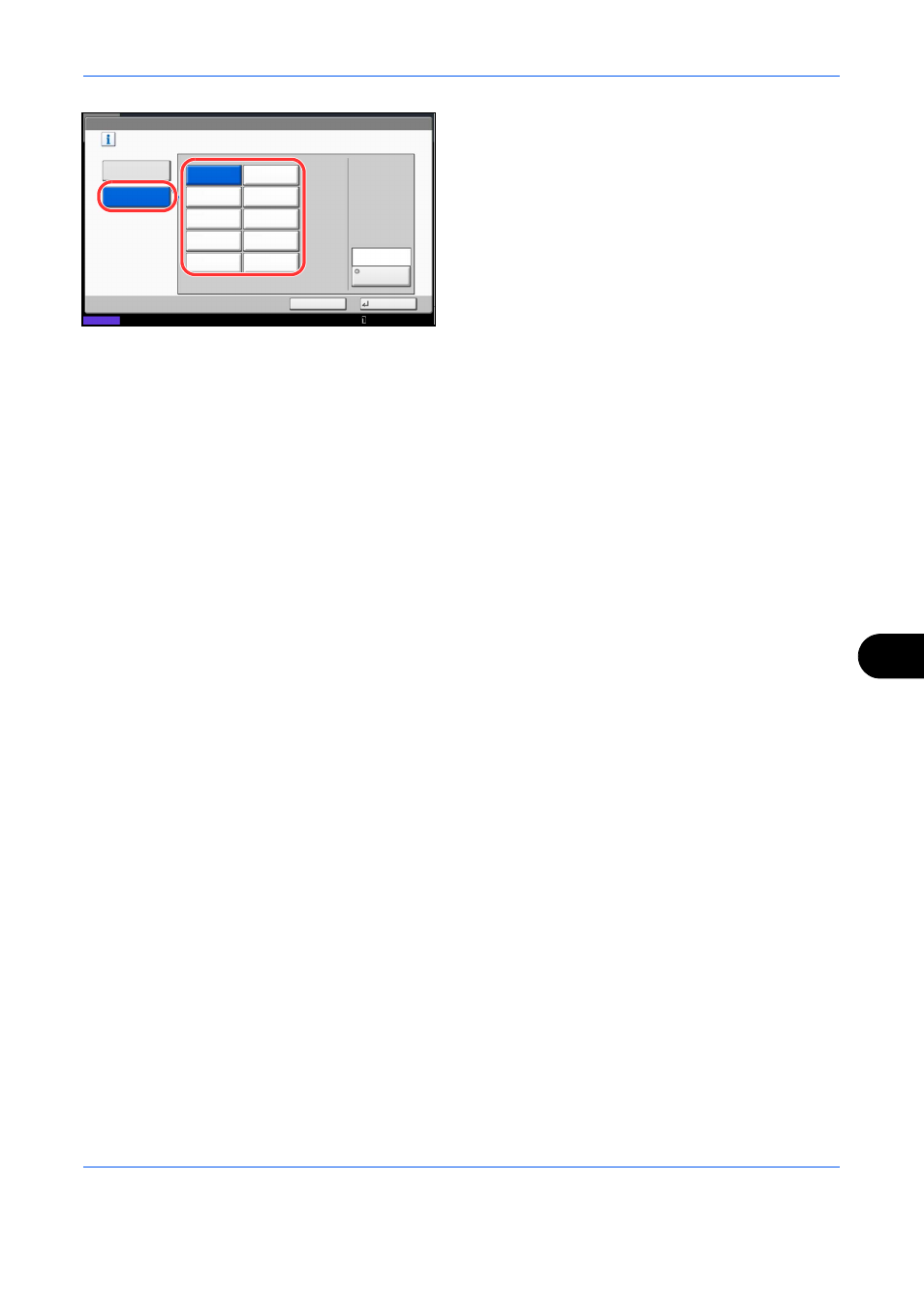
Management
10-31
10
5
Select the paper size.
6
Press [Media Type] to specify media type.
7
Select the media type and press [OK].
8
Press [OK].
User Login/Job Accounting - Paper Size 1
Select the paper sizes and types to count.
On
Off
Cancel
OK
A5
Plain
Media Type
B4
A3
A4
B5
Folio
Letter
Statement
Ledger
Legal
Status
10/10/2010 10:10
