Using a job box, Private print, Proof and hold print box – TA Triumph-Adler DC 2435 User Manual
Page 210: Automatic delete setting for temporary documents, Using a job box -10
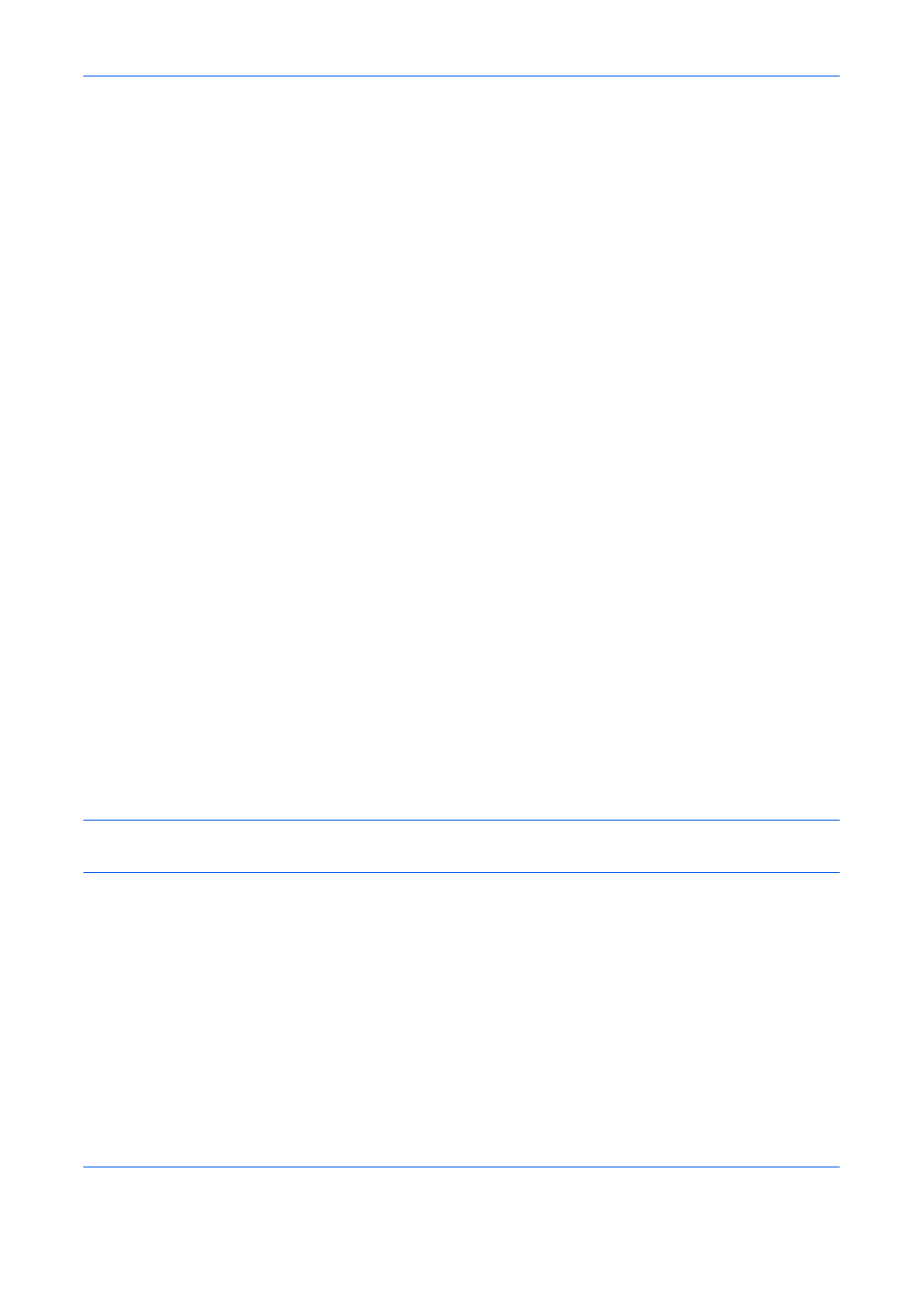
Printing
5-10
Using a Job Box
The Job Box stores print data in the machine's Document Box (HDD) for later printing from the operation panel
as needed.
Private Print
Private Print stores the print data which is printed by using the printer driver to send data as a Private Print.
In Private Printing, you can specify that a job is not printed until you release the job at the operation panel. When
sending the job from the application software, specify a 4-digit access code in the printer driver. The job is
released for printing by entering the access code on the operation panel, ensuring confidentiality of the print job.
The data will be deleted upon completion of print job or after the main power switch is turned off.
Refer to the Printing System Driver User Guide on how to print a job as Private Print using the printer driver.
For details of the procedure for Private Print, refer to Private Print/Stored Job on page 7-14.
Proof and Hold Print Box
Proof and Hold box stores the print data which is printed by using the printer driver to send data as a Proof and
Hold Print job.
The Proof and Hold feature produces only a single proof print of multiple-print job and holds printing of the
remaining copies. Printing a multiple-print job in Proof and Hold using the printer driver allows only a single copy
to be printed while maintaining the document data in the Job Box. To continue to print the remaining copies, use
the operation panel. You can change the number of copies to print.
Refer to the Printing System Driver User Guide on how to print a job as Proof and Hold Print job using the printer
driver.
For details of the procedure for Proof and Hold Print Box, refer to Quick Copy/Proof and Hold on page 7-15.
Automatic Delete Setting for Temporary Documents
This setting specifies that documents, such as Private Printing, or Proof and Hold Printing, saved temporarily in
the job box are automatically deleted after they have been saved for a set time.
NOTE:
This function is valid for documents saved after the function is set.
Regardless of this function setting, temporary documents are deleted when the main power switch is turned off.
For details of the procedure for Automatic Delete Setting for Temporary Documents, refer to Deletion of Job
Retention on page 7-19.
