Right job separator, Banner tray, Key counter – TA Triumph-Adler DC 2435 User Manual
Page 525: Inserting the key counter, Fax kit, Expansion memory for fax, Gigabit ethernet board
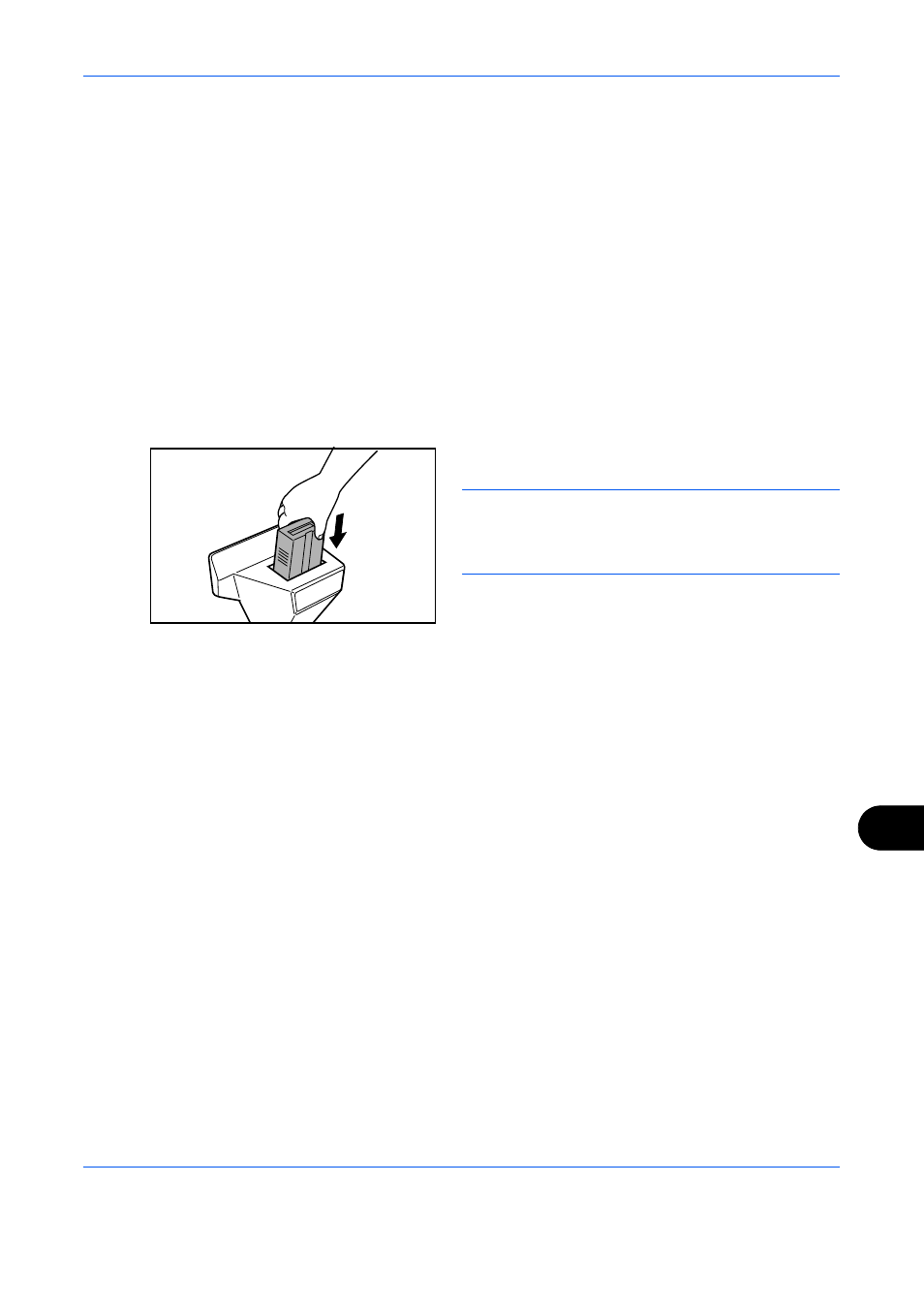
Appendix-7
Right Job Separator
Separate paper according to output tray for easier sorting. Specify as the output tray for copy or print jobs. Or,
specify as the default output tray for printing from the copy or Document Box screen, printing from the PC, and
printing of the received fax data.
Banner Tray
This tray enables continuous feeding of banner paper. Up to 10 sheets of banner paper can be loaded. To attach
the tray and load paper, refer to Using the Banner Tray (Option) on page 5-7.
Key Counter
Use the key counter to monitor machine usage. The key counter offers a convenient solution for centralized
management of copy volume for different departments in a large company.
Inserting the Key Counter
Insert the key counter securely into the key counter slot.
NOTE:
When the key counter function is activated,
copies can only be made when a key counter is
inserted. If the key counter is not inserted, Insert key
counter. will be displayed.
FAX Kit
By installing the FAX kit, fax send/receive is enabled. Also, it is possible to use it as a network fax, by using it
with a computer. When two FAX kits are installed, the units can be connected to two different telephone lines
which will enable quicker message transmission to a number of recipients. If one of the lines is dedicated to
receiving, the busy line time can be reduced. For further details, refer to Fax System (V) Operation Guide.
Expansion Memory
To expand the printer memory for more complex print jobs and faster print speed, you can plug in optional
memory module (1024 MB) in the memory slot provided on the main controller board. The maximum memory
size is 2048 MB. Expansion memory should only be installed or removed by the service representative.
Expansion Memory For Fax
Image storage memory (128 MB) that allows the machine to receive more pages of incoming faxed originals.
Expansion memory should only be installed or removed by the service representative.
Gigabit Ethernet Board
The Gigabit Ethernet Board provides a high-speed connection for the Gigabit-per-second interface. Since the
kit was designed to work with TCP/IP, NetWare, NetBEUI, and AppleTalk protocols, in the same way as the main
unit, it fulfills the network printing demands on Windows, Macintosh, and UNIX environments. This expansion
kit is also compatible with ThinPrint.
