Using global def information, Program defaults for cycles 2.2 – HEIDENHAIN TNC 620 (34056x-04) Cycle programming User Manual
Page 49
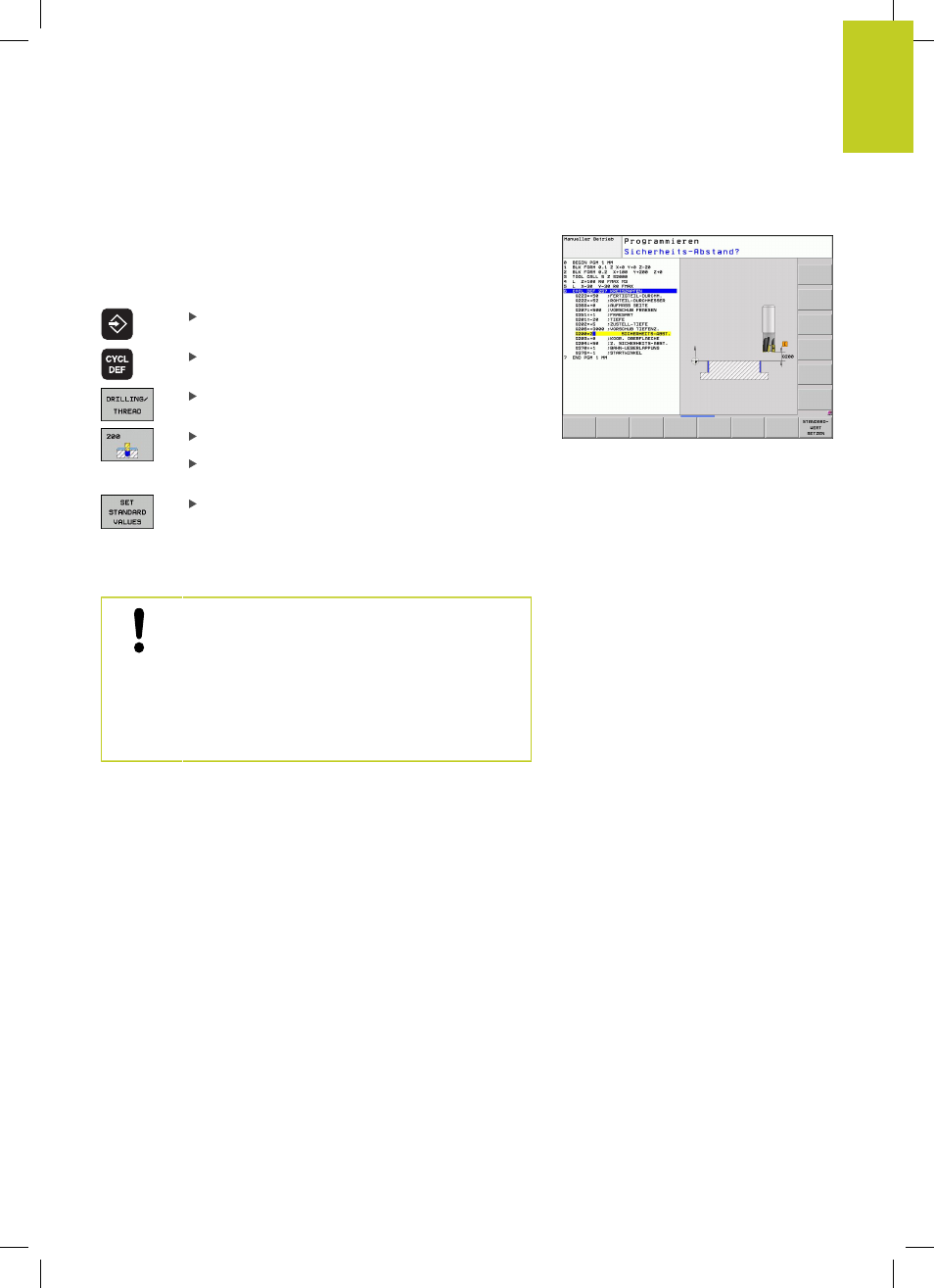
Program defaults for cycles
2.2
2
TNC 620 | User's Manual Cycle Programming | 5/2013
49
Using GLOBAL DEF information
If you have entered the corresponding GLOBAL DEF functions at
the beginning of the program, then you can link to these globally
valid values when defining any fixed cycle.
Proceed as follows:
Select the Programming and Editing operating
mode
Select fixed cycles
Select the desired group of cycles, for example:
drilling cycles
Select the desired cycle, e.g.
DRILLING
The TNC displays the SET STANDARD VALUES
soft key, if there is a global parameter for it
Press the SET STANDARD VALUES soft key. The
TNC enters the word
PREDEF (predefined) in the
cycle definition. You have now created a link to the
corresponding
GLOBAL DEF parameter that you
defined at the beginning of the program
Danger of collision!
Please note that later changes to the program
settings affect the entire machining program, and
can therefore change the machining procedure
significantly.
If you enter a fixed value in a fixed cycle, then this
value will not be changed by the
GLOBAL DEF
functions.
