1 working with fixed cycles, Machine-specific cycles (software option19), Working with fixed cycles – HEIDENHAIN TNC 620 (34056x-04) Cycle programming User Manual
Page 44
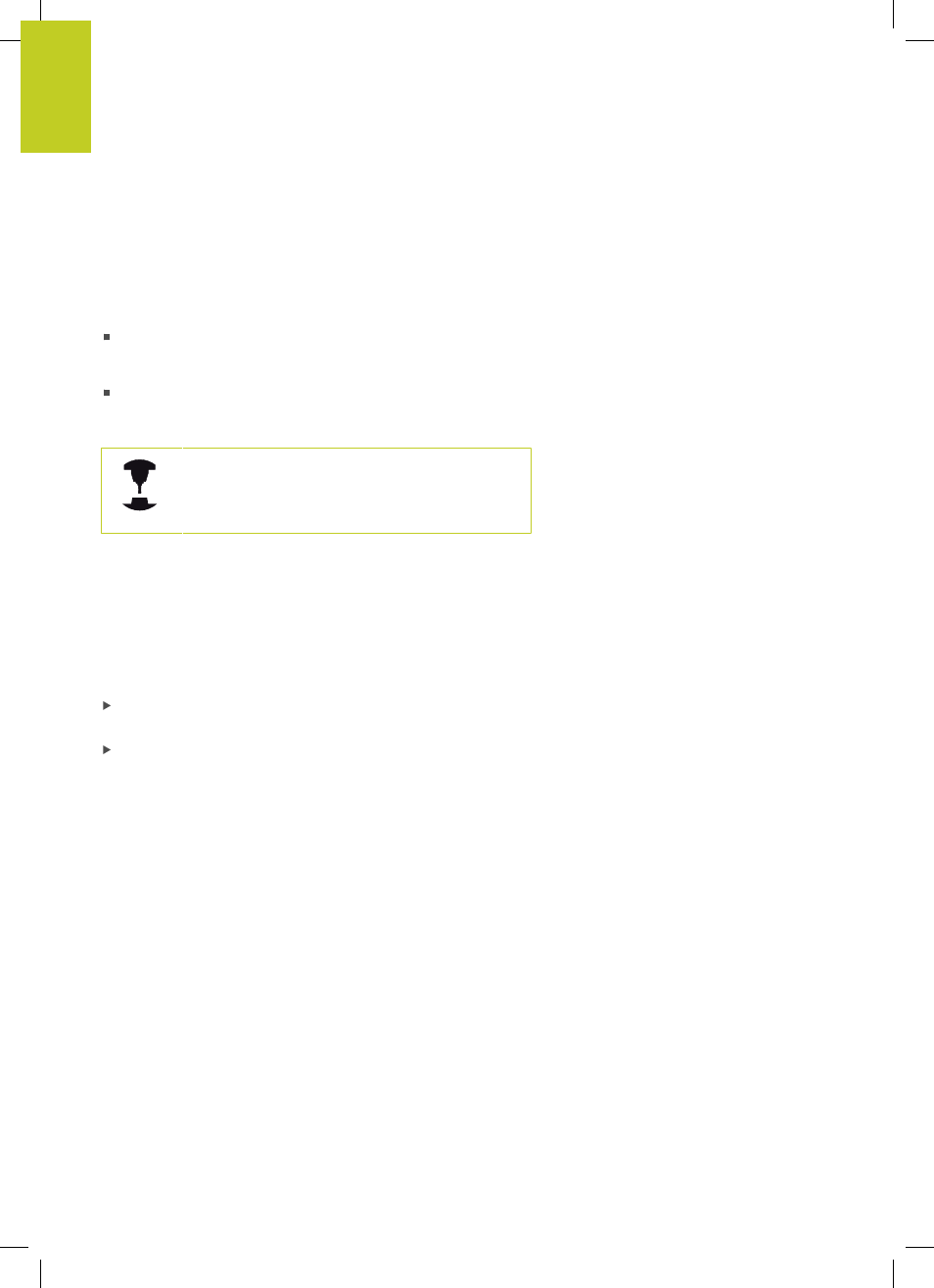
Using Fixed Cycles
2.1
Working with fixed cycles
2
44
TNC 620 | User's Manual Cycle Programming | 5/2013
2.1
Working with fixed cycles
Machine-specific cycles (software option19)
In addition to the HEIDENHAIN cycles, many machine tool builders
offer their own cycles in the TNC. These cycles are available in a
separate cycle-number range:
Cycles 300 to 399
Machine-specific cycles that are to be defined through the
CYCLE DEF key
Cycles 500 to 599
Machine-specific touch probe cycles that are to be defined
through the TOUCH PROBE key
Refer to your machine manual for a description of the
specific function.
Sometimes machine-specific cycles use transfer parameters that
HEIDENHAIN already uses in standard cycles. The TNC executes
DEF-active cycles as soon as they are defined (See "Calling a
cycle", page 46). It executes CALL-active cycles only after they
have been called (See "Calling a cycle", page 46). When DEF-
active cycles and CALL-active cycles are used simultaneously, it is
important to prevent overwriting of transfer parameters already in
use. Use the following procedure:
As a rule, always program DEF-active cycles before CALL-active
cycles
If you do want to program a DEF-active cycle between the
definition and call of a CALL-active cycle, do it only if there is no
common use of specific transfer parameters
