Cycle run, Please note while programming – HEIDENHAIN TNC 620 (34056x-04) Cycle programming User Manual
Page 364
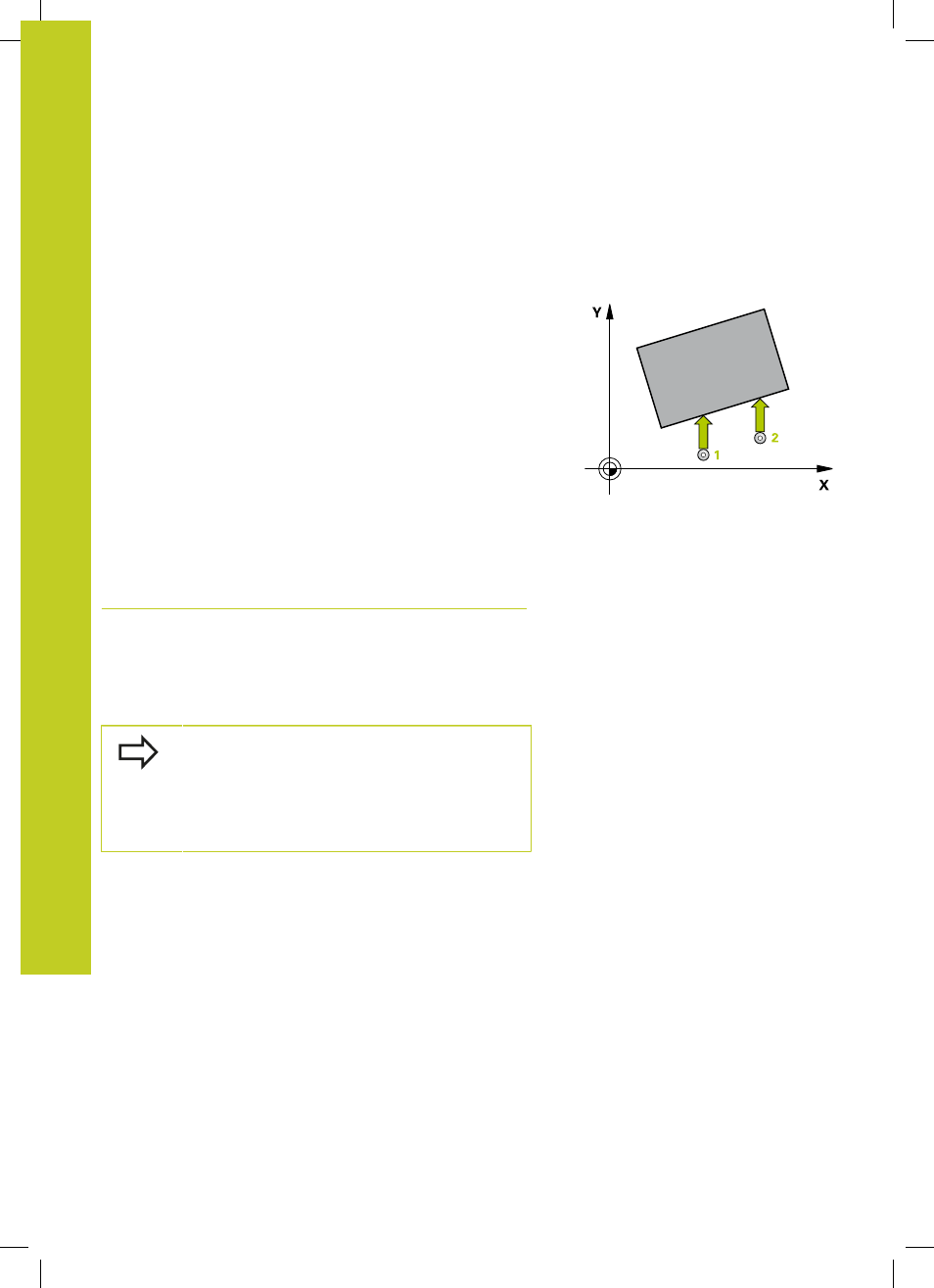
Touch Probe Cycles: Automatic Workpiece Inspection
16.4 MEASURE ANGLE (Cycle 420, DIN/ISO: G420, software option 17)
16
364
TNC 620 | User's Manual Cycle Programming | 5/2013
16.4
MEASURE ANGLE (Cycle 420, DIN/ISO:
G420, software option 17)
Cycle run
Touch Probe Cycle 420 measures the angle that any straight
surface on the workpiece describes with respect to the reference
axis of the working plane.
1 The TNC positions the touch probe at rapid traverse (value from
FMAX column) following the positioning logic (See "Executing
touch probe cycles", page 280) to the starting point
1
. The TNC
offsets the touch probe by the safety clearance in the direction
opposite to the defined traverse direction.
2 Then the touch probe moves to the entered measuring height
and runs the first probing process at the probing feed rate
(column
F).
3 Then the touch probe moves to the next starting position
2
and
from there probes the second position.
4 The TNC returns the touch probe to the clearance height and
saves the measured angle in the following Q parameter:
Parameter number
Meaning
Q150
The measured angle is referenced to
the reference axis of the machining
plane.
Please note while programming:
Before a cycle definition you must have programmed
a tool call to define the touch probe axis.
If touch probe axis = measuring axis, set
Q263
equal to
Q265 if the angle about the A axis is to be
measured; set
Q263 not equal to Q265 if the angle is
to be measured about the B axis.
