Grass Valley DD35 Family v.3.1.5 User Manual
Page 89
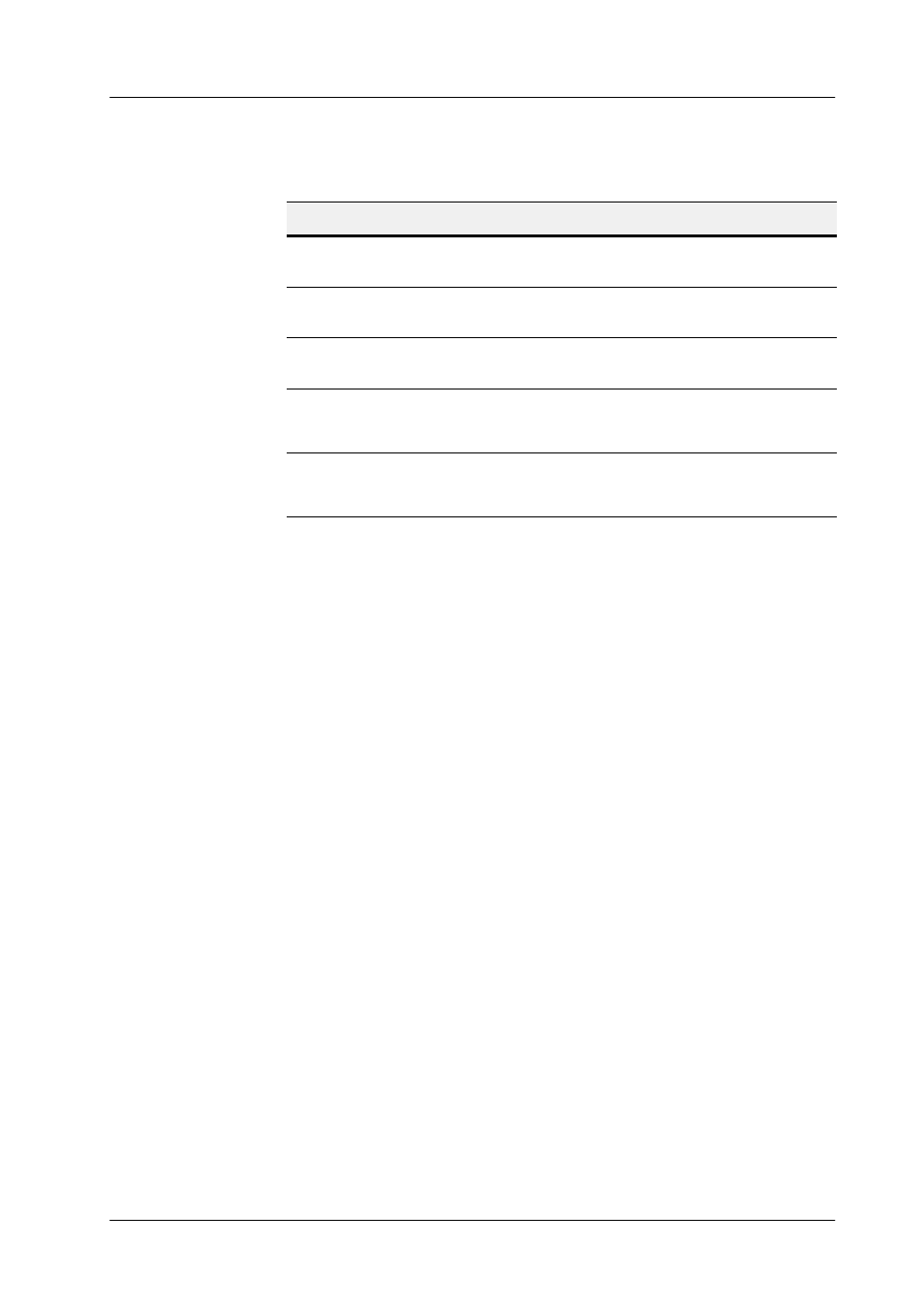
2. Panel Operation
DD35 Production Switcher
2 – 55
Operating Instructions – Rev. 16 / 10.2001
These indicators show the ”On”, ”On-Air”, and ”Non-Sync” status of the DSKs.
Indicator
Status
off
DSK is off
green
DSK is on but not On-Air
red
DSK is on and On-Air
green flashing
DSK is not On-Air, and the key source or
the fill source or both is non-sync.
r
ed flashing
DSK is On-Air and the key source or the
fill source or both is non-sync.
The mnemonic display normally shows the selected source.
When Trans Dur is on, i.e. the transition duration is checked or modified, the dis-
play shows the transition duration.
When the Auto transition is running or during a preroll duration, the display shows
the countdown of the duration.
When Couple/Split is pressed, the display shows the selected source of the re-
spective key bus.
Trans dur
The Trans duration function permits setting a transition duration between 1 and
9999 frames.
Adjustment:
D
Press Trans dur. The Trans dur button and the buttons of the numeric keypad
in the Master TiM/E-Memo panel will light up and prompt the entry of the transi-
tion duration.
D
Enter the desired transition duration (frames) with the numeric keypad. The en-
try can be verified in the display. Errors can be deleted by pressing Clear/
FREE.
D
Confirm the entry with Enter/NEXT.
D
If Trans dur was pressed accidentally, press it again to disable the function.
Indicators
DSK1 ... DSK6
Displays
