Grass Valley DD35 Family v.3.1.5 User Manual
Page 360
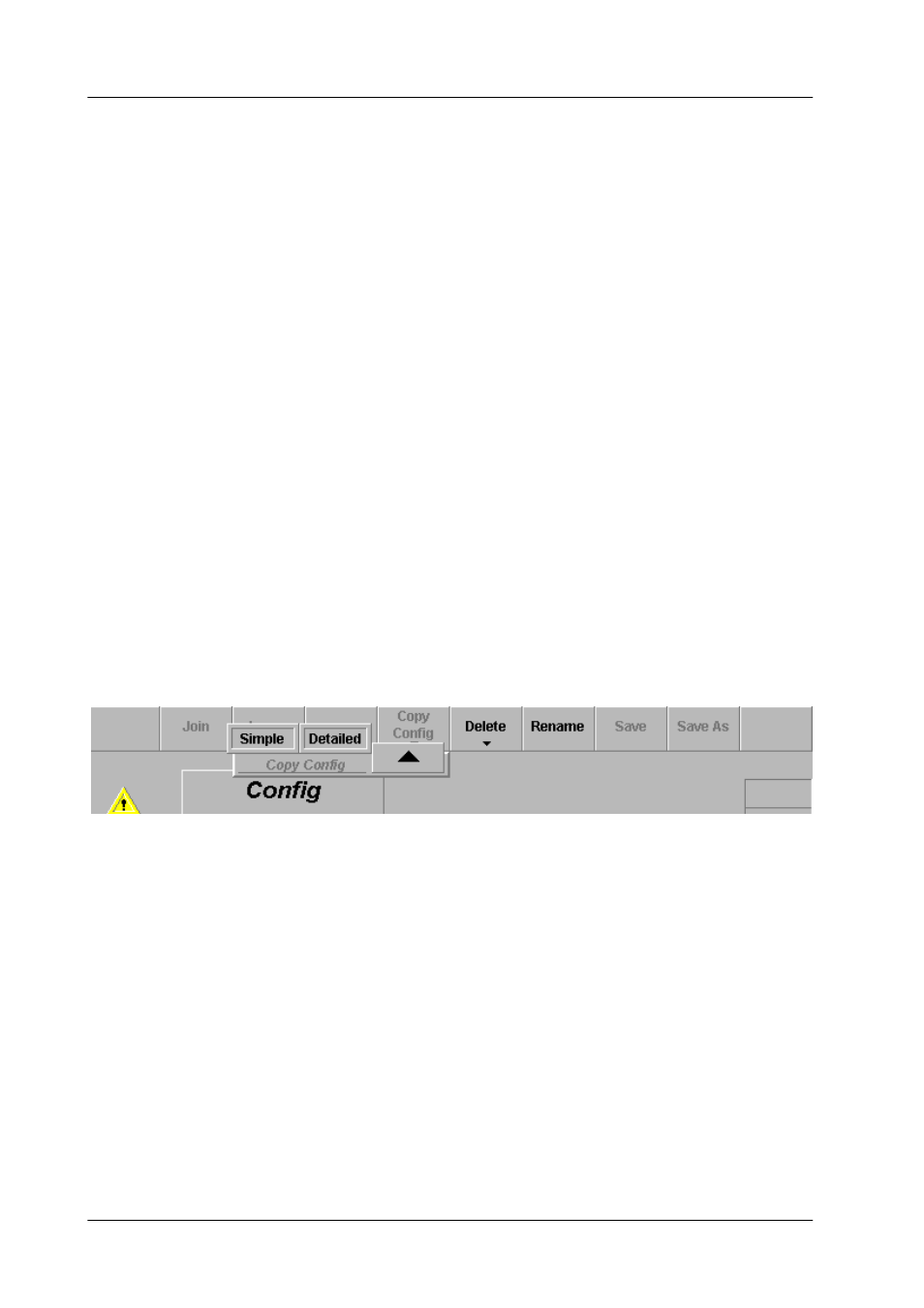
3. Menu Operation
DD35 Production Switcher
3 – 208
Operating Instructions – Rev. 16 / 10.2001
Creates a new application. The button is relevant if the cursor points to a free ap-
plication entry in ”Running Application” (online), or on any position at ”Available
Applications” (offline).
The horizontal cursor buttons are used only to toggle between the two list boxes.
The vertical cursor softkeys and the vertical cursor digipot are used to navigate
within a list box.
Write protection of the selected application in the list box ”Available Applications”.
Protected applications are marked with a cross.
Loads an application from the local harddisk and starts it.
3.17.1.3 Copy Config
To save or exchange applications or user-specific data from the switcher harddisk
to a floppy or vice versa, a new Copy function with new menus is implemented.
Select the new menu in the Config menu:
Complete applications can be stored.
Single files can be stored.
New
Cursor
→
←
↑ ↓
Protect
Start
Simple
Detailed
- LDK 5302 (24 pages)
- SFP Optical Converters (18 pages)
- 2000GEN (22 pages)
- 2011RDA (28 pages)
- 2010RDA-16 (28 pages)
- 2000NET v3.2.2 (72 pages)
- 2000NET v3.1 (68 pages)
- 2020DAC D-To-A (30 pages)
- 2000NET v4.0.0 (92 pages)
- 2020ADC A-To-D (32 pages)
- 2030RDA (36 pages)
- 2031RDA-SM (38 pages)
- 2041EDA (20 pages)
- 2040RDA (24 pages)
- 2041RDA (24 pages)
- 2042EDA (26 pages)
- 2090MDC (30 pages)
- 2040RDA-FR (52 pages)
- LDK 4021 (22 pages)
- 3DX-3901 (38 pages)
- LDK 4420 (82 pages)
- LDK 5307 (40 pages)
- Maestro Master Control Installation v.1.5.1 (455 pages)
- Maestro Master Control Installation v.1.5.1 (428 pages)
- 7600REF Installation (16 pages)
- 7600REF (84 pages)
- 8900FSS (18 pages)
- 8900GEN-SM (50 pages)
- 8900NET v.4.3.0 (108 pages)
- Safety Summary (17 pages)
- 8900NET v.4.0.0 (94 pages)
- 8906 (34 pages)
- 8911 (16 pages)
- 8900NET v.3.2.2 (78 pages)
- 8914 (18 pages)
- 8912RDA-D (20 pages)
- 8916 (26 pages)
- 8910ADA-SR (58 pages)
- 8920ADC v.2.0 (28 pages)
- 8920ADC v.2.0.1A (40 pages)
- 8920DAC (28 pages)
- 8920DMX (30 pages)
- 8920ADT (36 pages)
- 8920MUX (50 pages)
- 8921ADT (58 pages)
