Grass Valley DD35 Family v.3.1.5 User Manual
Page 475
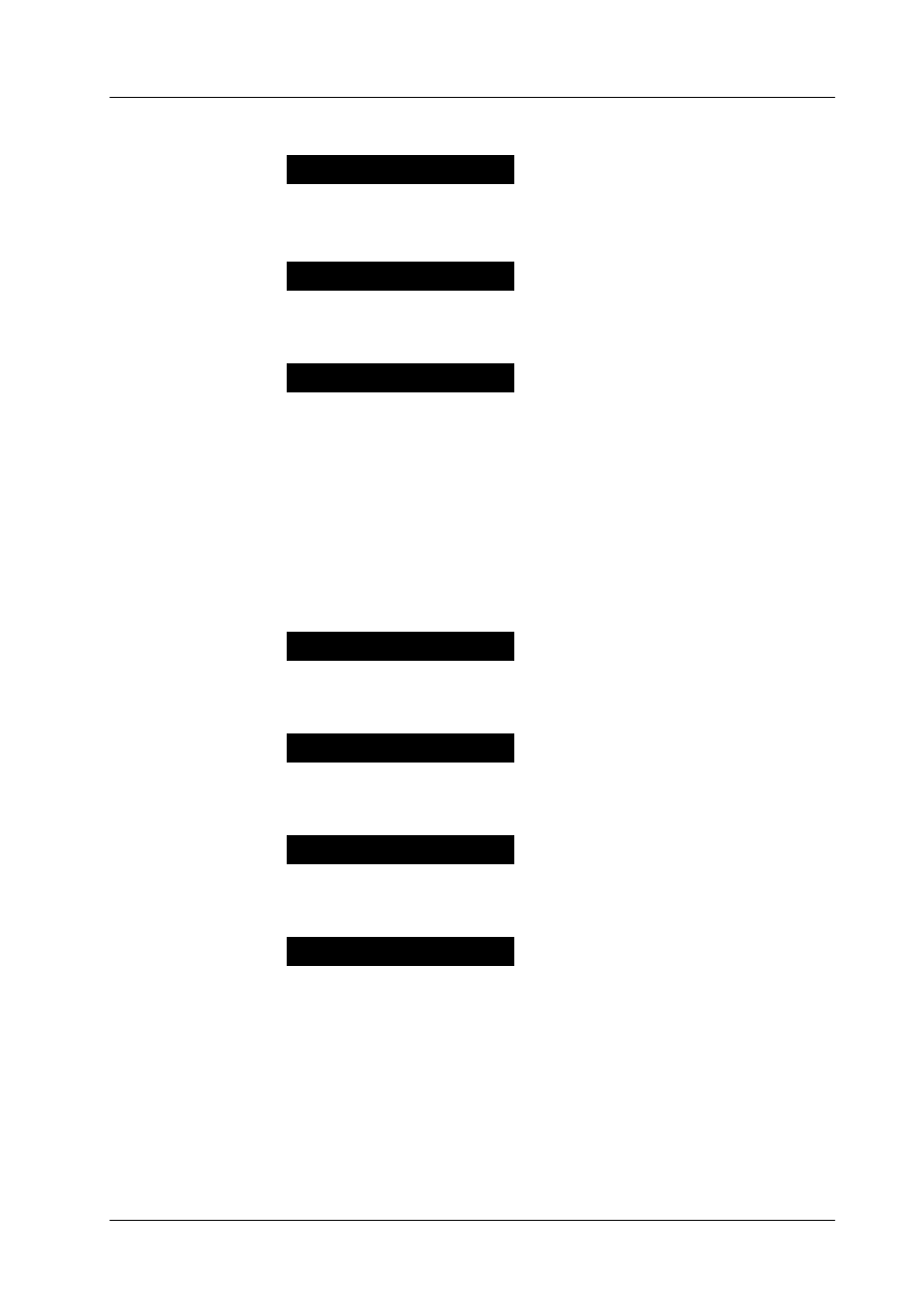
4. Setup and Maintenance
DD35 Production Switcher
4 – 9
Operating Instructions – Rev. 16 / 10.2001
Adjust the beep for the digipots.
Options:
on / off
Enable / disable key click
Options:
on / off
Select the macros with T-Dur/Free% and
Key/Inhib for the corresponding RSATx
panel.
Confirm item with Enter.
Examples:
R S a t M a c : 1 _ m e 1 K y 1
transfer M/E 1 Key 1 to the RSAT1 panel.
R S a t M a c : 2 _ m e 1 K y 1
transfer M/E 1 Key 1 to the RSAT2 panel.
Load user RSAT file no XXX.
Confirm item with Enter.
Save user RSAT file no XXX.
Confirm item with Enter.
Delete user RSAT file no XXX.
Confirm item with Enter.
Clear the RSAT panel settings.
The macro settings in RSATx are deleted,
but the displays in the RSATx are pre-
served.
No files will be deleted!
Confirm item with Enter.
B e e p e r
K e y C l i c k
R S a t M a c
R S a t L o a d U s e r
R S a t S a v e U s e r
R S a t K i l l U s e r
R S a t C l e a r
- LDK 5302 (24 pages)
- SFP Optical Converters (18 pages)
- 2000GEN (22 pages)
- 2011RDA (28 pages)
- 2010RDA-16 (28 pages)
- 2000NET v3.2.2 (72 pages)
- 2000NET v3.1 (68 pages)
- 2020DAC D-To-A (30 pages)
- 2000NET v4.0.0 (92 pages)
- 2020ADC A-To-D (32 pages)
- 2030RDA (36 pages)
- 2031RDA-SM (38 pages)
- 2041EDA (20 pages)
- 2040RDA (24 pages)
- 2041RDA (24 pages)
- 2042EDA (26 pages)
- 2090MDC (30 pages)
- 2040RDA-FR (52 pages)
- LDK 4021 (22 pages)
- 3DX-3901 (38 pages)
- LDK 4420 (82 pages)
- LDK 5307 (40 pages)
- Maestro Master Control Installation v.1.5.1 (455 pages)
- Maestro Master Control Installation v.1.5.1 (428 pages)
- 7600REF Installation (16 pages)
- 7600REF (84 pages)
- 8900FSS (18 pages)
- 8900GEN-SM (50 pages)
- 8900NET v.4.3.0 (108 pages)
- Safety Summary (17 pages)
- 8900NET v.4.0.0 (94 pages)
- 8906 (34 pages)
- 8911 (16 pages)
- 8900NET v.3.2.2 (78 pages)
- 8914 (18 pages)
- 8912RDA-D (20 pages)
- 8916 (26 pages)
- 8910ADA-SR (58 pages)
- 8920ADC v.2.0 (28 pages)
- 8920ADC v.2.0.1A (40 pages)
- 8920DAC (28 pages)
- 8920DMX (30 pages)
- 8920ADT (36 pages)
- 8920MUX (50 pages)
- 8921ADT (58 pages)
