Grass Valley DD35 Family v.3.1.5 User Manual
Page 189
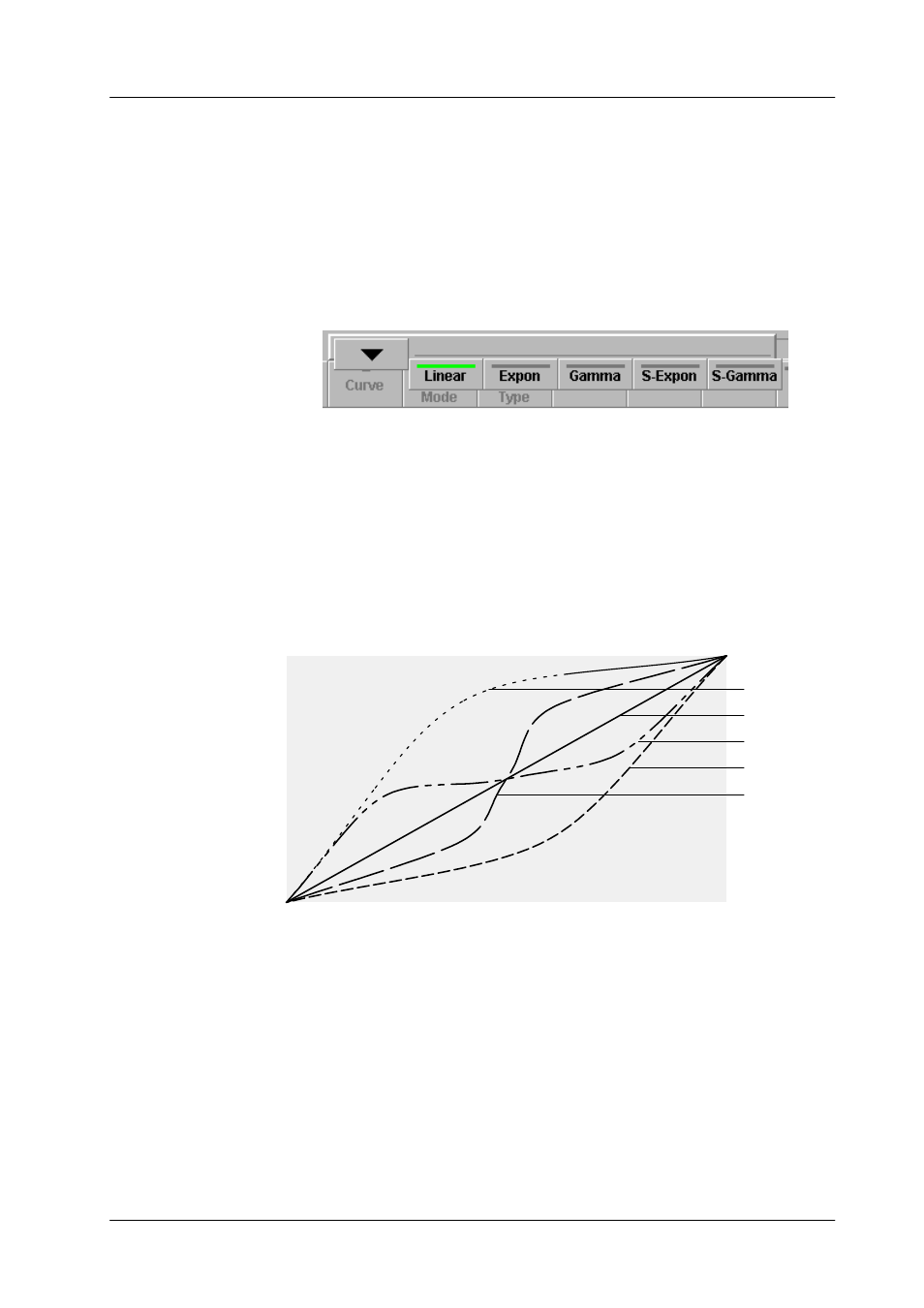
3. Menu Operation
DD35 Production Switcher
3 – 37
Operating Instructions – Rev. 16 / 10.2001
For details refer to section Introduction.
Press the associated function button to enable or disable the fader of the individual
mixing levels.
The active status is displayed in the button.
Press the associated function button to select the transition characteristics for the
faders.
D
Linear transition on the basis of a linear function
D
Expon transition on the basis of an exponential function
D
Gamma transition on the basis of a gamma function
D
S-Expon transition on the basis of an exponential gamma function
D
S-Gamma transition on the basis of a gamma exponential function
The selected curve function will be displayed in the button header area.
Gamma
Linear
S-Expon
Expon
S-Gamma
Menu Lock
Fader Active
Curve
- LDK 5302 (24 pages)
- SFP Optical Converters (18 pages)
- 2000GEN (22 pages)
- 2011RDA (28 pages)
- 2010RDA-16 (28 pages)
- 2000NET v3.2.2 (72 pages)
- 2000NET v3.1 (68 pages)
- 2020DAC D-To-A (30 pages)
- 2000NET v4.0.0 (92 pages)
- 2020ADC A-To-D (32 pages)
- 2030RDA (36 pages)
- 2031RDA-SM (38 pages)
- 2041EDA (20 pages)
- 2040RDA (24 pages)
- 2041RDA (24 pages)
- 2042EDA (26 pages)
- 2090MDC (30 pages)
- 2040RDA-FR (52 pages)
- LDK 4021 (22 pages)
- 3DX-3901 (38 pages)
- LDK 4420 (82 pages)
- LDK 5307 (40 pages)
- Maestro Master Control Installation v.1.5.1 (455 pages)
- Maestro Master Control Installation v.1.5.1 (428 pages)
- 7600REF Installation (16 pages)
- 7600REF (84 pages)
- 8900FSS (18 pages)
- 8900GEN-SM (50 pages)
- 8900NET v.4.3.0 (108 pages)
- Safety Summary (17 pages)
- 8900NET v.4.0.0 (94 pages)
- 8906 (34 pages)
- 8911 (16 pages)
- 8900NET v.3.2.2 (78 pages)
- 8914 (18 pages)
- 8912RDA-D (20 pages)
- 8916 (26 pages)
- 8910ADA-SR (58 pages)
- 8920ADC v.2.0 (28 pages)
- 8920ADC v.2.0.1A (40 pages)
- 8920DAC (28 pages)
- 8920DMX (30 pages)
- 8920ADT (36 pages)
- 8920MUX (50 pages)
- 8921ADT (58 pages)
