Grass Valley DD35 Family v.3.1.5 User Manual
Page 479
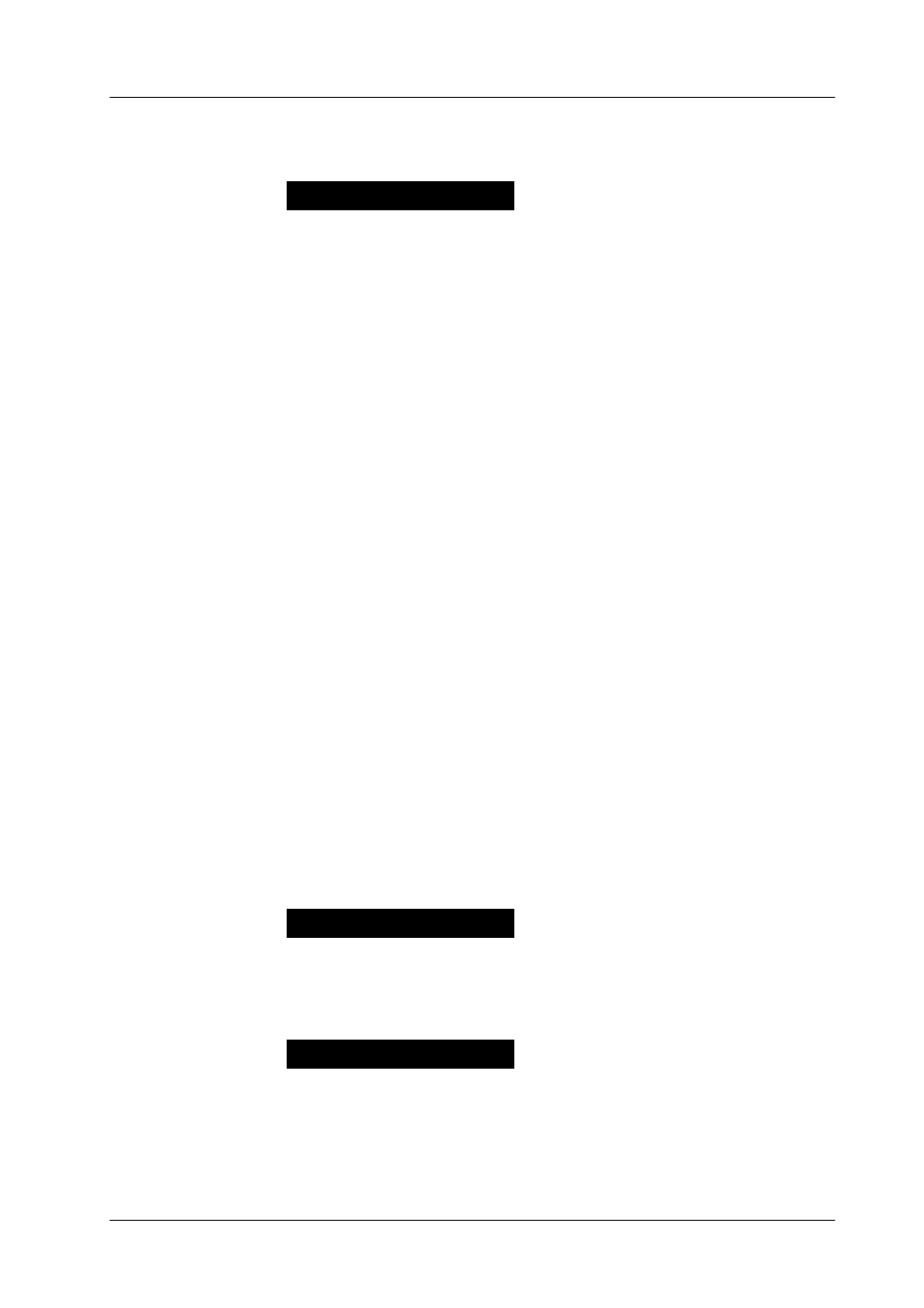
4. Setup and Maintenance
DD35 Production Switcher
4 – 13
Operating Instructions – Rev. 16 / 10.2001
4.4.3.3
Installation Panel Setup Items
Define user programmable keys per M/E or
P/P.
Changeable buttons:
LimitSet / LimitOn / DVE / MIX / WIPE1 /
WIPE2 / BLK PST / RELOC / LOOP /
TransPVW / BLK Pst
Options:
Reloc / UPS / R99 / GP8...1 / DVE / ADD / WP2 / WP1 / LON /
LST /*** / DEF / VF4..1 / AK3..1 / MIX / NTBgA / NTBgB / NTKe1
/ NTKe2 / NTKe3 / TrPVW / FtbCu / FtbAu / BLK PST
Meaning:
DEF =
Default
***
= none
LST
= Limit
Set
LON
= Limit
On
WP2
= WP2 transition type
WP1
= WP1 transition type
ADD
= ADD transition type
DVE
= DVE transition type
GP1..8
= trigger GP Out 8..1
R99 =
recall
99
UPS =
user
preset
BLK PST
= black
preset
Reloc
= relocate
NTBgA
= Next transition background A
NTBgB
= Next transition background B
NTKe1
= Next transition key 1
NTKe2
= Next transition key 2
NTKe3
= Next transition key 3
MIX
= MIX transition type
TrPVW
= Transition
preview
FtbCu
= Fade to black cut
FtbAu
= Fade to black auto
AK3..1
= Auto Key 3..1
VF4..1
= V-Fade
Selections
Exchange CUT and AUTO buttons in tran-
sition modules.
Options:
yes / no
P g m P s t M o d e :
Exchange PGM and PST bus rows
PGM/PST bus position:
GER
PST above PGM
JAP
PGM above PST
P a n e l U P K
T r n s C u t R i g h t
