Grass Valley DD35 Family v.3.1.5 User Manual
Page 8
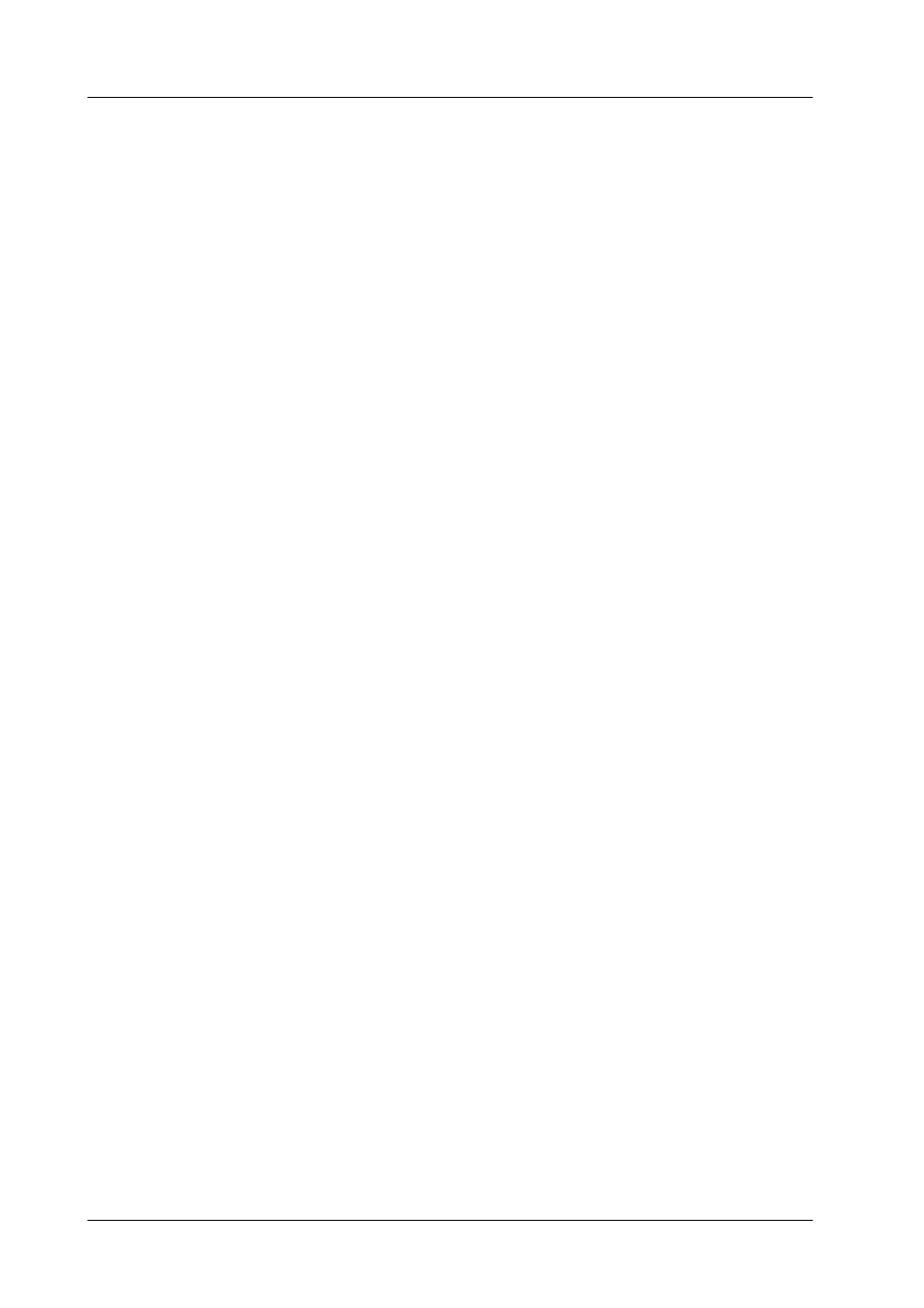
DD35 Production Switcher
Contents
IV
Operating Instructions – Rev. 16 / 10.2001
2.15.4
Timeline Editing
2 – 93
. . . . . . . . . . . . . . . . . . . . . . . . . . . . . . . . . . . . . . . . . . . . . . . . .
2.15.4.1
Components of a Timeline
2 – 93
. . . . . . . . . . . . . . . . . . . . . . . . . . . . . . . . . . . . . . . .
2.15.4.2
Generating a Timeline
2 – 96
. . . . . . . . . . . . . . . . . . . . . . . . . . . . . . . . . . . . . . . . . . .
2.15.4.3
Modifying a Timeline
2 – 96
. . . . . . . . . . . . . . . . . . . . . . . . . . . . . . . . . . . . . . . . . . . .
2.15.4.4
Functionality of the Buttons in the Edit Mode
2 – 97
. . . . . . . . . . . . . . . . . . . . . . . .
2.15.4.5
Changing the Hold Time of a Snapshot or Keyframe
2 – 100
. . . . . . . . . . . . . . . .
2.15.4.6
Changing the Transition Time of a Snapshot or Keyframe
2 – 100
. . . . . . . . . . . .
2.15.4.7
Inserting a Snapshot
2 – 100
. . . . . . . . . . . . . . . . . . . . . . . . . . . . . . . . . . . . . . . . . . .
2.15.4.8
Inserting a Loop in a Timeline
2 – 100
. . . . . . . . . . . . . . . . . . . . . . . . . . . . . . . . . . . .
2.15.4.9
Entering a Loop During the Generation of a Timeline
2 – 101
. . . . . . . . . . . . . . . .
2.15.4.10
Insert a Loop in an Existing Timeline
2 – 101
. . . . . . . . . . . . . . . . . . . . . . . . . . . . . .
2.15.4.11
Modifying a Loop in an Existing Timeline
2 – 101
. . . . . . . . . . . . . . . . . . . . . . . . . .
2.15.4.12
Delete a Loop in an Existing Timeline
2 – 101
. . . . . . . . . . . . . . . . . . . . . . . . . . . . .
2.15.4.13
Delete a Timeline Object in an Existing Timeline
2 – 102
. . . . . . . . . . . . . . . . . . . .
2.15.5
Changes of the Functionality Compared to EXTRA (DD5 – DD30)
2 – 103
. . . .
2.15.5.1
Display
2 – 103
. . . . . . . . . . . . . . . . . . . . . . . . . . . . . . . . . . . . . . . . . . . . . . . . . . . . . . .
2.15.5.2
Enabling and Disabling Bank Mode
2 – 103
. . . . . . . . . . . . . . . . . . . . . . . . . . . . . . .
2.15.5.3
Components of a Timeline
2 – 103
. . . . . . . . . . . . . . . . . . . . . . . . . . . . . . . . . . . . . . .
2.15.5.4
Available Effects Memory
2 – 104
. . . . . . . . . . . . . . . . . . . . . . . . . . . . . . . . . . . . . . .
2.15.5.5
Peculiarities of the Master TiM/E Memo
2 – 104
. . . . . . . . . . . . . . . . . . . . . . . . . . .
2.15.6
Controlling the Master TiM/E Memos from the Machine Control Section 2 – 105
2.16.1
Enabling the Fast Copy Mode
2 – 107
. . . . . . . . . . . . . . . . . . . . . . . . . . . . . . . . . . .
2.16.2
Copyable Functions
2 – 107
. . . . . . . . . . . . . . . . . . . . . . . . . . . . . . . . . . . . . . . . . . . .
. . . . . . . . . . . . . . . . . . . . . . . . . . . . . .
2.17.1
Inlay Set 1
2 – 110
. . . . . . . . . . . . . . . . . . . . . . . . . . . . . . . . . . . . . . . . . . . . . . . . . . . .
2.17.2
Inlay Set 2
2 – 111
. . . . . . . . . . . . . . . . . . . . . . . . . . . . . . . . . . . . . . . . . . . . . . . . . . . .
2.17.3
Inlay Set 3
2 – 111
. . . . . . . . . . . . . . . . . . . . . . . . . . . . . . . . . . . . . . . . . . . . . . . . . . . .
2.17.4
Inlay Set 4
2 – 111
. . . . . . . . . . . . . . . . . . . . . . . . . . . . . . . . . . . . . . . . . . . . . . . . . . . .
. . . . . . . . . . . . . . . . . . . . . . . . . . . . . . . . . . . . . . . . . . . .
2.18.1
Floppy Disk Drive for RPS35-4, RPS35-3 and RPS35-2
2 – 113
. . . . . . . . . . . . .
2.18.2
Floppy Disk Drive for RPS35-2S
2 – 115
. . . . . . . . . . . . . . . . . . . . . . . . . . . . . . . . .
2.18.3
Connecting an USB Memory Key to the RPS35-2S Panel
2 – 117
. . . . . . . . . . . .
