Grass Valley DD35 Family v.3.1.5 User Manual
Page 72
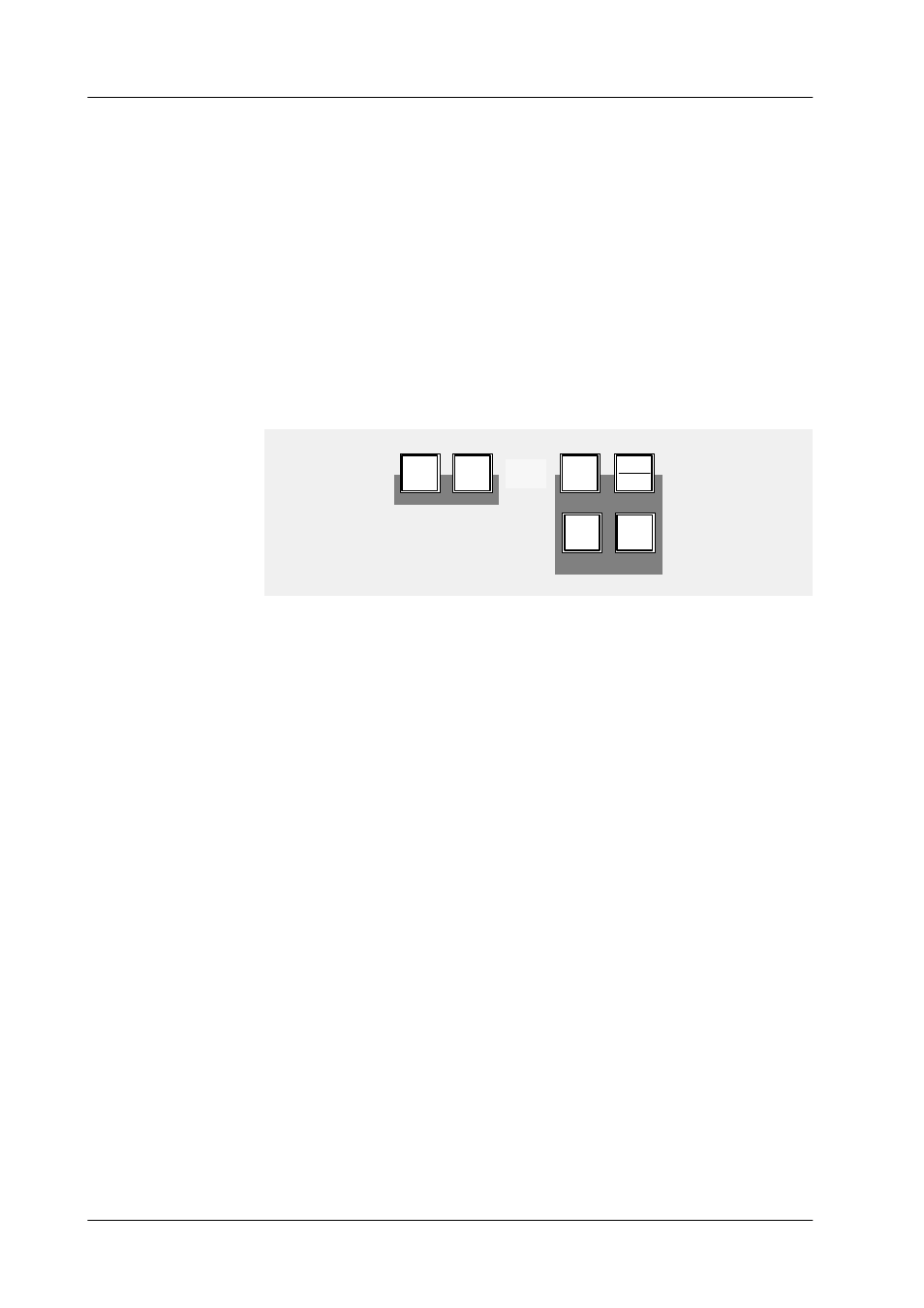
2. Panel Operation
DD35 Production Switcher
2 – 38
Operating Instructions – Rev. 16 / 10.2001
Pattn 1, Pattn 2
Buttons Pattn 1 or Pattn 2 serve to select a wipe pattern generator as a key source
(pattern key). The pattern can be selected with the wipe pattern selection buttons
in the Wipe panel. The size of the pattern can be adjusted with the Size control in
the Keyers panel.
The pattern can be positioned with the trackball in the Positioner panel. For this pur-
pose, press Pos in the Wipe menu.
Note: Please
note that the wipe generators can be used simultaneously for
several applications which may interact with each other.
2.7.5
KEY SOURCES
Matte
Key
Key
Coupl
Bus
Bus
Split
Split
Memo
Fill
Key
Pattn
2
Source
Pattn
1
Key Bus (Fill)
The mutually exclusive buttons Key Bus (Fill) and Matte permit the selection of a
key bus signal or the keyers own matte as fill signal for the respective keyer.
Matte
The Matte button in the Fill field serves to select a color matte as a fill signal for the
respective key.
Key Bus (Key Source)
The Key Bus button in the Key Source field permits a direct selection of the key
source on the Key buses row.
When the button lights up, the Key buses row indicates the source which is used
for keying and filling (Self key).
Couple/Split
Usually, the Coupled key selection mode is more practical than the Key Bus
button selection mode. In Coupled key selection mode, the operator selects a Key
Fill source on the Key Buses row and the switcher automatically selects the Key
Source signal using the Coupled Key table. The Coupled Key table is defined in
the menu Config / Ebox / Input.
The default table entry for Coupled Key is the input itself. For DVEs, character ge-
nerators, graphics, etc., the input where the Key signal from such an image source
is connected should be coupled to the input where the video signal is connected.
