Restart inhibit protection, Element operation, Thermal capacity inhibit – Basler Electric BE1-11m User Manual
Page 119: Restart delay, Time between starts, Operational settings
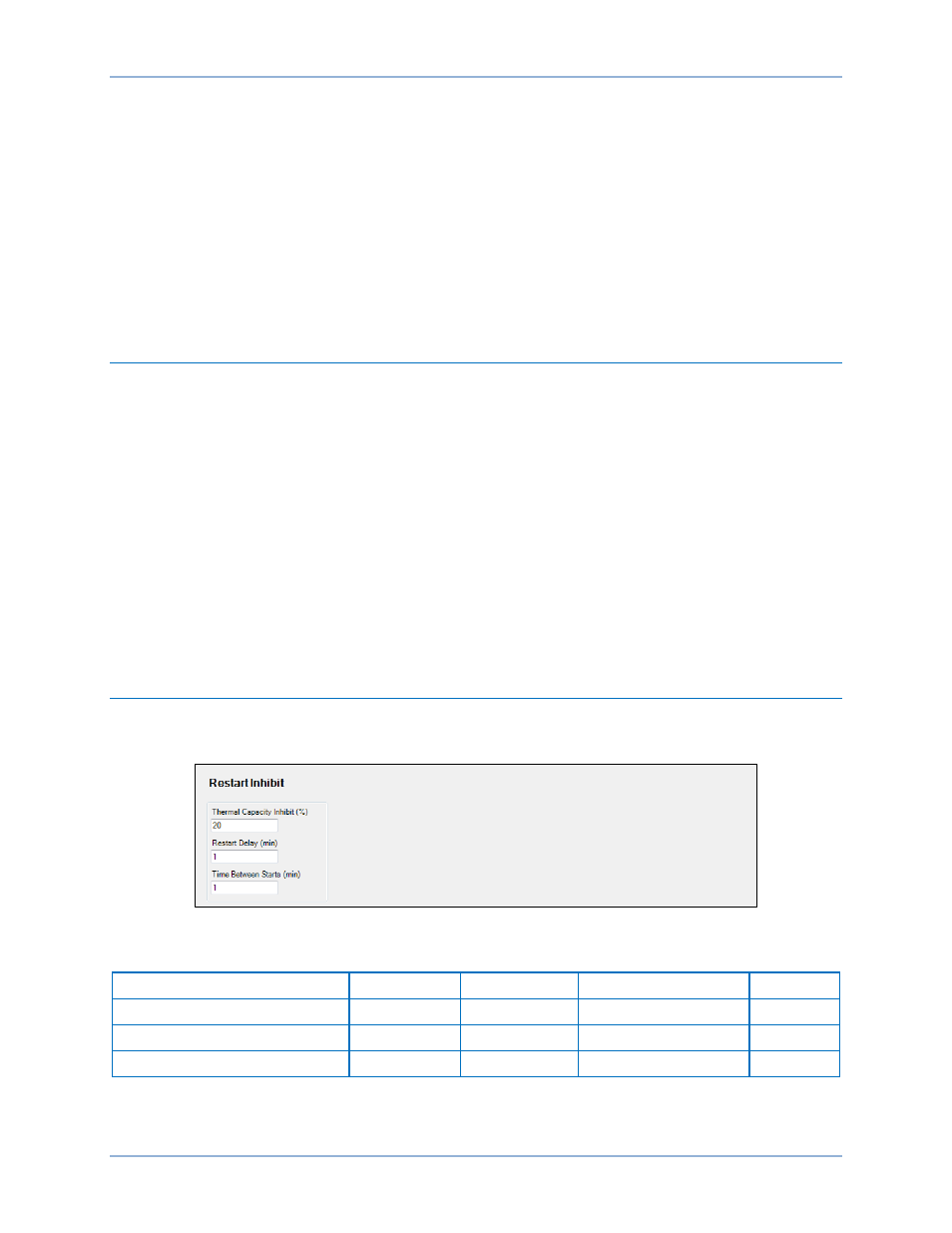
9424200996 Rev L
107
Restart Inhibit Protection
The restart inhibit function prevents motor starting when motor or system conditions dictate. A restart can
be inhibited when thermal limits are exceeded or insufficient time has elapsed since motor shutdown.
Element operational settings are configured on the Restart Inhibit settings screen in BESTCOMSPlus
®. A
summary of the operational settings appears at the end of this chapter.
BESTCOMSPlus Navigation Path: Settings Explorer, Protection, Motor, Restart Inhibit
HMI Navigation Path: Settings Explorer, Protection, Settings Group x (where x = 0 to 3), Motor
Protection, Restart Inhibit
Element Operation
Thermal Capacity Inhibit
The Thermal Capacity Inhibit setting prevents the motor from starting when the thermal level resulting
from a start exceeds the thermal capacity. Enter a value higher than the thermal capacity needed to start
the motor. For example, if a motor uses 35% of its thermal capacity to start, a value of 40% would provide
a 5% margin by preventing the motor from starting when the thermal capacity was 60% or higher.
Restart Delay
The Restart Delay setting is a user-selectable time that an operator must wait after stopping the motor
before starting it again.
Time Between Starts
The Time Between Starts setting is a user-selectable time that an operator must wait between each start
of the motor.
Operational Settings
Restart inhibit operational settings are configured on the Restart Inhibit settings screen (Figure 74) in
BESTCOMSPlus. Setting ranges and defaults are summarized in Table 43.
Figure 74. Restart Inhibit Settings Screen
Table 43. Operational Settings
Setting
Range
Increment
Unit of Measure
Default
Thermal Capacity Inhibit
0 to 70
1
percent
20
Restart Delay
0 to 7,200
1
minutes
0
Time Between Starts
0 to 7,200
1
minutes
0
BE1-11m
Restart Inhibit Protection
