4 powering up the system – Artesyn Centellis 4410 (AXP-1410) Installation and Use (July 2014) User Manual
Page 85
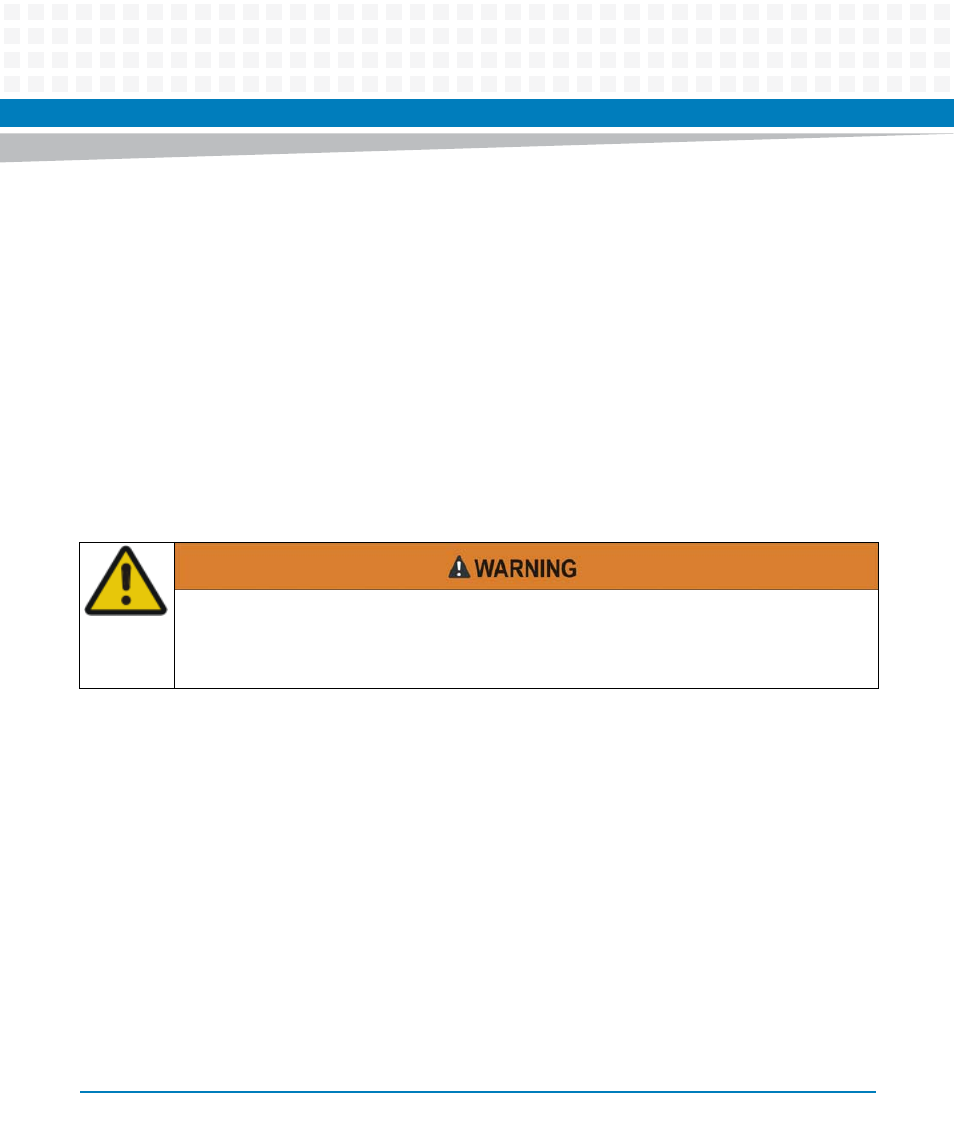
System Installation
AXP 1410 Installation and Use (6806800H70L)
85
The AXP 1410 shelf was tested in the default configuration of logic ground and shelf ground
connected and does not connect -48VDC Return with Shelf Ground. The system has been
tested in the default configuration and complies with safety and regulatory standards. As a
compliant AdvancedTCA shelf, the AXP 1410 allows system integrator at their own discretion
to remove the mechanism which connects Logic Ground to Shelf Ground and install the
mechanism that connects -48VDC Return to Shelf Ground. If the system integrator exercises
the option of removing the connections from Logic Ground to Shelf Ground or adds the
connection between -48VDC Return and Shelf Ground, the responsibility for maintaining
compliance to CSA (C/US)/VDE safety requirements and EMI/RFI emission limits rests entirely
with the system integrator and installer.
3.3.4
Powering Up the System
With the installation cabled up, you are ready to apply power to the system.
Procedure
Follow these steps to power up the system:
1. Push the PEM circuit breakers to the ON position.
2. Verify that all FRU LEDs illuminate and the PEM’s In Service LED is green.
The system executes its normal start-up routine and is then ready to use.
Cover all open module slots and put all approved filler panels in place before turning on
power. This is necessary to properly cool the chassis and to avoid electrical shock and other
possible hazards. Slot covers and panels must remain in place during system operation.
