Configuring and operating the system, 1 overview, 2 network management – Artesyn Centellis 4410 (AXP-1410) Installation and Use (July 2014) User Manual
Page 109: 1 overview 5.2 network management, 2, network management, Chapter 5
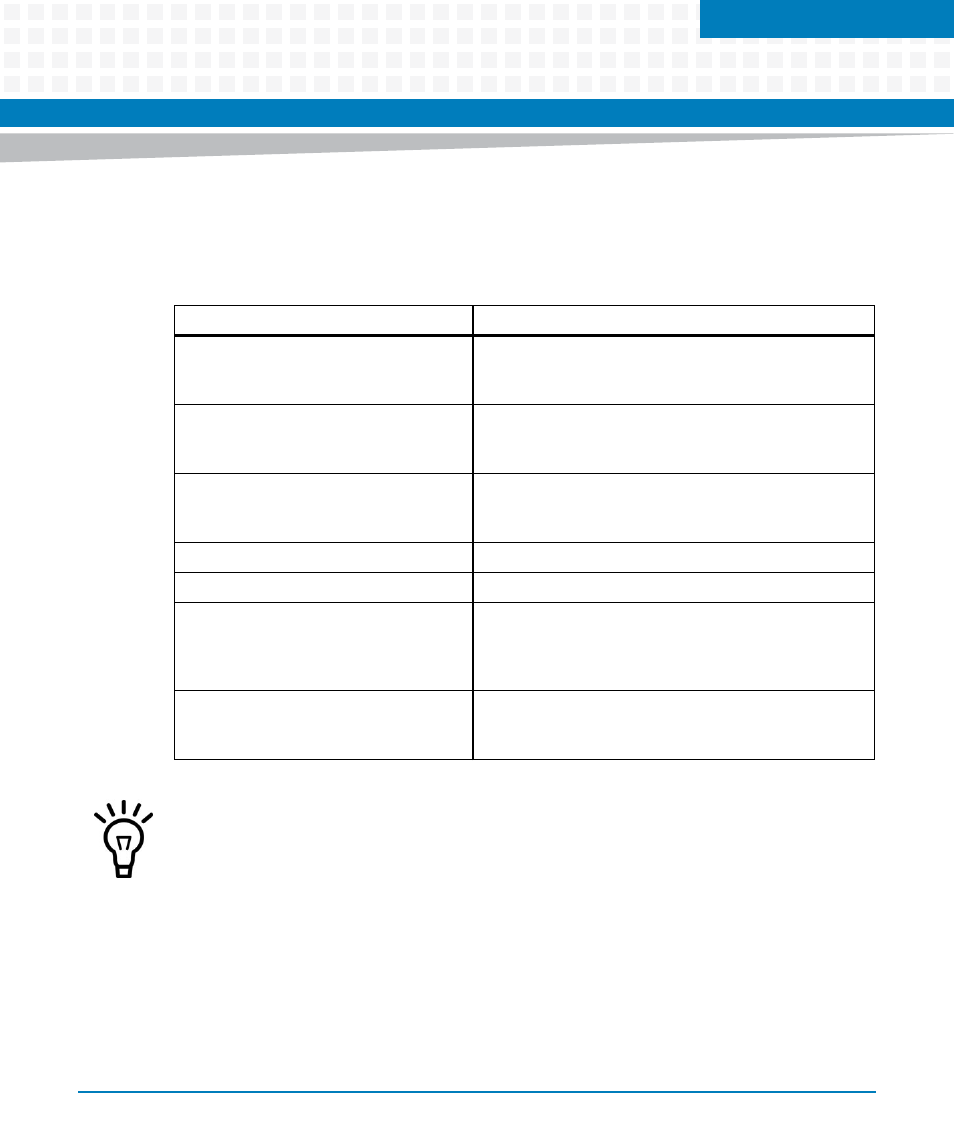
Chapter 5
AXP 1410 Installation and Use (6806800H70L)
109
Configuring and Operating the System
5.1
Overview
The following sections provide information that you need after you have successfully installed
the hardware.
5.2
Network Management
When you need to access system components, there are various addresses you need to be
aware of. The following subsections describe the ATCA-F120 default VLAN settings, default
addresses, and if and how they can be changed.
Section
Description
This section contains information on VLAN configuration,
slot numbering, IPMB and hardware addresses, and IP
addresses of SAM1410 and ATCA-F120.
This section contains information on which component
can be accessed via which interface and where you can
find additional documentation.
This section contains information on which software is
installed on the system components and what tools can
be used for software upgrades.
This section contains information on power supplies.
This section contains information on fans.
This section contains information on cold standby, dual
star network topology and actions of shelf manager and
system manager during switchover, takeover, failover,
insertion, and extraction.
Blade Insertion and Extraction
This section contains information about the steps carried
out by the software when a blade is inserted or supposed
to be extracted.
The information in the following subsections assumes that you have set the shelf address on
both shelf manager boards to the same value via the rotary switches.
