5 mounting options – Artesyn Centellis 4410 (AXP-1410) Installation and Use (July 2014) User Manual
Page 69
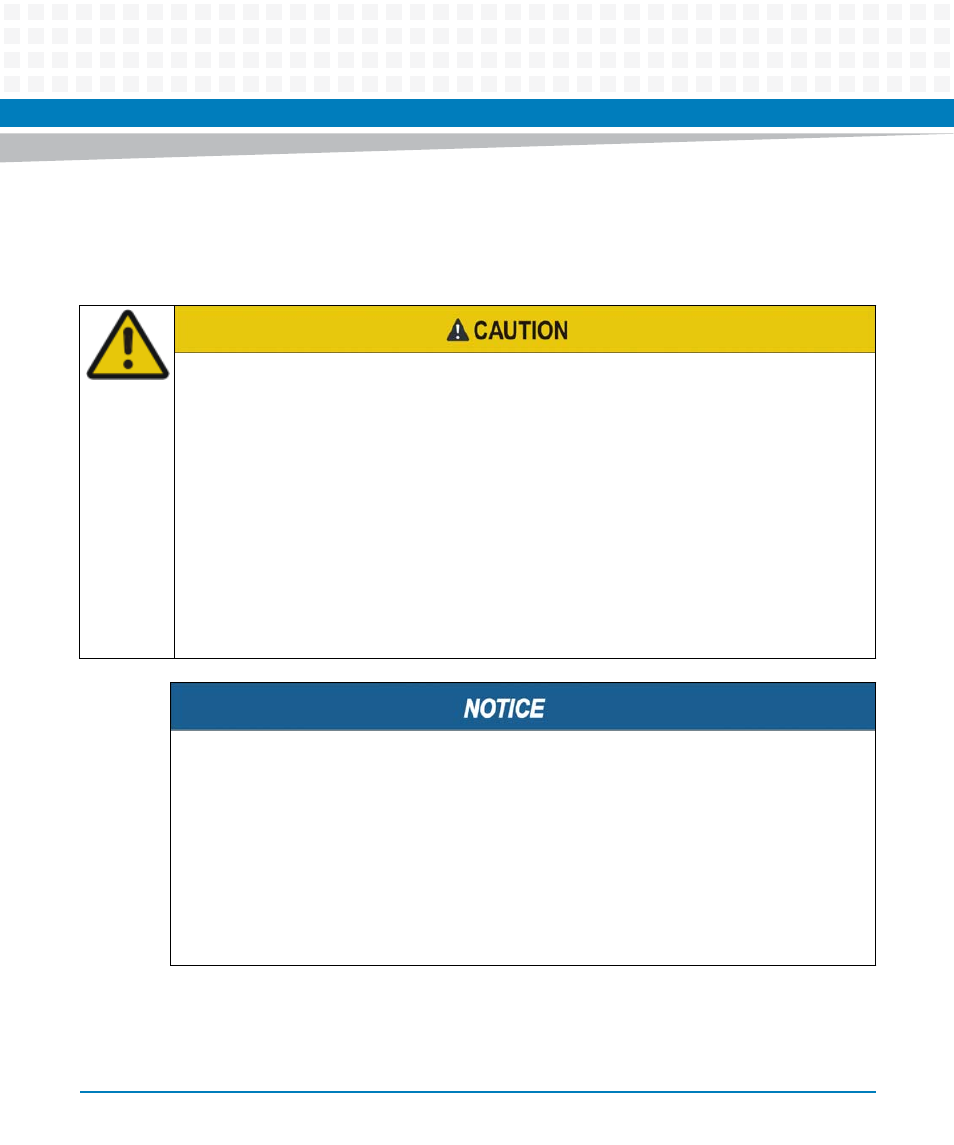
Site Preparation
AXP 1410 Installation and Use (6806800H70L)
69
2.5
Mounting Options
You can simply operate the system on your desk or you can install it in a EIA 23" rack, or mount
it in a 600mmx600mm ETSI frame relay..
Personal Injury or System Damage
The system is heavy and if you carry it on your own you can hurt your back.
To prevent injury, keep your back straight and have two people lift the system or use
additional lifting equipment.
Personal or System Damage
Unstable system installation in a rack can cause the rack to topple over.
Therefore, if your system is the only one in the rack, make sure to mount the system in the
lowest part of the rack. If other systems are installed in one rack, start with the heaviest
component at the bottom.
If the rack is equipped with stabilizing devices, make sure that they are installed and
extended so that the rack is secure. Then proceed to mount or service the system.
During the course of handling, shipping, and assembly, pins, shrouds and mounting screws,
fans and other items can become loose or damaged.
Do not operate a damaged shelf, this can cause damage to devices that interfere with it.
Grounding
To ensure the system is properly grounded, each of the system's parts contact the EMI
gasket. The system contains gaskets at the shelf and module level.
The shelf is also fitted with ESD contacts. Please take care for proper ESD protection of the
operator.
