Configuring and operating the system – Artesyn Centellis 4410 (AXP-1410) Installation and Use (July 2014) User Manual
Page 136
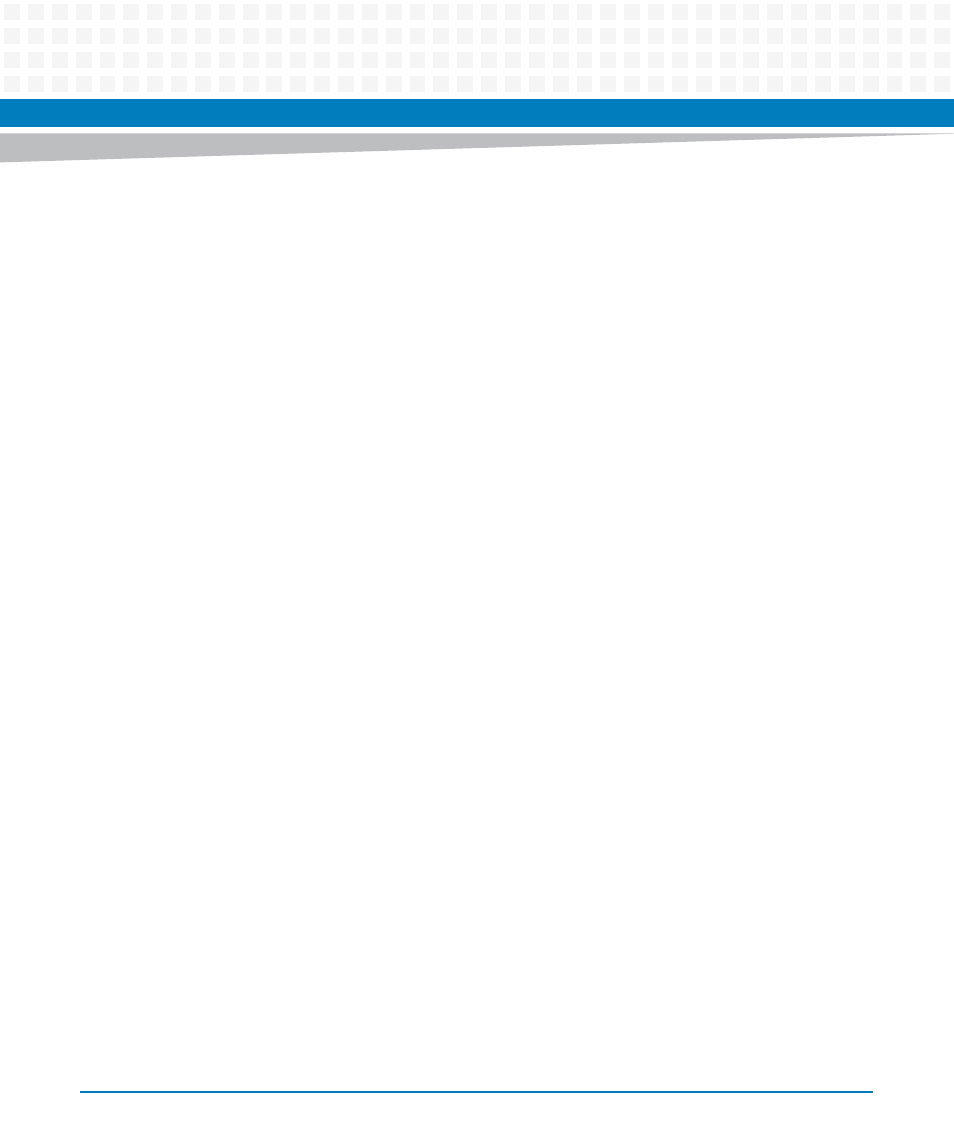
Configuring and Operating the System
AXP 1410 Installation and Use (6806800H70L)
136
The system manager performs the following steps:
1. Closes the HPI session
2. Moves its own active virtual IP address to the other interface
3. Reestablishes the HPI session to the active shelf manager with saHpiSessionOpen
4. Waits in saHpiResourcesDiscover until the active shelf manager discovers all
resources.
If a shelf manager failover occurs in a system with IP planes that are connected with one
interlink (between two hubs or between external switches), the system manager can reach the
active shelf manager via the interlink. An IP plane failover is not needed and the connection to
the applications via the same interface as before is kept. If the virtual IP address of the shelf
manager is used, a plane failover is necessary.
