2 pmem and sata module – Artesyn ATCA-7365 Installation and Use (November 2014) User Manual
Page 63
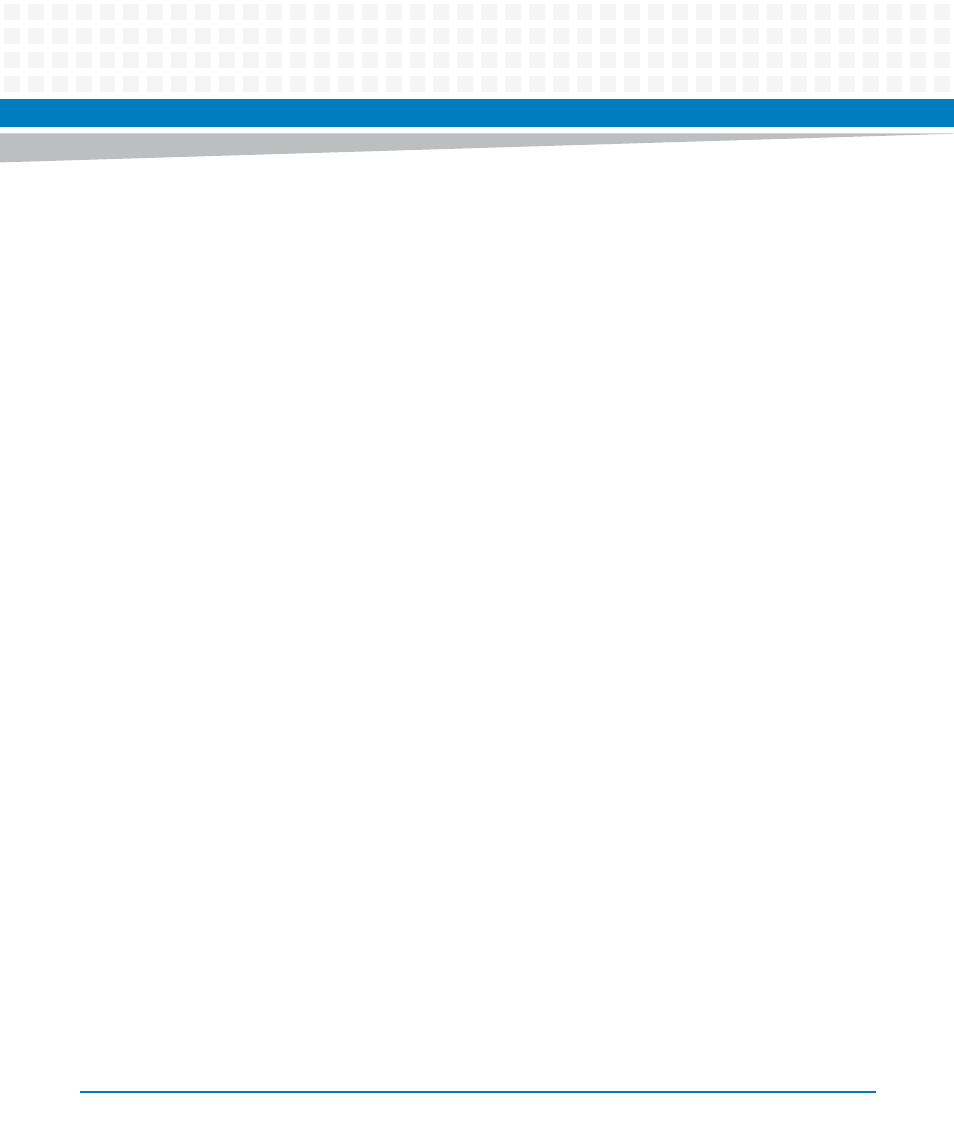
Hardware Preparation and Installation
ATCA-7365 Installation and Use (6806800K65N)
63
Removal Procedure
To remove a DIMM module:
1. Remove the blade from the system as described in
Installing and Removing the Blade
.
2. Open the locks of socket at both sides.
The memory module is automatically lifted up.
3. Remove the module from the socket.
4. Repeat steps 2 to 3 in order to remove further memory modules.
2.5.2
PMEM and SATA Module
The PMEM/SATA extension slot allows assembly of either a PMEM or SATA module which are
available as upgrade kits for ATCA-7365. PMEM module consists of an SRAM and a flash
memory. The SRAM has a capacity of up to 16 MB and can be used as persistent memory, i.e. a
memory that holds up the contents during reset. The flash memory has a capacity of up to 64
MB organized as two memory banks. The S/F memory module connects to the blade's PCI
subsystem. It can be configured via an FPGA register.
The SATA module consists of a Solid State Disc of up to 128 GB and a SATA controller and
connects physically to ICH10 SATA Port #5.
The extension module is mechanically fastened to the blade with two screws. The location of
the two corresponding mounting holes as well as the S/F memory module connector is shown
in
Figure "ATCA-7365 Blade Layout (Variants with 10 DIMM sockets)" on page 56
.
The PMEM and SATA module are accessory kits and are not part of the default ATCA-7365. The
following procedure describes the steps to install/remove the PMEM/SATA module.
