Artesyn ATCA-7365 Installation and Use (November 2014) User Manual
Page 301
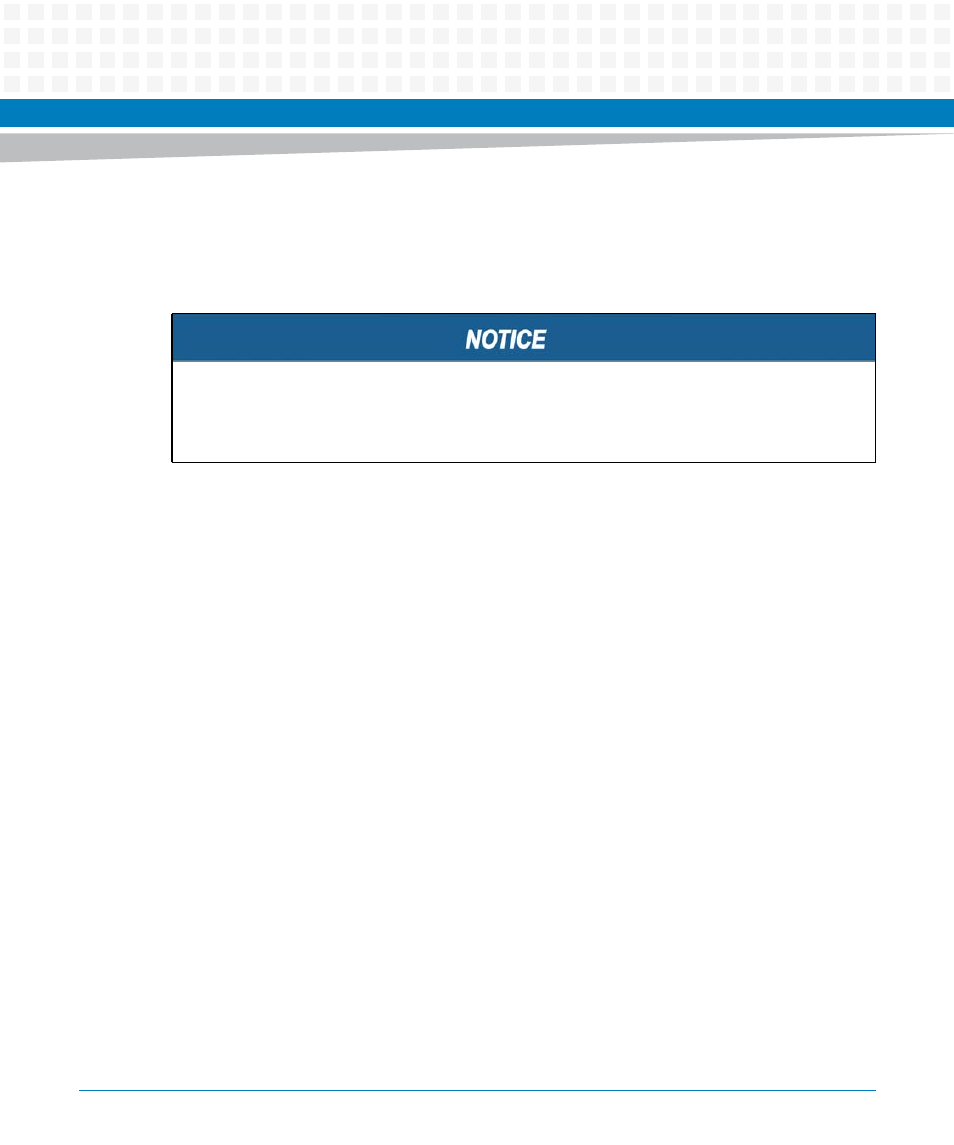
Replacing the Battery
ATCA-7365 Installation and Use (6806800K65N)
301
Replacement Procedure
To replace the battery, proceed as follows:
1. Remove battery.
2. Install the new battery following the "positive" and "negative" signs.
PCB and Battery Holder Damage
Removing the battery with a screw driver may damage the PCB or the battery holder. To
prevent this damage, do not use a screw driver to remove the battery from its holder.
This manual is related to the following products:
