2 ipmi -> system event log, 4 iscsi, Table 4-23 – Artesyn ATCA-7365 Installation and Use (November 2014) User Manual
Page 121: Ipmi -> system event log, Table 4-24, Iscsi, Bios
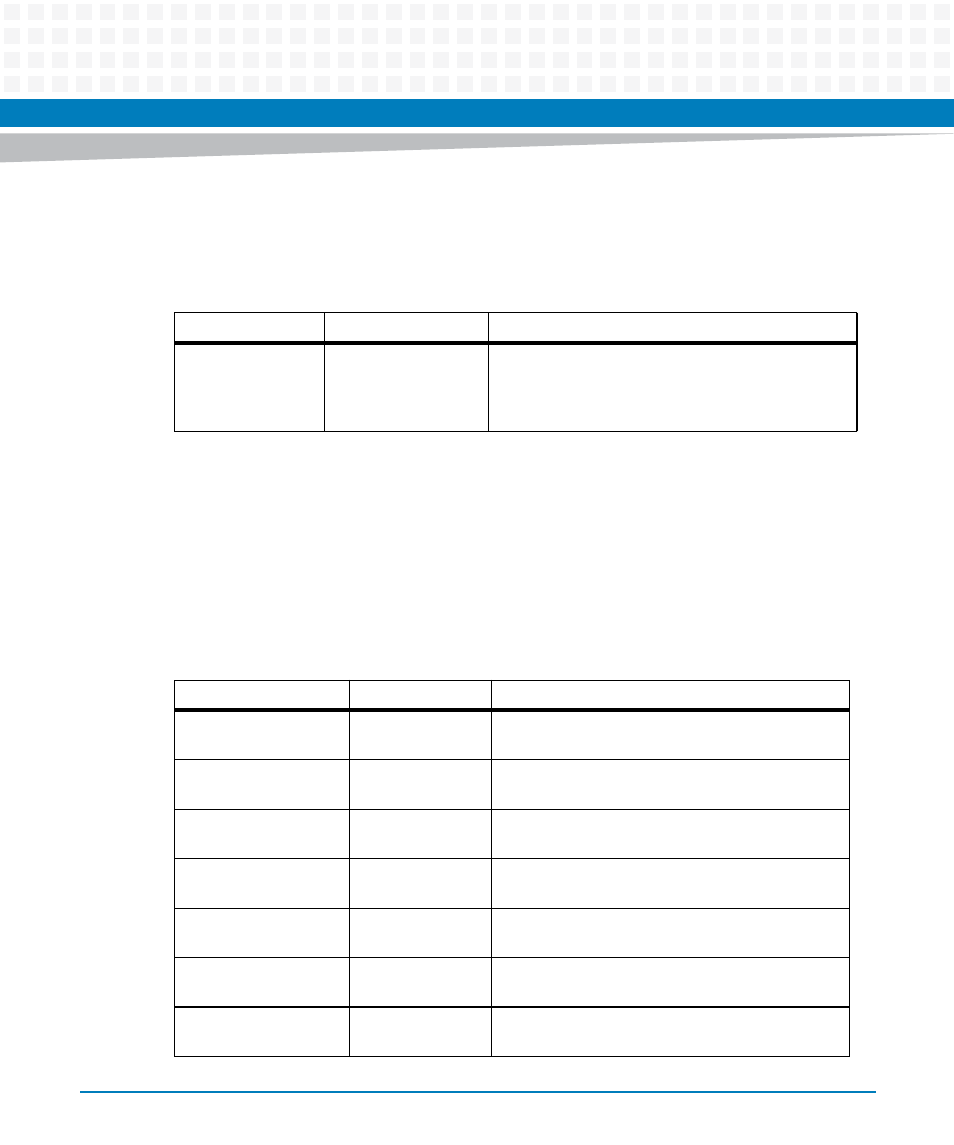
BIOS
ATCA-7365 Installation and Use (6806800K65N)
121
4.5.3.2
IPMI -> System Event Log
The following table contains information about the options available for System Event Log.
4.5.4
iSCSI
This menu is for configuration of iSCSI boot of UEFI compatible Operating Systems. iSCSI boot
is enabled when UEFI Network stack is set to "Enabled" (see
Advanced -> UEFI Network Stack
For every network device, there is a submenu for configuration of iSCSI boot.
Table 4-23 IPMI -> System Event Log
Item
Values
Description
Log EFI Status
Codes
Disabled,
Both (Default),
Error code, Progress
code
Configure the logging of EFI Status Codes to IPMI
Firmware Progress/Error events and other
Status/Error IPMI events. See
Table 4-24 iSCSI
Item
Values
Description
iSCSI Initator Name
The worldwide unique name of the initiator. Only
IQN (iSCSI Qualified Name) format is accepted.
Enable iSCSI
Enable,
Disable (Default)
Enable/Disable iSCSI for this Ethernet Port.
Enable DHCP
Enable,
Disable (Default)
Enable/Disable DHCP to retrive IP address, Subnet
Mask, Gateway.
Initator IP Address
0.0.0.0
IP address of the Initiator. Not available when DHCP
is enabled.
Initiator Subnet Mask 0.0.0.0
Subnet Mask for the Initiator Network. Not
available when DHCP is enabled.
Gateway
Enter IP address of Gateway. Not available when
DHCP is enabled.
Get target info via
DHCP
Enable,
Disable (Default)
Get target info via DHCP.
