1 set/get power level, 3 artesyn embedded technologies specific commands – Artesyn ATCA-7365 Installation and Use (November 2014) User Manual
Page 251
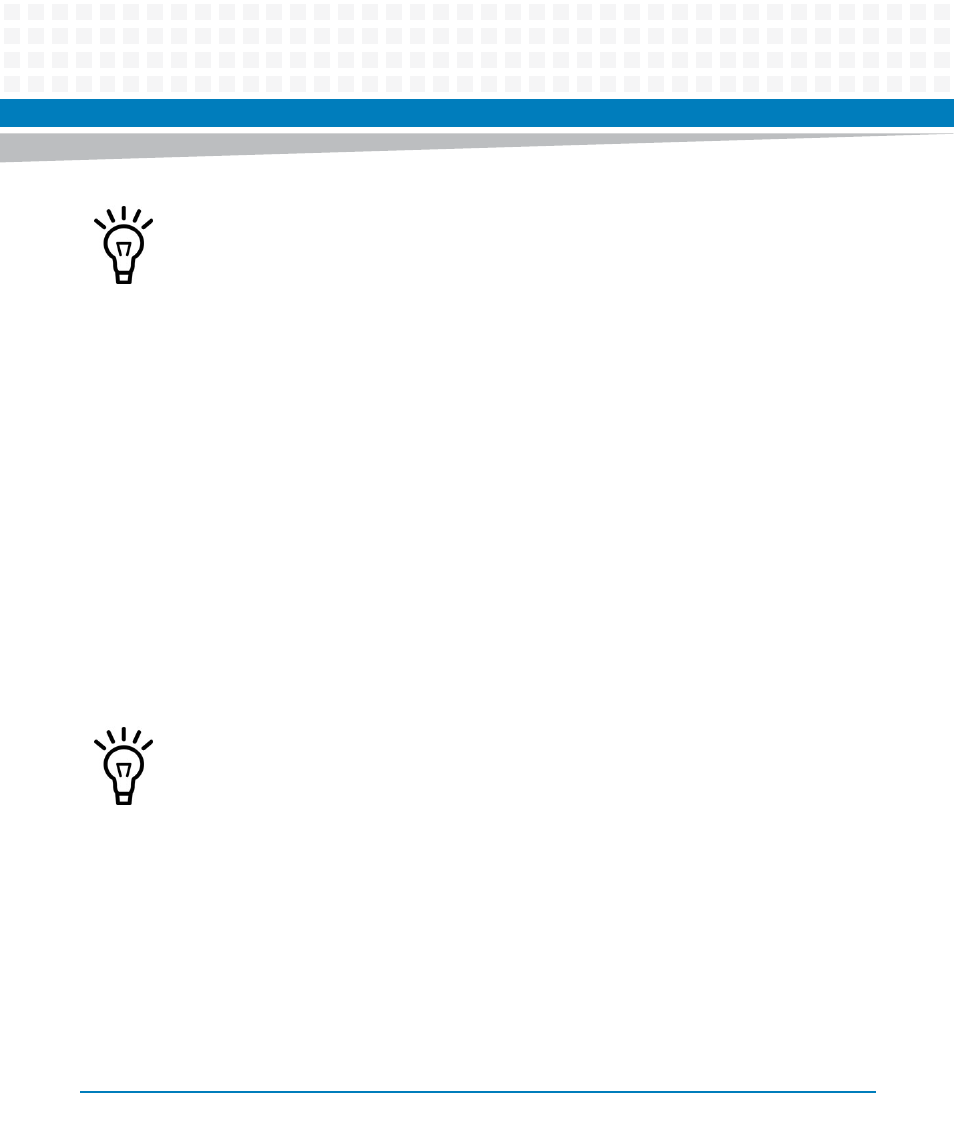
Supported IPMI Commands
ATCA-7365 Installation and Use (6806800K65N)
251
8.2.1
Set/Get Power Level
The blade supports two power levels. In case of a shelf which only allows 200W per slot the P-
States of the blade will be restricted to match this requirement. The second power level has no
restrictions.
For more information, refer to
8.3
Artesyn Embedded Technologies Specific
Commands
The Artesyn Embedded Technologies IPMC supports several commands which are not defined
in the IPMI or PICMG 3.0 specification but are introduced by Artesyn Embedded Technologies.
serial output commands.
The firmware upgrade commands supported by the blade are implemented according to
the PICMG HPM.1 Revision 1.0 specification.
The boot block can be updated with PICMG HPM.1 specific commands.
Before sending any of these commands, the shelf management software must check
whether the receiving IPMI controller supports Artesyn specific IPMI commands by using
the IPMI command 'Get Device ID'. Sending Artesyn Embedded Technologies specific
commands to IPMI controllers which do not support these IPMI commands will lead to
no or undefined results.
Proper handling of these commands is required to write a portable application.
