Echelon NodeBuilder FX User Manual
Page 98
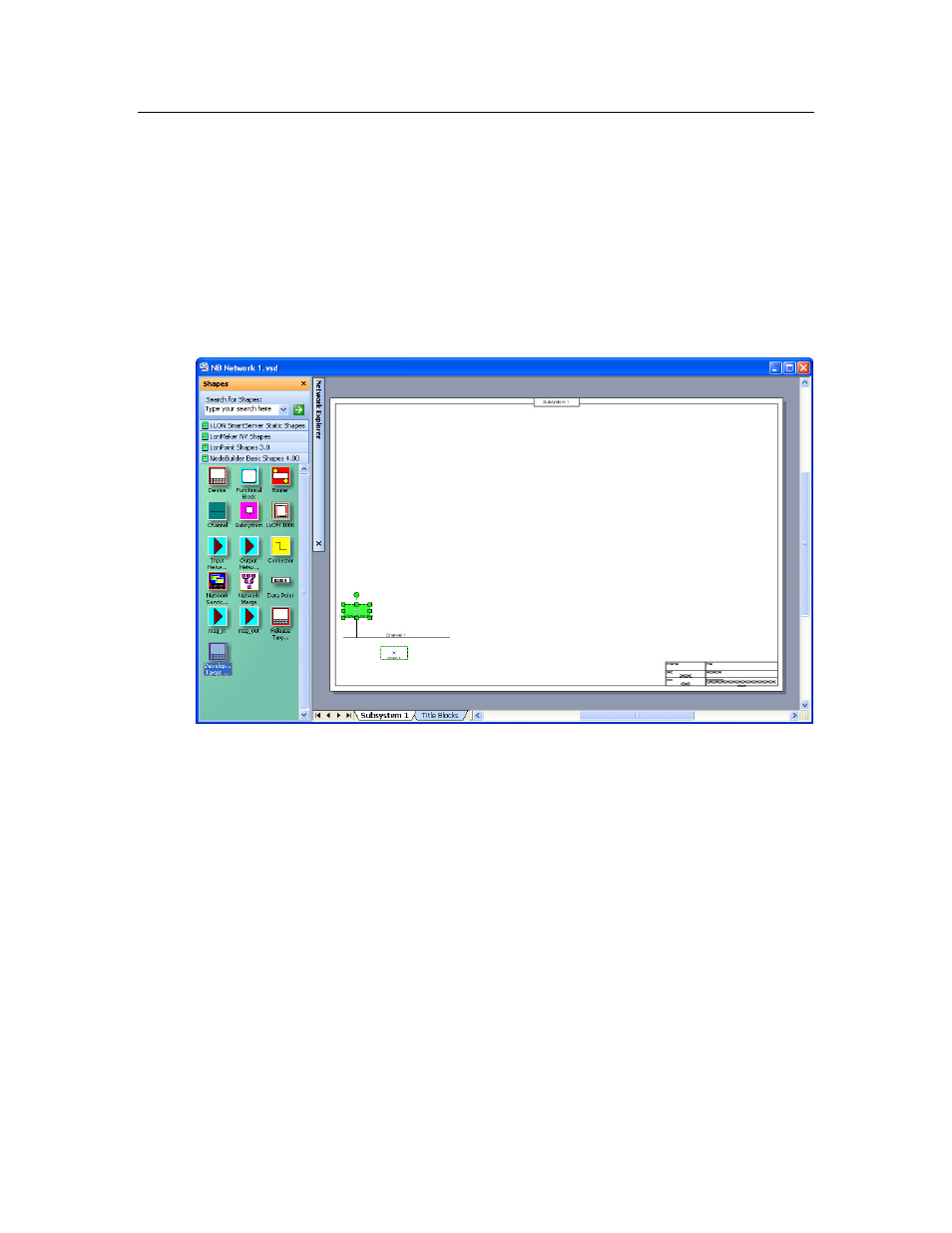
84
Creating and Using Device Templates
Creating a NodeBuilder Project from the New Device Wizard
You can create a NodeBuilder project from the New Device Wizard in the LonMaker tool. To do this,
follow these steps:
1. Create or open a LonMaker network. See the LonMaker User’s Guide for more information on
creating and opening LonMaker networks. If you plan on downloading your device application to
a device, make sure that the LonMaker computer is attached to the network.
2. Drag a Development Target Device or a Release Target Device shape from the NodeBuilder
Basic Shapes 4.00 stencil to your network drawing. Use a Development Target Device if you
are building to a NodeBuilder hardware platform; use a Release Target Device if you are building
to the release hardware. You can drop the shape anywhere, but a good location is just below the
Channel 1 shape on your drawing.
3. The New Device Wizard opens. In the Device Name property, enter the device name, select the
Commission Device check box, and then select the Create New Device Template check box
under NodeBuilder Device Template.
