Additional device development steps, Creating a lonmaker stencil – Echelon NodeBuilder FX User Manual
Page 81
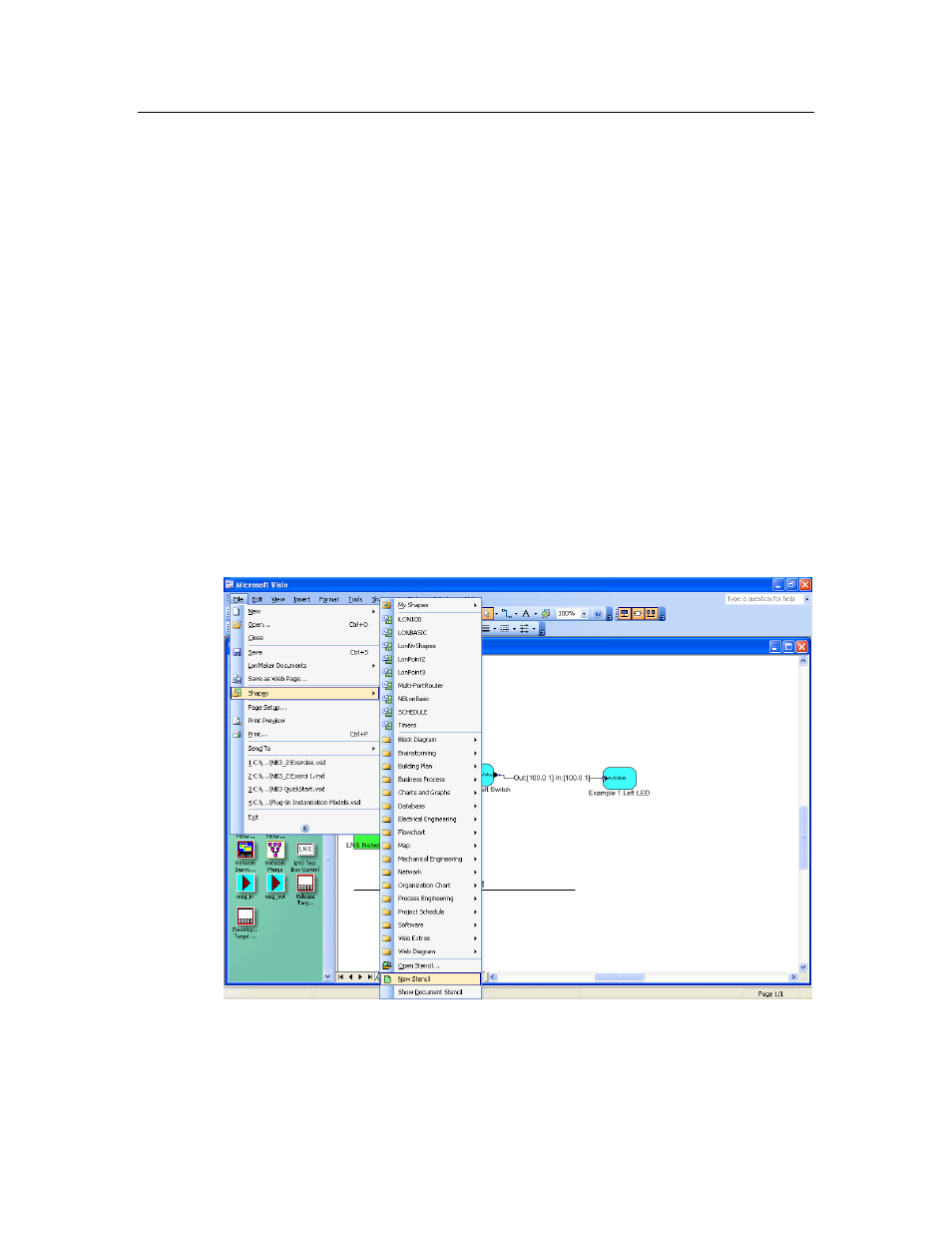
NodeBuilder FX User's Guide
67
Additional Device Development Steps
After you create your device application and successfully test your device in a network, you can
perform the following additional steps in the device development process, which are summarized in
the following sections:
• Create a LonMaker stencil.
• Create an LNS device plug-in.
• Create an HMI.
• Create a device installation application
• Submit an OEM license.
• Apply for L
ON
M
ARK
certification for your device.
Creating a LonMaker Stencil
You can create a LonMaker stencil for your device to make it easier for network integrators to install.
A LonMaker stencil should contain a custom LonMaker shape for your device and for each functional
block in the device interface. These custom shapes can then be provided to network integrators so that
they can quickly integrate your device into their L
ON
W
ORKS
networks using the LonMaker tool.
To create a LonMaker stencil for your device, you do the following:
1. Create a new LonMaker stencil. To do this follow these steps:
a. Open the LonMaker drawing containing the NodeBuilder device for which you want to make
custom shapes.
b. Click File, point to Stencils, and then click New Stencil.
c. A blank LonMaker stencil named Stencil is added to the Shapes window.
2. Create a custom device shape. To do this follow these steps:
a. Right-click the NodeBuilder device in the LonMaker drawing page and then select Properties
on the shortcut menu.
