Specifying the program id – Echelon NodeBuilder FX User Manual
Page 112
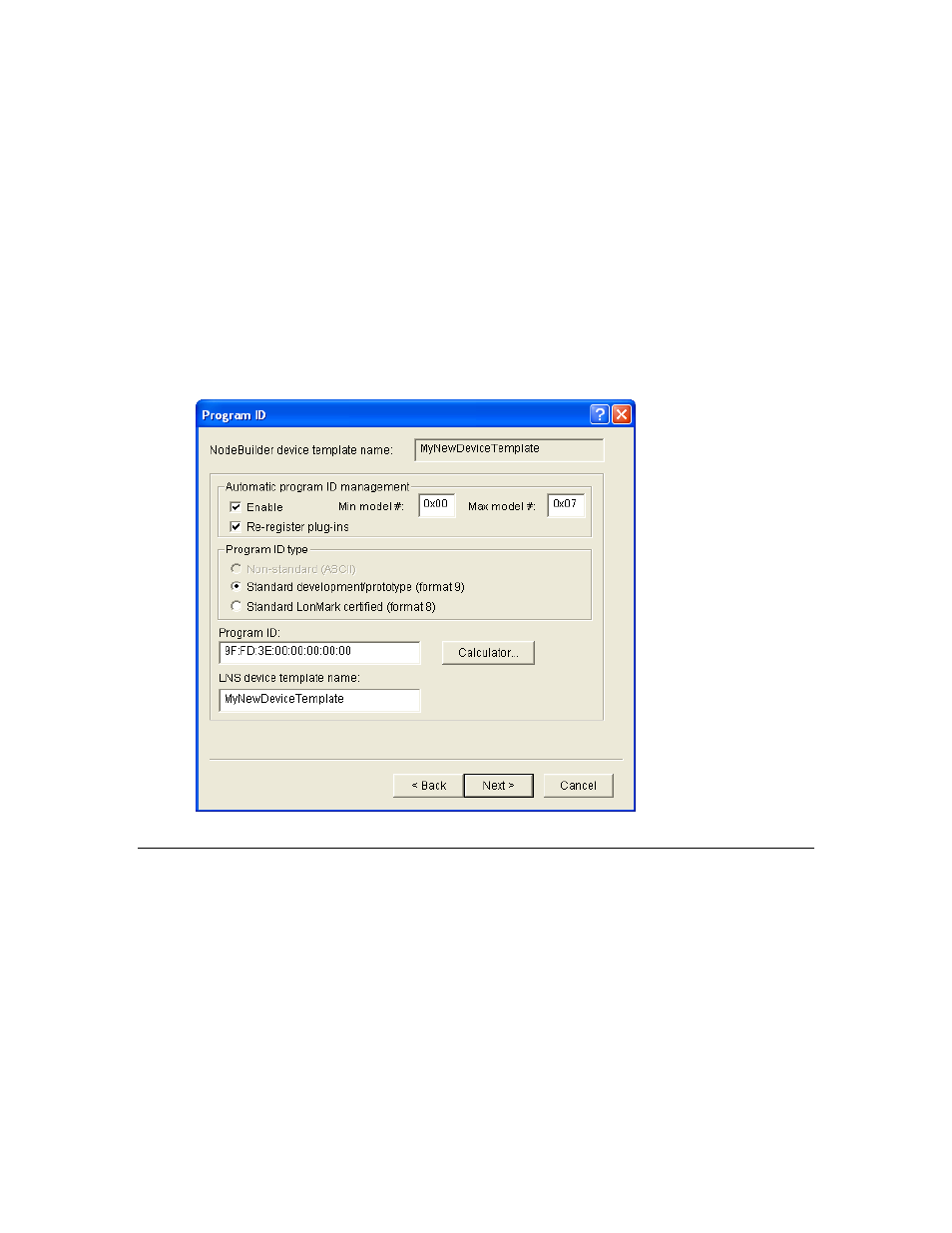
98
Creating and Using Device Templates
2. Optionally, in the Source File Name property, you can enter the name of the Neuron C source file
for this device template. By default, this field is set to <Device Template Name>.nc, and the file
will be created in the folder specified in the NodeBuilder Device Template property under
Folders. To select an existing source file, click Browse.
3. Optionally, in the NodeBuilder Device Template property under Folders, you can enter the
device template folder where the device template file will be stored. By default, the name of the
device template folder is the same as the device template that it contains (for example, the device
template folder containing the NB FX Example Device.NbDt device template file is
C:\Lm\Source\NB_FX Exercise\NB FX Example Device). To select a different folder, click
Browse and then browse to and choose a different folder.
4. Optionally, in the Output property under Folders, you can enter the root folder for output files
generated by the build process. You can specify either an absolute or relative path name. Relative
paths are based on the device template folder. The default value is the build target folder (.\).
5. Click Next. The Program ID dialog opens.
6. Proceed to the next section to specify the program ID.
Specifying the Program ID
The program ID is a 16-hex-digit number that uniquely identifies the device interface for a device.
The program ID may be formatted as a standard or non-standard program ID. When formatted as a
standard program ID, the 16 hex digits are organized as six fields that identify the manufacturer,
classification, usage, channel type, and model number of the device.
To specify the program ID, follow these steps:
1. Click Calculator. The Standard Program ID Calculator dialog opens.
