Echelon NodeBuilder FX User Manual
Page 128
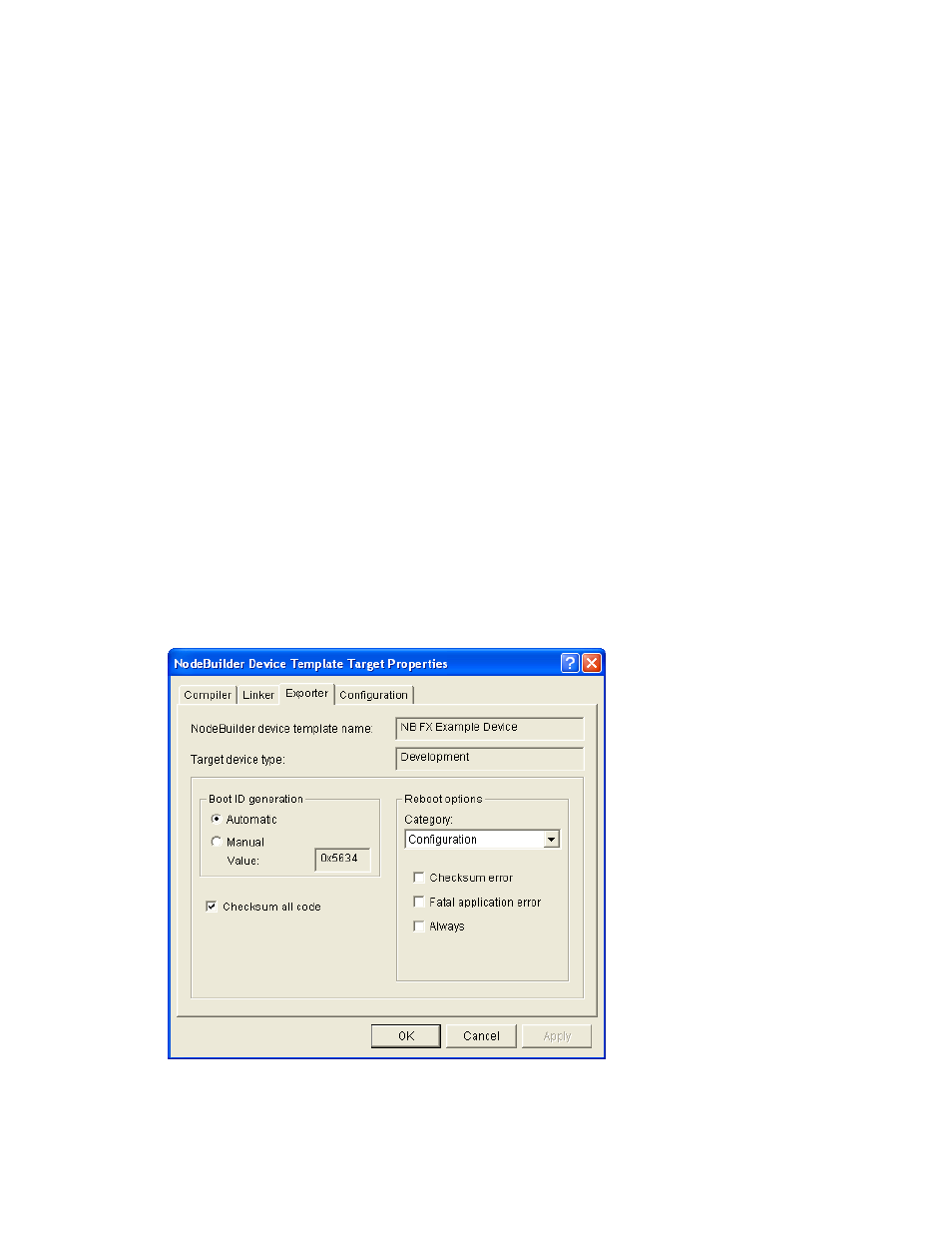
114
Creating and Using Device Templates
Compatible
EEPROM to meet system requirements.
In NodeBuilder 3.0 and prior releases, the NodeBuilder tool allocated
system on-chip EEPROM after placement of explicit and implicit
on-chip EEPROM variables. This could cause link failure in
applications that declare a large amount of implicit on-chip EEPROM
variables.
Implicit on-chip EEPROM variables are those application EEPROM
variables declared without use of the explicit onchip or offchip
keyword. These variables are placed in on-chip EEPROM when
possible, or in off-chip EEPROM when necessary.
Do not select this option unless your application code makes
assumptions about order or location of EEPROM variables, and it
requires backwards-compatible variable placement. This check box is
cleared by default.
Generate Symbol
File
Generates a symbol file when the project is built. Symbol files are only
required if you are creating ShortStack 2.1 MicroServer images or
custom firmware images.
Setting Device Template Target Properties: Exporter
The Neuron Exporter (NEX) is a Neuron C tool that takes input from the compiler and the linker and
produces downloadable application image files (.APB, .NDL, and .NXE extensions), programmable
application image files (.NRI, .NFI, .NEI, .NME, and .NMF, extensions), and device interface files
(.XIF and .XFB extensions).
You can modify the exporter options for a target. To do this, right click the target, click Settings on
the shortcut menu, then select the Exporter tab in the NodeBuilder Device Template Target
Properties dialog.
