Echelon NodeBuilder FX User Manual
Page 166
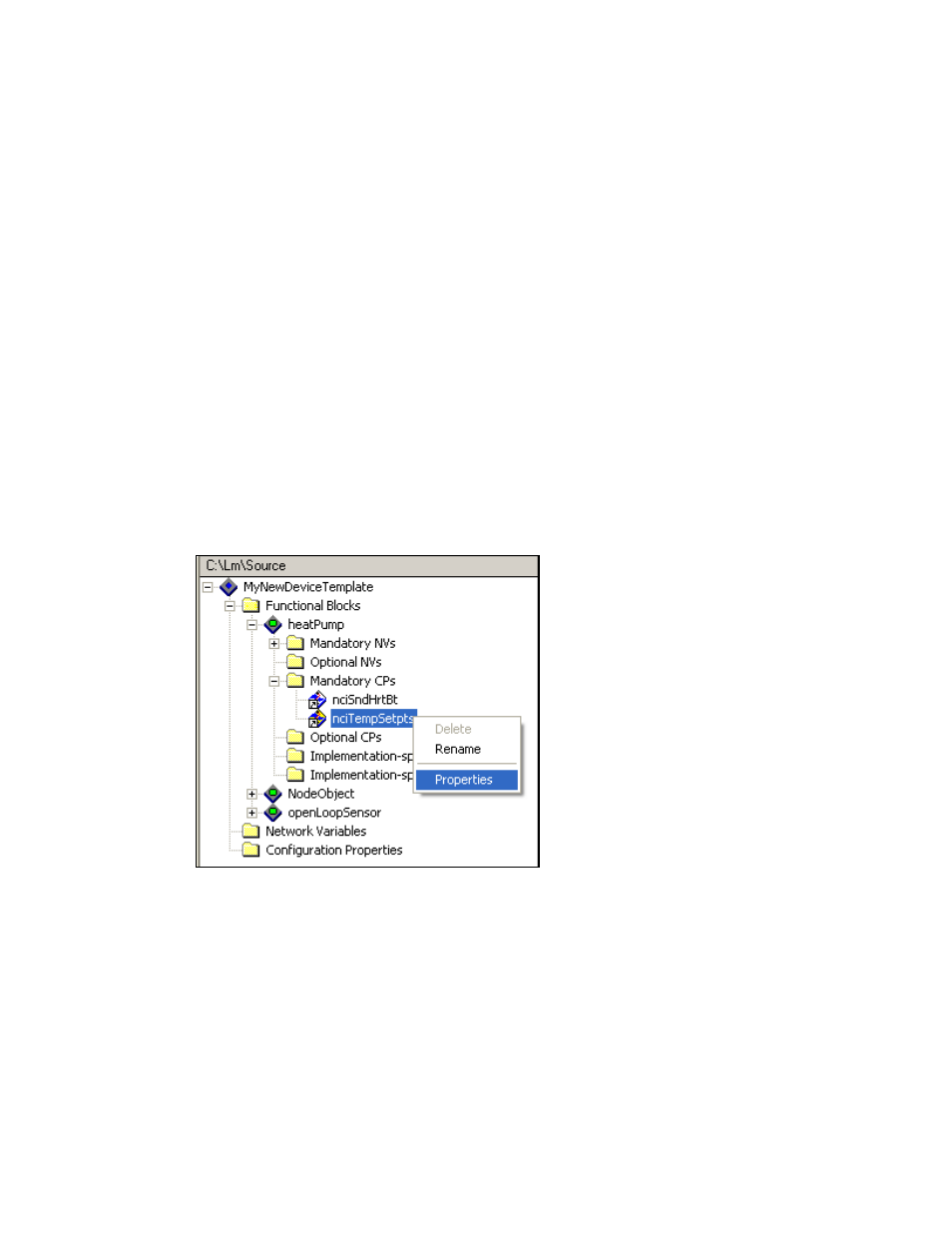
152
Defining Device Interfaces and Creating their Neuron C Framework
the network variable must have priority enabled when it is installed.
To enable priority on a device installed in a LonMaker network, right
click the device, click Properties on the shortcut menu, select the
Advanced Properties tab and then set the priority to Enable -
Automatic or Enable - Manual. If you set the priority to Enable -
Manual, you must also set the priority slot. Setting the priority to
Disable disables priority.
5. Click OK.
Editing Mandatory Configuration Properties
When you add a functional block to your device interface, all the mandatory configuration properties
specified by the functional profile are automatically added to the Mandatory CPs folder under the
functional block. The functional profile provides defaults for all the properties of the configuration
properties; however, you can edit some of the properties. For example, you can implement the
configuration property as an array (if allowed by the functional profile), set the configuration property
flags, change how the configuration property is implemented (configuration network variable [CPNV]
or configuration file [file CP]), and set the initial value for the configuration property after the device
application has been downloaded to the device and the device has been reset.
To edit a mandatory configuration property, as well as optional and implementation-specific
configuration properties, follow these steps:
1. Double-click the configuration property or right-click the configuration property and select
Properties from the shortcut menu.
2. The CP Properties dialog opens.
